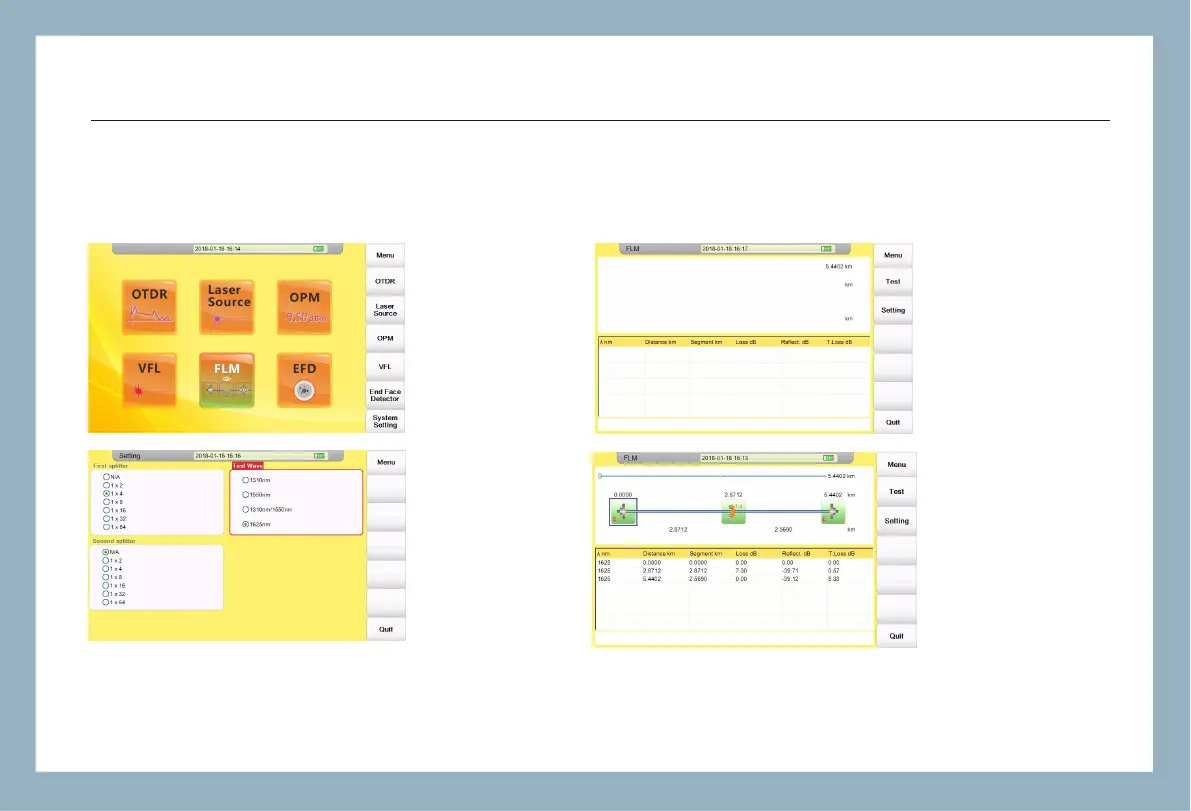FHO5000
41
9.0 FLM Test (Optional)
FLM Test (Fiber Link Measurement), also known as "Optical Eye", uses multiple pulse width acquisitions and advanced
algorithms to quickly characterize the fiber under test and display the optical events applying intuitive symbols.
Select "FLM" module
and press【 OK】 to
enter FLM interface
as below:
Press【F2】
"Setting" to enter
the setup
interface.
Set "First splitter", "Second splitter" or
"Test wavelength" option according to the
actual condition of your fiber under test.
After setup is finished, press【 ESC】 back
to test interface and press【F1】to start the
FLM test.
Each event is shown graphically and the
detailed information is listed below.