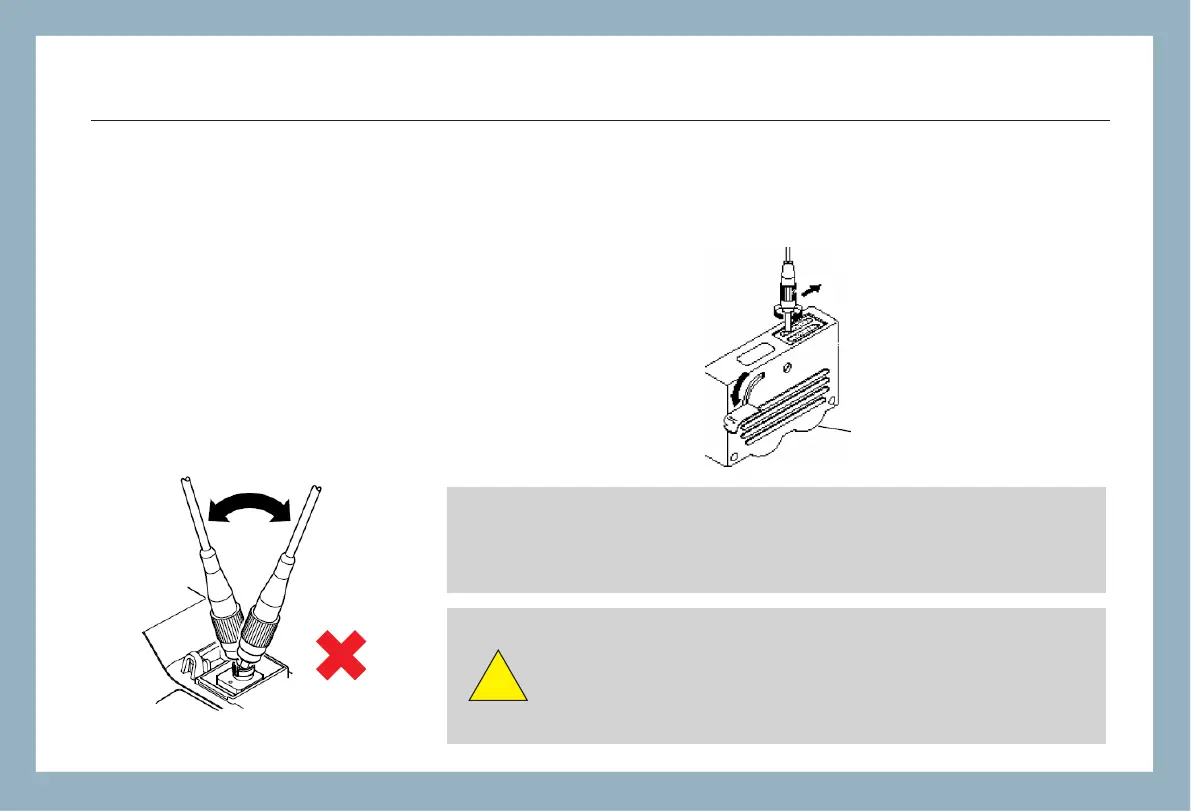FHO5000
8
1.4 Connecting the Fiber
Procedure:
1. Put connector against the cleaner.
2. Rotate the handle of cleaner.
3. Rub each other carefully to clean the contaminant.
4. Repeat procedure 1 and 3.
5. Open the protecting cover of optical port.
6. Insect connector into optical port carefully.
Before connect fiber to FHO5000,clean fiber end first ,the dust which on the end of connector may damage the optical port
or reduce test quality.
Cleaner
Caution
Insect connector carefully into optical port, unproper operation may
cause the damage of optical port.
!
Warning
Before connection with OTDR module, make sure that there is no
optical signal exist inside the fiber.