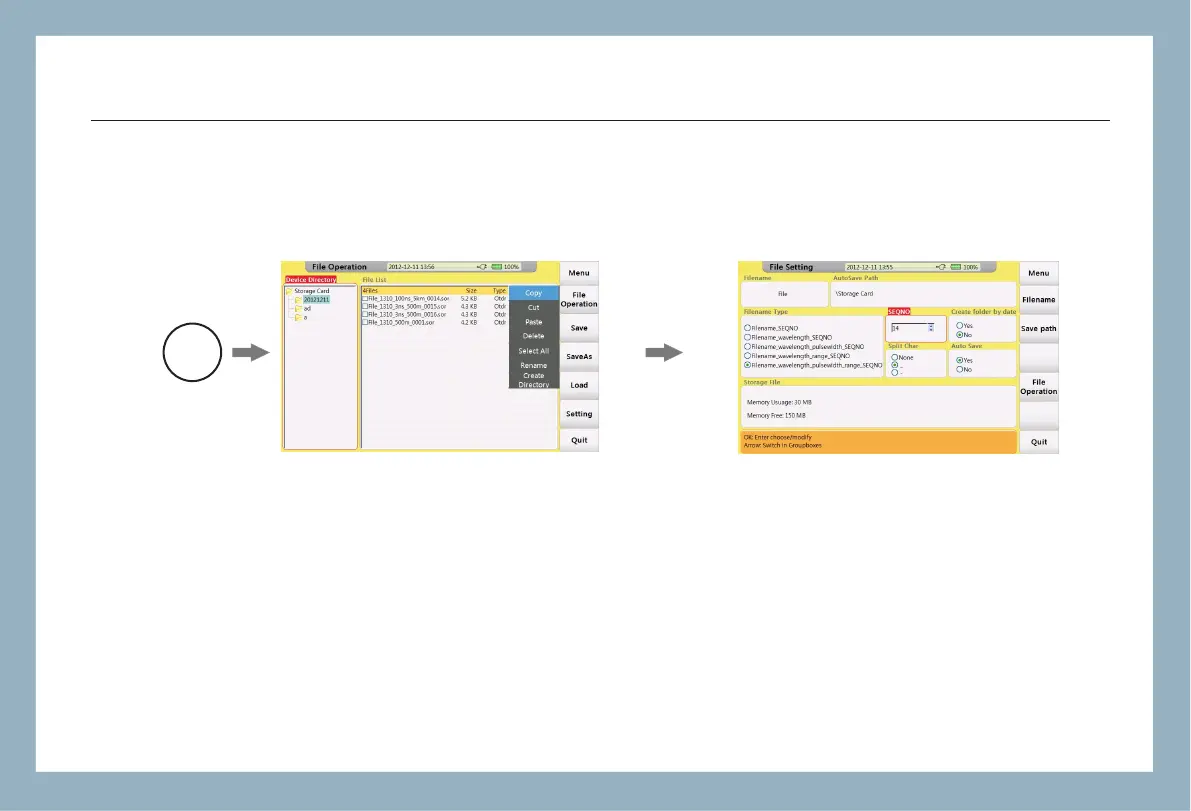FHO5000
35
6.0 File Operation
In “Current Test” interface Save the current curve , press FILE button on the board ,open “File
Operation”interface,showed as follow:
【 】
FILE
File Setting F5
"File Operation"interface
Procedure:
In"Device Directory"window,
1. Press 【▲】/【 ▼】 to choose file and subfile then press 【OK】.
2. Press 【F5】button to enter "File Operation"interface ,user can change way of saving,decide way of naming and check
storage state.
3. Press【F2】 "Save" tag to save current curve as default name(set in "Filename Type"under "File Setting"interface).
4.If user want to change a name before saving , press【F3】"Save As"tag to input your ideal name(refer section "Entering
Characters" to learn how to input characters) and confirm by 【OK】button.
6.1 Saving Curve