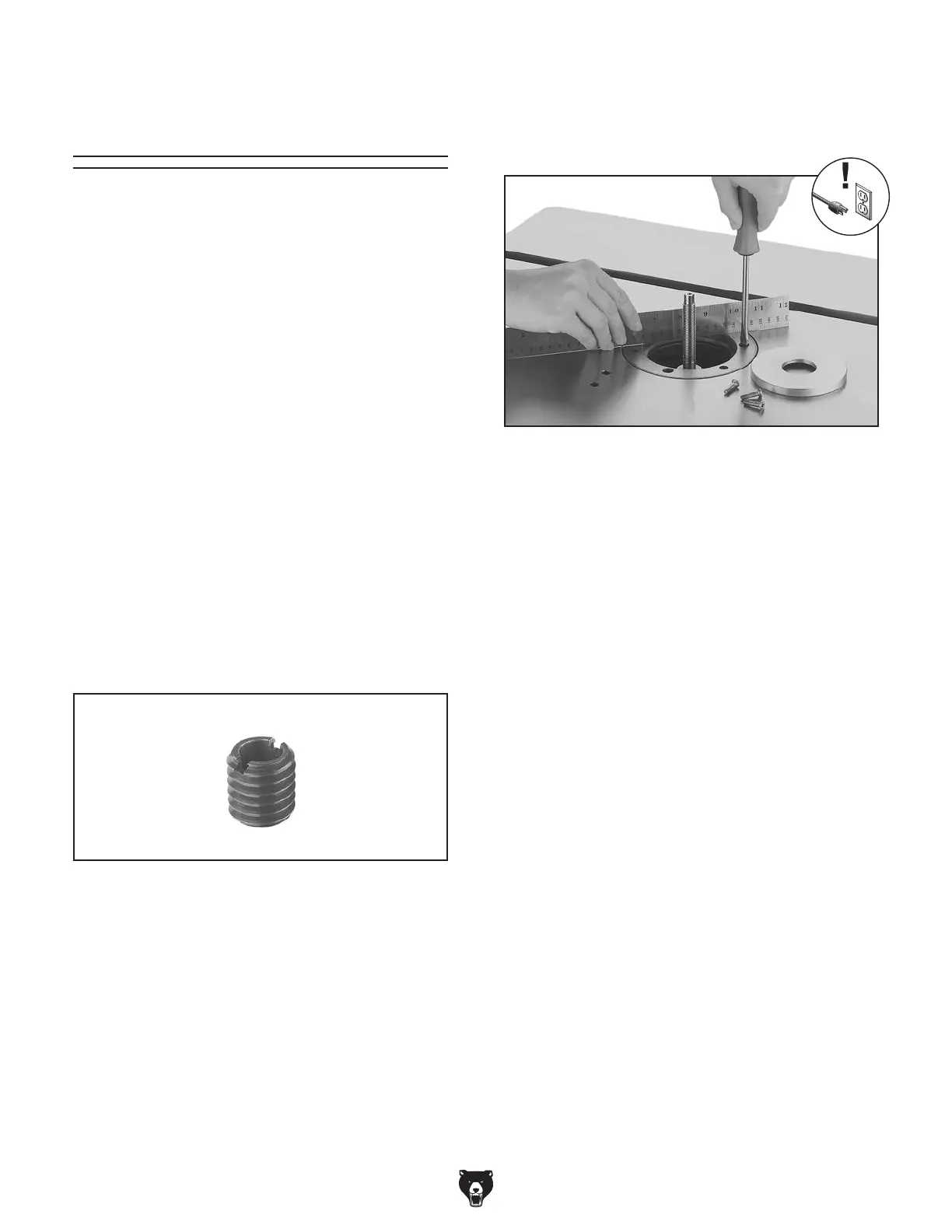-46-
Model G1026 (Mfd. Since 10/13)
Table Insert
Adjustment
The aluminum table insert is held in place by a
cast-iron insert ring, which should be adjusted
level with the table top. This is necessary to avoid
the workpiece catching on the insert or ring during
operation, causing an unsafe condition and poor
cutting results.
Figure 69. Leveling the insert ring.
Tools Needed Qty
Phillips Screwdriver #2 ...................................... 1
Standard Screwdriver #2
................................... 1
Precision Straightedge
...................................... 1
To make the insert and insert ring level with
the table top:
1.
DISCONNECT MACHINE FROM POWER!
Figure 68. Insert ring barrel screw.
2.
Remove the table insert, then remove the
three Phillips screws that secure the insert
ring to the table top.
Note: Notice that there is a barrel screw
underneath each of the Phillips screws
(see Figure 68).
3.
Lay a precision straightedge across the insert
ring and the table, then adjust the barrel
screws until the insert ring is level with the
table top in all directions (see Figure 69).
4. Replace the Phillips screws, but do not over-
tighten them.
5.
Replace the table insert, then use the straight-
edge to re-check the inserts. If necessary,
repeat this procedure until both the insert ring
and table insert are completely level with the
table top in all directions.
