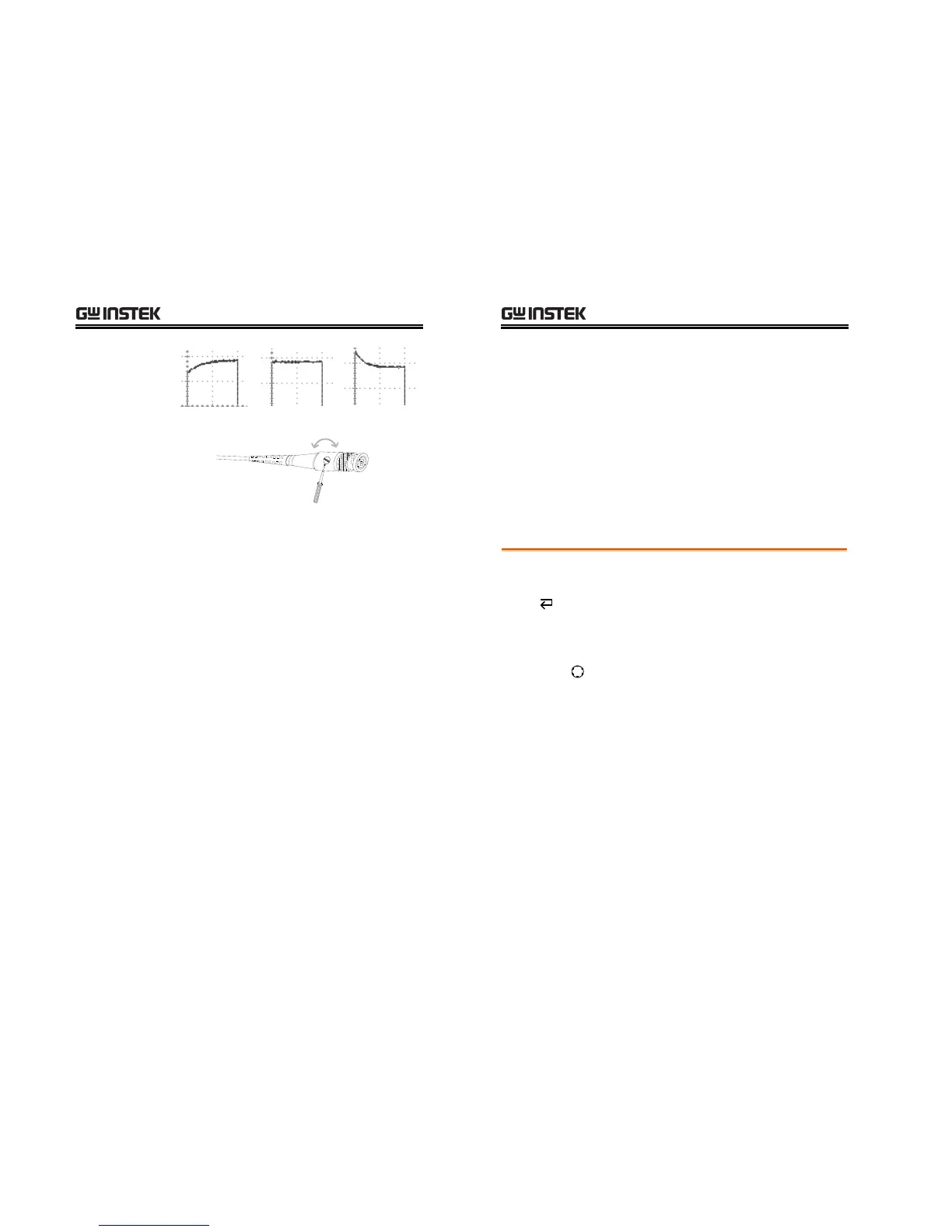11. Setting up the oscilloscope is complete. You
may continue with the other operations.
Measurement: page40 Configuration: page59
GDS-1000A Series User Manual
22
QUICK REFERENCE
This chapter lists the oscilloscope menu tree,
operation shortcuts, built-in help coverage, and
default factory settings. Use this chapter as a
handy reference to access the oscilloscope
functionalities.
Menu Tree and Shortcuts
Conventions
Examples
Normal
= Press the functional key for “Normal”
Average
= Repeatedly press the functional key for
“Average”
Normal ~ Average
= Select a menu from “Normal” to “Average” and
press its functionality key
Normal→VAR
= Press the functionality key for “Normal”, and
then use the Variable knob
