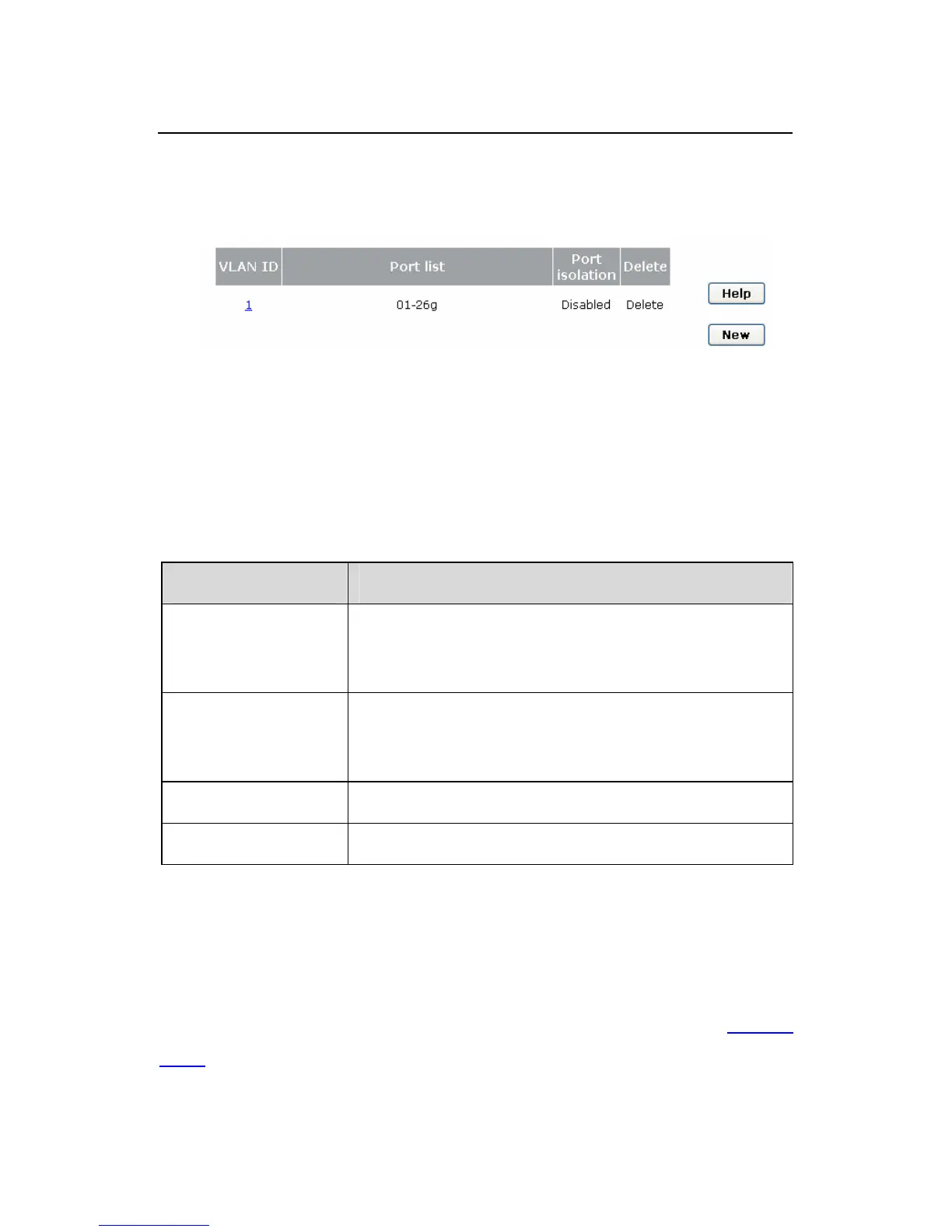User Manual
H3C S1526 Smart Ethernet Switch Chapter 2
Web-based Configuration
2-38
view the information of other VLANs. The [Port List] field on
this screen lists the ports belonging to this VLAN.
Figure 2-26 Port-based VLAN
The description of the parameters in the figure above is as
follows:
Table 2-9 Port-based VLAN item description
Item Description
VLAN ID
Port-based VLAN ID. Click the VLAN ID to
enter the configuration page for that
VLAN.
Port list
List of ports belonging to this VLAN. A
port can belong to multiple port-based
VLANs.
Port isolation Displays VLAN port isolation status.
Delete Click to delete the current VLAN.
II. Create
As shown in the figure above, click <New> on the right to
enter the [Create Port-based VLAN] page, as shown in
Figure
2-27.
