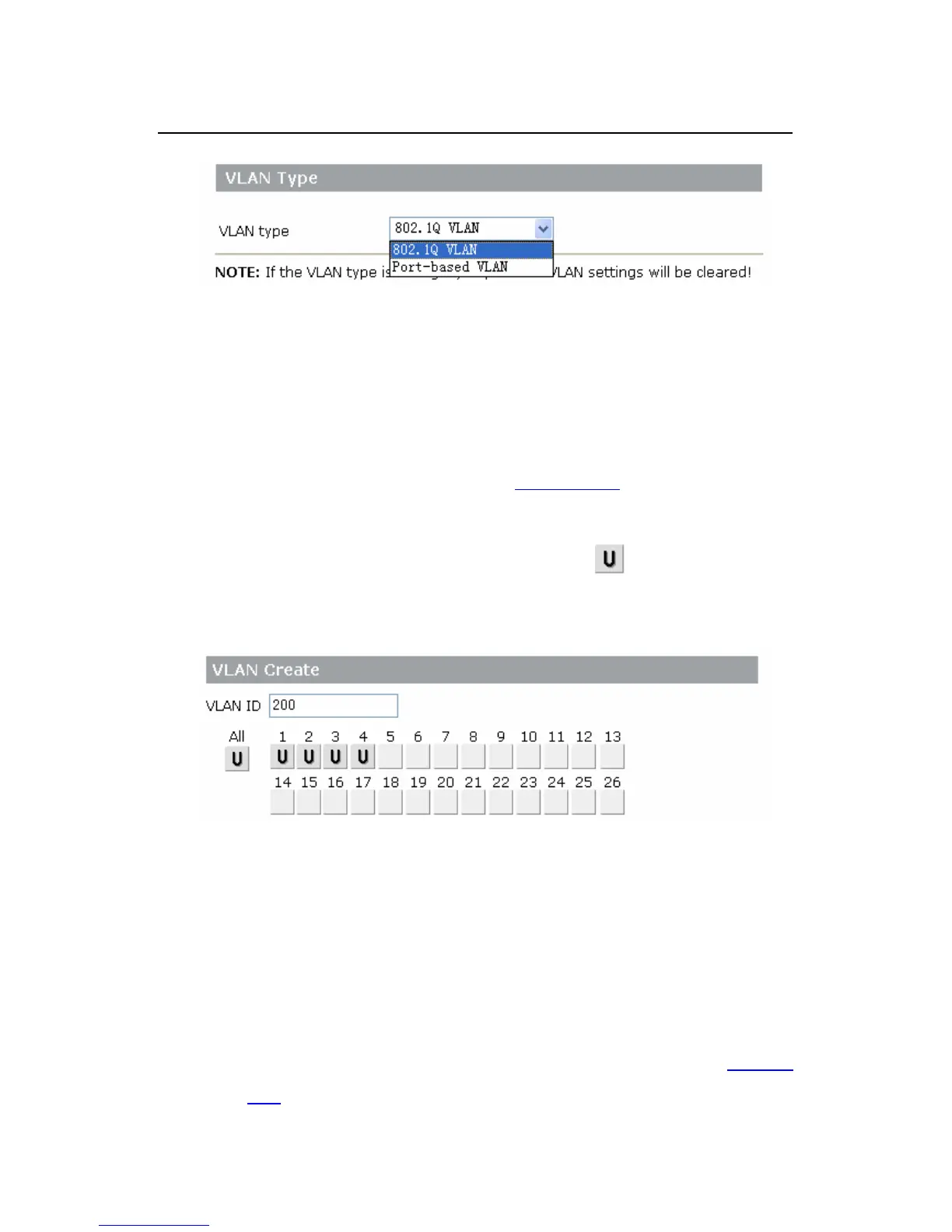User Manual
H3C S1526 Smart Ethernet Switch Chapter 4
Typical Configuration
4-4
Figure 4-2 VLAN type
2) Create a VLAN. Click the [802.1Q VLAN] tab to enter
the [VLAN Management] page. Click the <Create>
button on the right of the page to enter the [VLAN
Create] page as shown in
Figure 4-3. Type 200 in the
[VLAN ID] text box and add ports 1 through 4 to VLAN
200 by setting the port icons to
. Click <OK> to
validate the setting.
Figure 4-3 Create a VLAN
3) To block the PCs of the Finance Dept. from accessing
the Internet and keep them isolated with other PCs,
you need to remove ports 1 through 4 from VLAN 1.
Click the [802.1Q VLAN] tab and then click [VLAN ID 1]
to enter the [VLAN Modify] page, as shown in
Figure
4-4. Remove ports 1 through 4 from VLAN 1.
