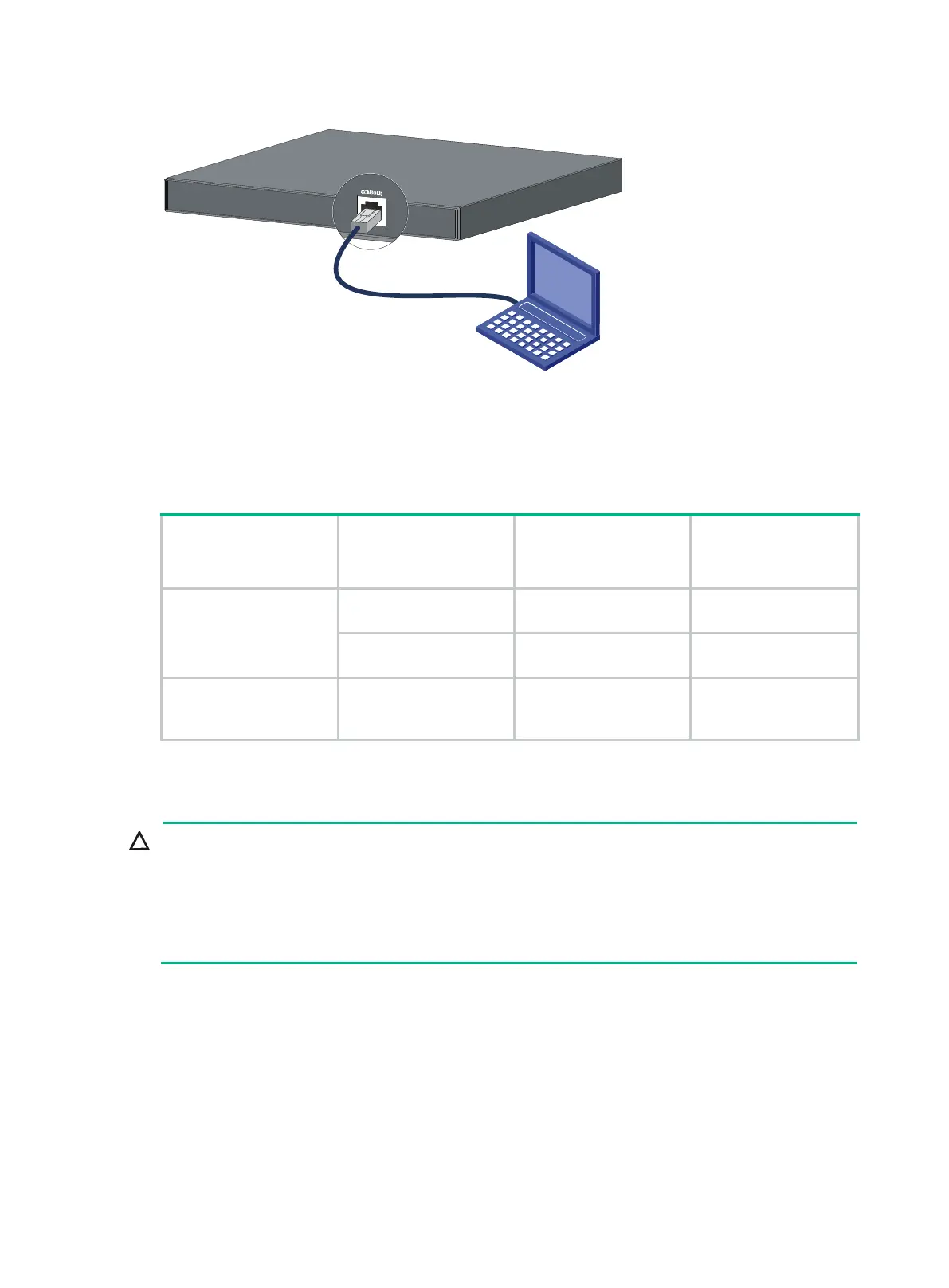3-27
Figure3-1 Connecting the switch to a configuration terminal
As shown in Table3-1, three types of console cables can be used for connecting the switch to a
configuration terminal. As a best practice, use a serial console cable for connection. The switch is not
provided with a serial console cable or a micro USB console cable. Prepare an H3C console cable or
prepare a micro USB console cable yourself.
Table3-1 Connection methods and console cables
Connection method Console cable type
Configuration
terminal-side
connector
Switch-side
connector
Using the serial console
port for connection
DB9-to-RJ45 console
cable
DB-9 female connector RJ-45 connector
USB-to-RJ45 console
cable
USB connector RJ-45 connector
Using the micro USB
console port for
connection
Micro USB console cable USB connector Micro USB connector
Connecting a DB9-to-RJ45 console cable
guidelines when you connect a DB9-to-RJ45 console cable:
Identify the mark on the serial console port and make sure you are connecting to the correct port.
The serial ports on PCs do not support hot swapping. To connect a PC to an operating switch,
first connect the PC end. To disconnect a PC from an operating switch, first disconnect the switch
end.
A DB9-to-RJ45 serial console cable is an 8-core shielded cable, with a crimped RJ-45 connector at
one end for connecting to the serial console port of the switch, and a DB-9 female connector at the
other end for connecting to the serial port on a configuration terminal.
