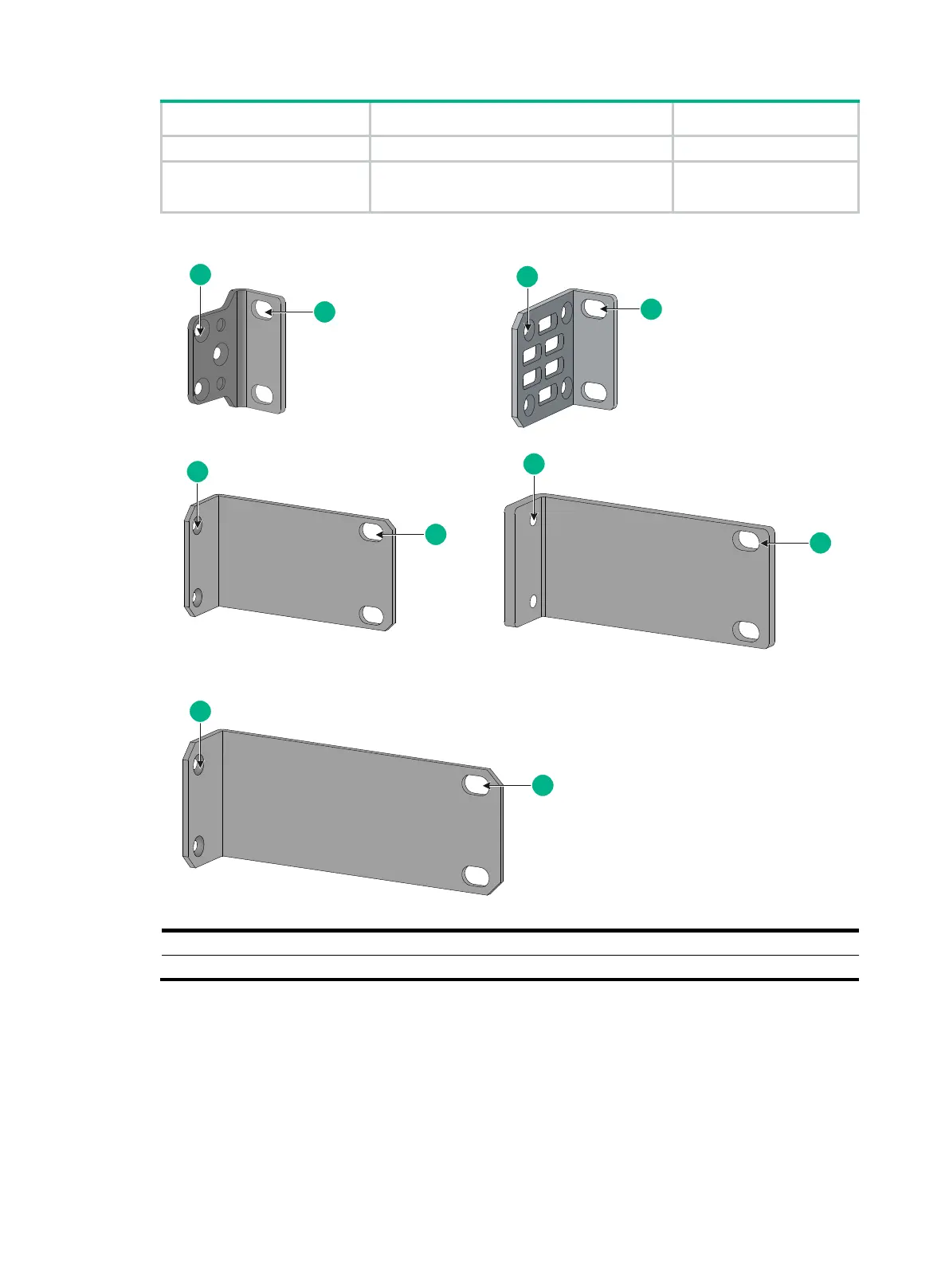2-9
Switch model Mounting brackets Views
S5130S-10MS-UPWR-EI
S5130S-10P-EI
S5130S-12TP-EI
Mounting brackets E with product code
SOHO-SWITCH-FL-01
(optional)
See E in Figure2-2.
Figure2-2 Mounting brackets
(1) Screw hole for attaching the bracket to the switch
(2 ) Screw hole for attaching the bracket to the rack post
Attaching the mounting brackets to the switch
1. Determine the installation position for the mounting brackets.
The S5130S-28F-EI, S5130S-52F-EI, S5130S-28PS-EI, S5130S-28ST-PWR-EI, and
S5130S-52ST-PWR-EI switches provide two installation positions for the mounting brackets:
port side mounting position and power supply side mounting position.
The other S5130S-EI switches provide only the port side mounting position for the mounting
brackets.
1
2
(
C)
1
2
(E)
(D)
1
2
1
2
(B)
1
2
(A)
