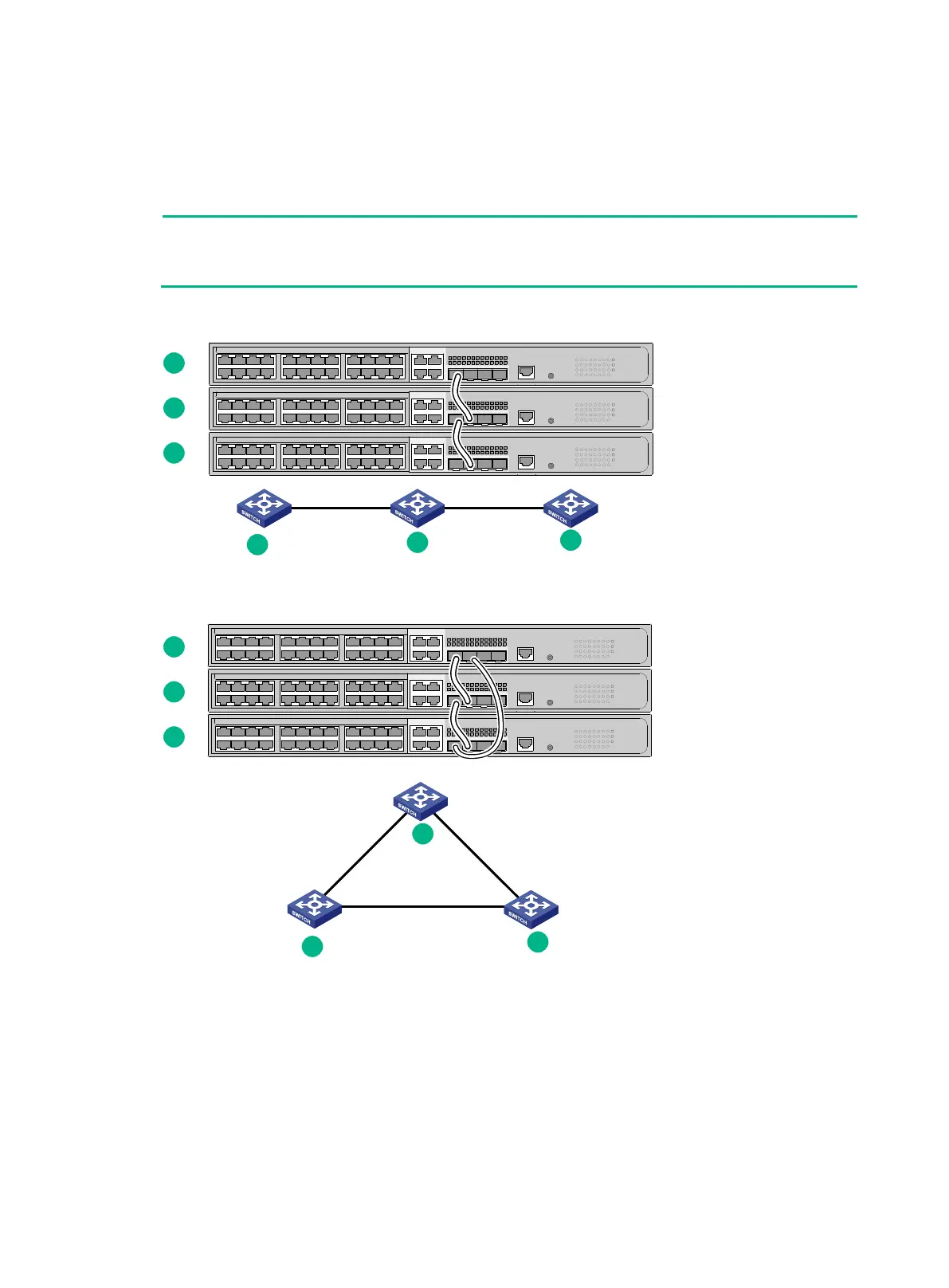4-36
The switch can form an IRF fabric only with switches from the same switch series. For the physical
ports that can be used for IRF connections and the restrictions for using the ports, see Table4-1. The
IRF physical ports can set up IRF connections only when operating at their highest speeds. For
example, a 10-GE port must operate at 10 Gbps. A 1-GE port must operate at 1 Gbps.
You can bind multiple ports to an IRF port for increased bandwidth and availability.
The following figures use the SFP+ ports on the
S5130S-28P-HPWR-EI switch as an example.
For
the ports that can be used for IRF connections, see Table4-1.
Figure4-2 IRF fabric in daisy chain topology
Figure4-3 IRF fabric in ring topology
Identifying IRF physical ports on the member switches
Identify the IRF physical ports on the member switches according to your topology and connection
scheme.
Table4-1 shows the physical ports that can be used for IRF connection and the port use restrictions.
1
2
3
IRF
-port
1
IRF
-port2
IRF-port1
IRF-
port2
1
2
3
1
2
3
IRF-
port1
IRF-port2
IRF-
port1
IRF-port1
IRF-port2
IRF-port2
1
2
3
