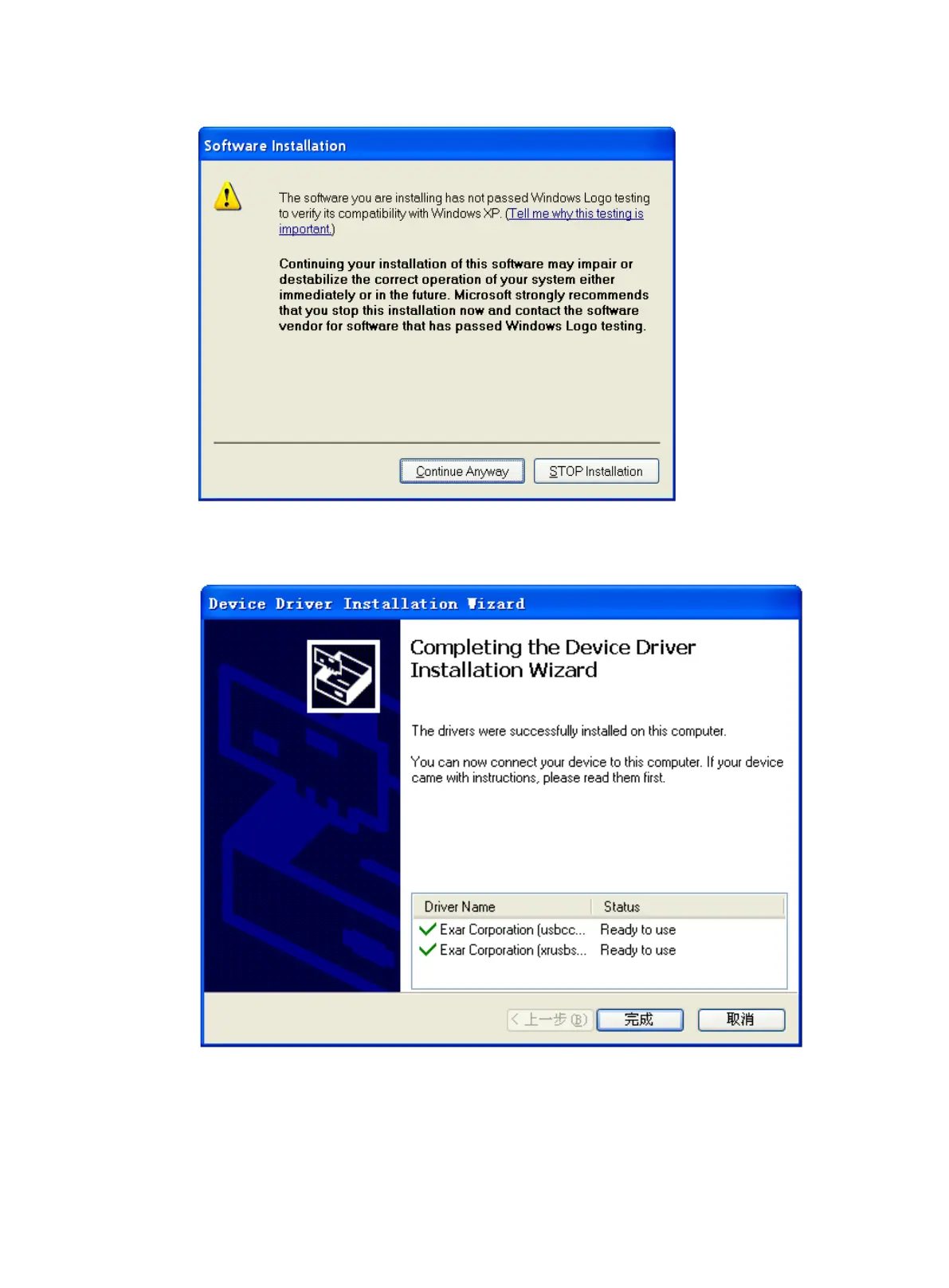3-32
Figure3-8 Software Installation
7. Click Finish.
Figure3-9 Completing the device driver installation wizard
Setting terminal parameters
To configure and manage the switch through the console port, you must run a terminal emulator
program, such as TeraTermPro, on your configuration terminal. You can use the emulator program to
