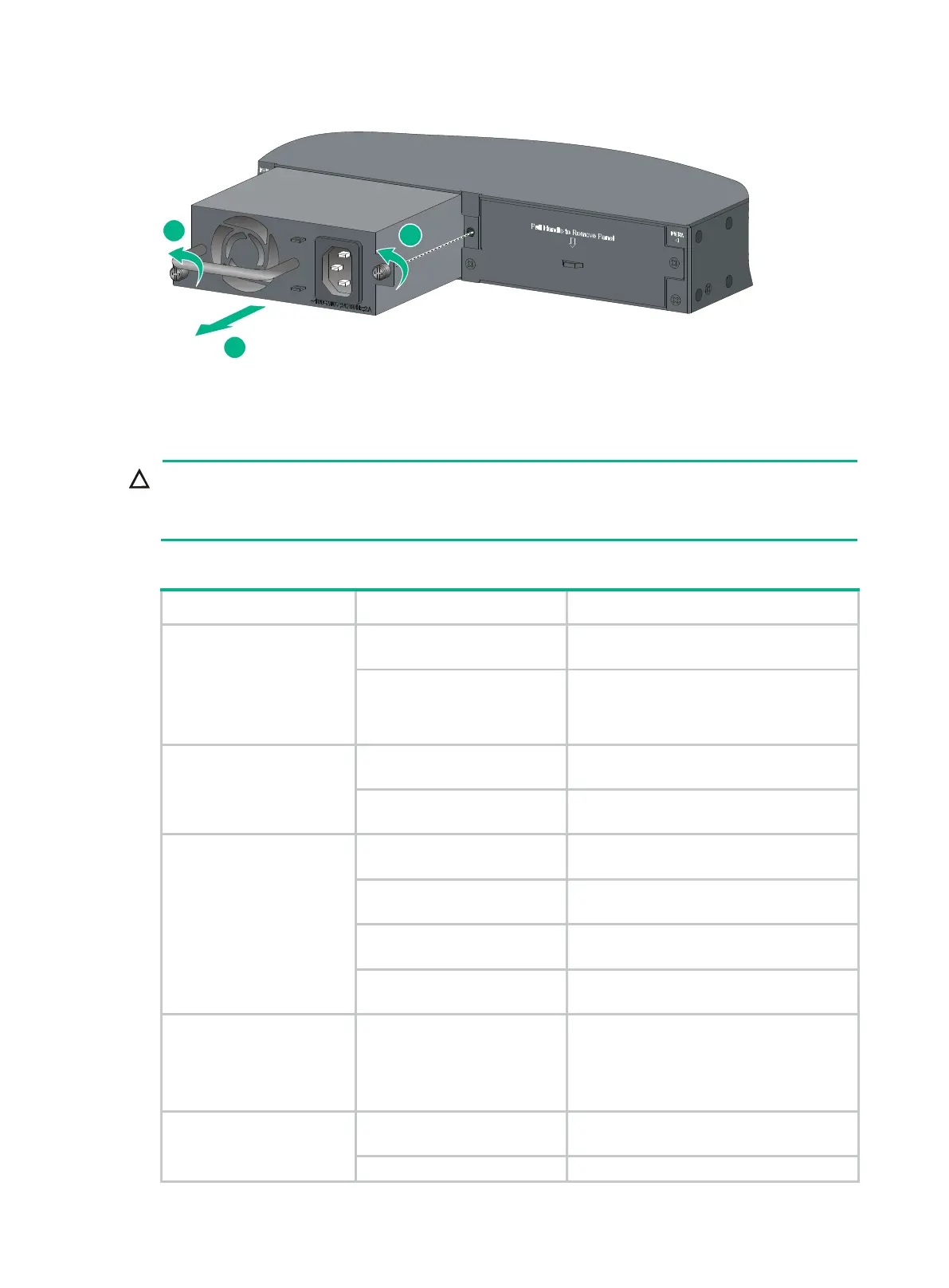2-19
Figure2-20 Removing a power supply
Connecting the power cord
Provide a circuit breaker for each power cord.
• Before connecting the power cord, make sure the circuit breaker on the power cord is turned off.
Table2-4 Power cord connection procedures at a glance
Switch model Available power source Connection procedure reference
S5130S-28P-HPWR-EI
S5130S-52P-PWR-EI
S5130S-28S-HPWR-EI
S5130S-52S-PWR-EI
S5130S-28MP-HPWR-EI
AC power source
Connecting the AC power cord for the fixed
AC power supply (method 1)
H3C RPS1600-A
Connecting the DC power cord for the fixed
DC power supply (method 1)
S5130S-10MS-UPWR-EI
AC power source
Connecting the AC power cord for the fixed
AC power supply (method 2)
H3C RPS1600-A
Connecting the DC power cord for the fixed
DC power supply (method 1)
S5130S-28F-EI
S5130S-52F-EI
AC power source
Connecting the power cord for a
PSR75-12A/PSR150-A1 power supply
240V high-voltage DC power
source
Connecting the power cord for a
PSR75-12A/PSR150-A1 power supply
–48 VDC power source in the
equipment room
Connecting the power cord for a
PSR150-D1 power supply
H3C RPS800-A or
RPS1600-A
Connecting the power cord for a
PSR150-D1 power supply
S5130S-16S-PWR-EI
S5130S-16S-UPWR-EI-Q
S5130S-28TP-EI
S5130S-52TP-EI
AC power source
Connecting the AC power cord for the fixed
AC power supply (method 2)
S5130S-28PS-EI
AC power source
Connecting the AC power cord for the fixed
AC power supply (method 1)
–48 VDC power source in the
Connecting the DC power cord for the fixed
