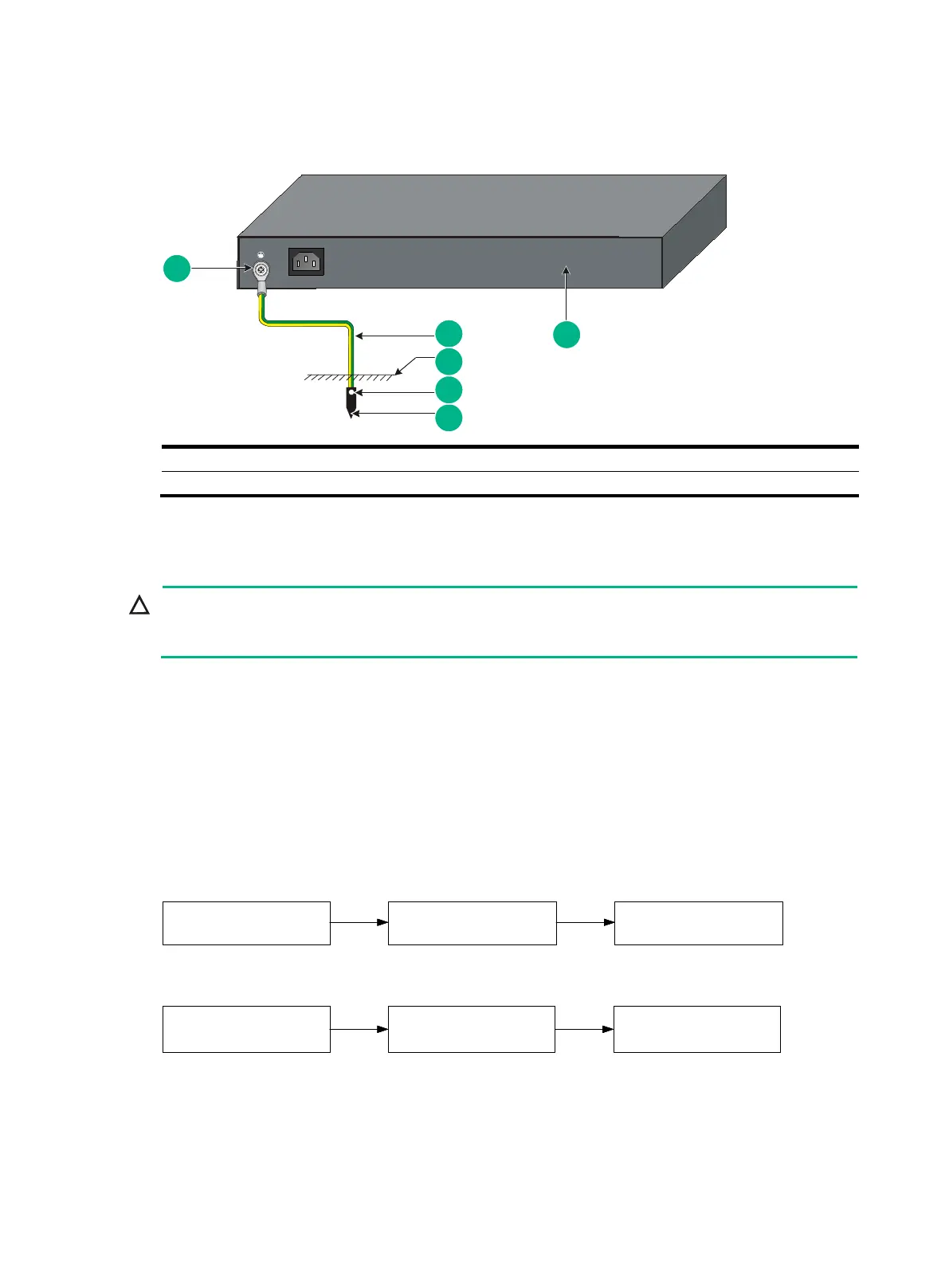2-17
Weld the yellow-green grounding cable to the angel iron or steel tube and treat the joint for corrosion
protection.
Figure2-16 Grounding the switch by burying the grounding conductor into the earth ground
Installing and removing power supplies
Provide a circuit breaker for each
power supply and make sure the circuit breaker is off before
This section applies only to the switch models that support removable power supplies.
The S5130S-28F-EI and S5130S-52F-EI switches each provide two power supply slots. They come
with power supply slot 1 empty and power supply slot 2 installed with a filler panel. You can install
one power supply, or two power supplies for redundancy. For information about power supplies
available for the S5130S-28F-EI and S5130S-52F-EI switches, see removable components in
Hardware Information and Specifications.
When two power supplies are installed, you can hot-swap a power supply. To avoid device damage
and bodily injury, follow the procedures in Figure2-17 and Figure2-18 to install and replace a power
supply.
Figure2-17 Installation procedure
Figure2-18 Removal procedure
The installation and removal procedures are the same for power supplies. This guide uses the
PSR150-A1 power supply as an example.
安装电源模块 连接电源线
给电源模块加电安装电源模块
连接电源线 给电源模块加电
安装电源模块 连接电源线
给电源模块加电
Install the power supply
Connect the power cord
Turn on the circuit
breaker
将电源模块断电
拆卸电源线
拆卸电源模块将电源模块断电
拆卸电源线
拆卸电源模块将电源模块断电
拆卸电源线 拆卸电源模块
Turn off the circuit
breaker
Remove the power cord
Remove the power
supply
