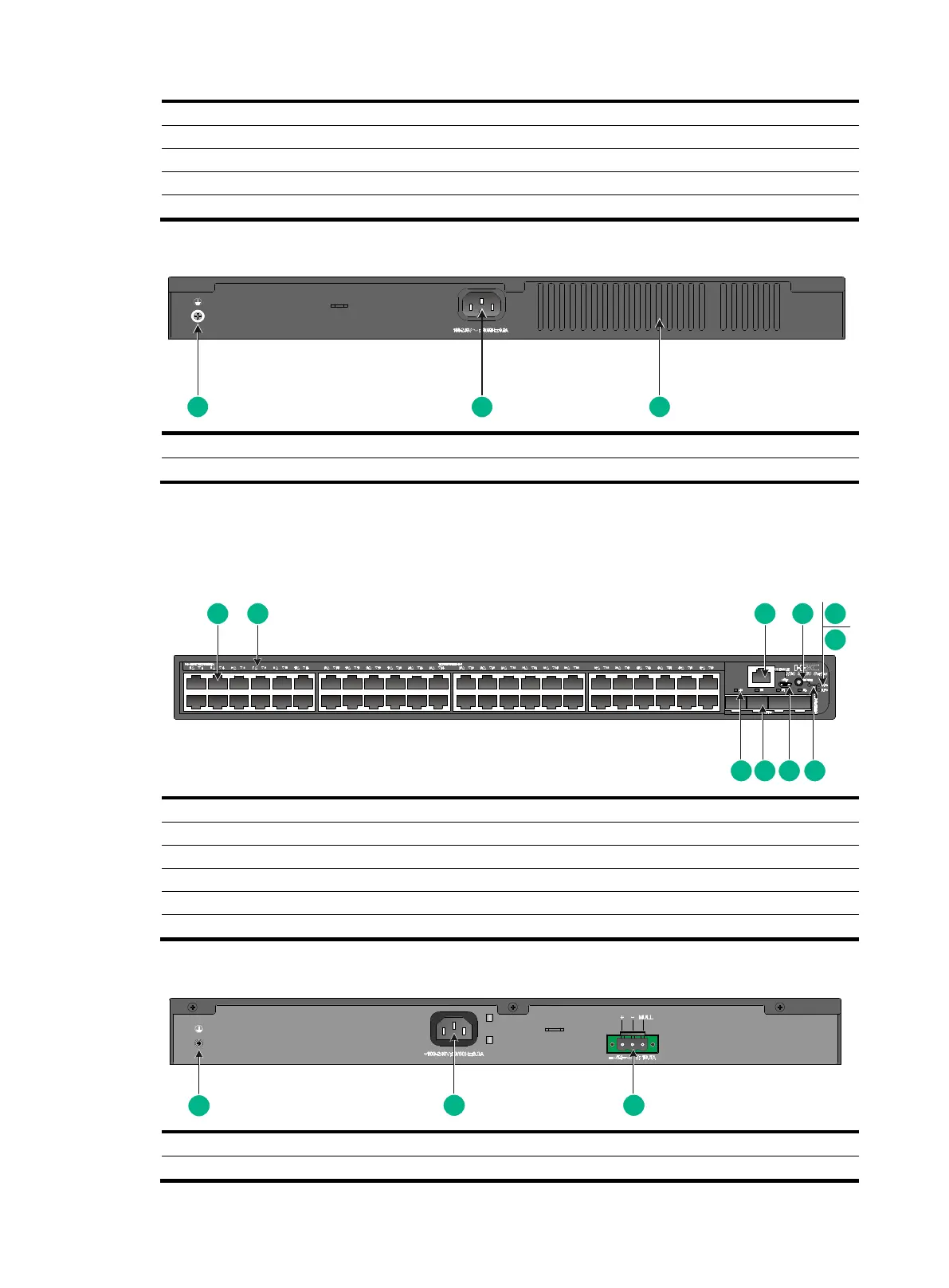2-39
(1) 10/100/1000BASE-T autosensing Ethernet port
(2) Console port (CONSOLE)
(4) 10/100/1000BASE-T autosensing Ethernet port LED
(5) System status LED (SYS)
(8) Micro USB console port
Figure2-60 Rear panel
(2) AC-input power receptacle
S5130S-52S-PWR-EI
Figure2-61 Front panel
(1) 10/100/1000BASE-T autosensing Ethernet port
(2) 10/100/1000BASE-T autosensing Ethernet port LED
(3) Console port (CONSOLE)
(4) Port LED mode switching button
(5) System status LED (SYS)
(8) Micro USB console port
Figure2-62 Rear panel
(2) AC-input power receptacle
(3) DC-input power receptacle
