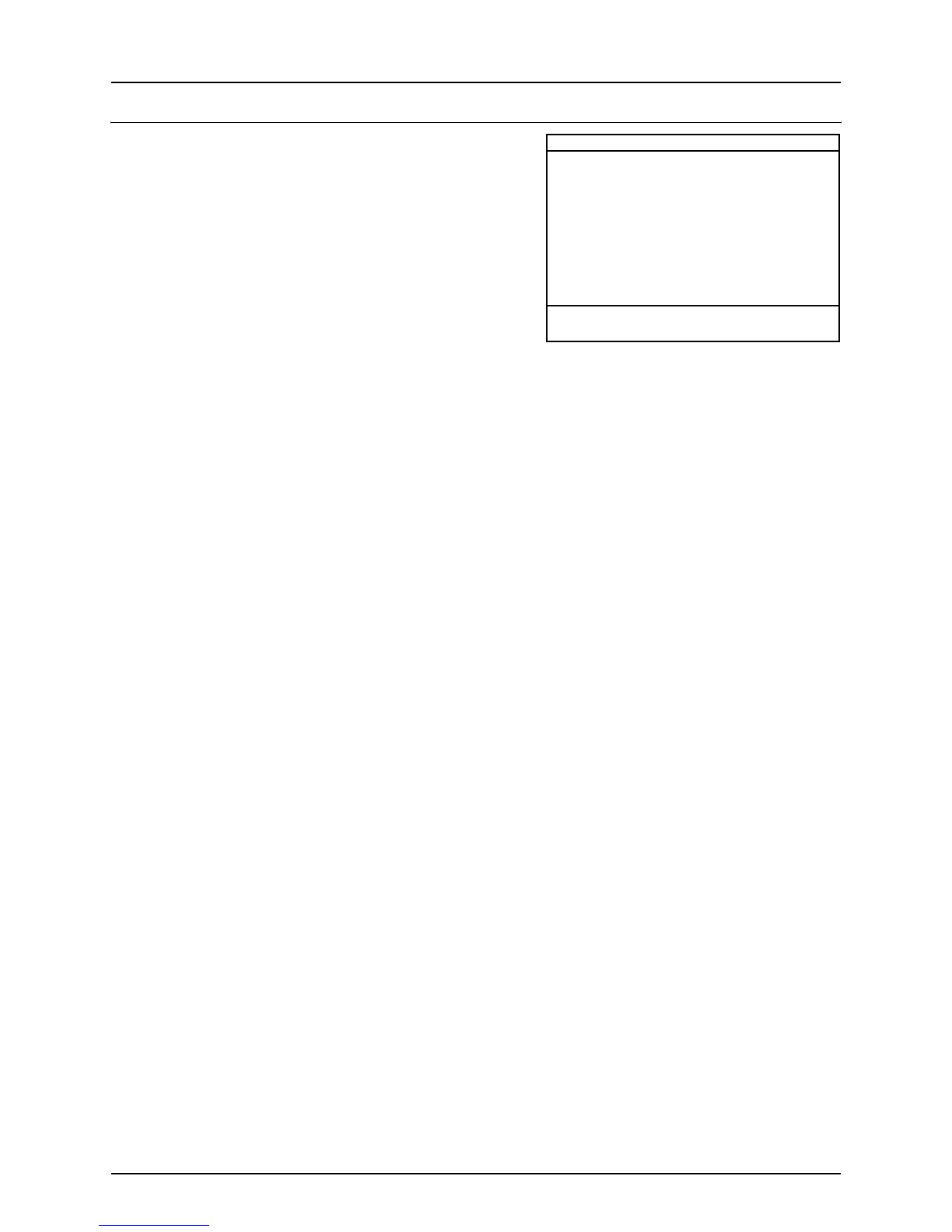7.1
7 - Menu 3 Calibration
Menu 3.1 Speed calibration
Menu 3.1.1 Sprayer
The calibration process is the same for each sensor type. In the following
example a “speed sensor on sprayer“ is used.
The menu can be reached in two ways. The shortcut * can be used or
you can navigate via the menu structure.
Navigating the menu:
1. From menu [3 Calibration] the menu [3.1 Speed calibration]
should be selected with ¿ or ª.
2. Press #.
3. Select one of the following menus corresponding to desired speed
sensor:
[3.1.1 Sprayer] Speed sensor on sprayer
[3.1.2 Tractor] Speed sensor on tractor
[3.1.3 Radar] Radar speed sensor
4. Press # to confirm. The last confirmed sensor is the active speed sensor.
5. Choose submenu with ¿ or ª and press #.
6. The rest of calibration procedure is the same as when using the shortcut - see below.
Shortcut procedure:
1. Press * until menu [3.1.1 Sprayer speed] is shown.
2. Choose submenu with ¿ or ª and press #.
3. The rest of calibration procedure is the same as when navigating the menus - see below.
From here you are at the same place in the menu whether you used the menus or used the shortcut.
It is possible to calibrate the speed sensor in different ways. By entering a theoretical speed constant or by doing a practical
calibration.
Select calibration method in the two submenus to choose between:
Menu 3.1.1.1 Speed constant
Menu 3.1.1.2 Speed practical
The procedure of each menu is described in the following sections.
The speed transducer can be calibrated theoretically or practically.
The practical method is recommended.
3.1 Speed calibration
>> 3.1.1 Sprayer speed
3.1.2 Tractor speed
3.1.3 Radar speed
Choose if speed sensor is located on sprayer
