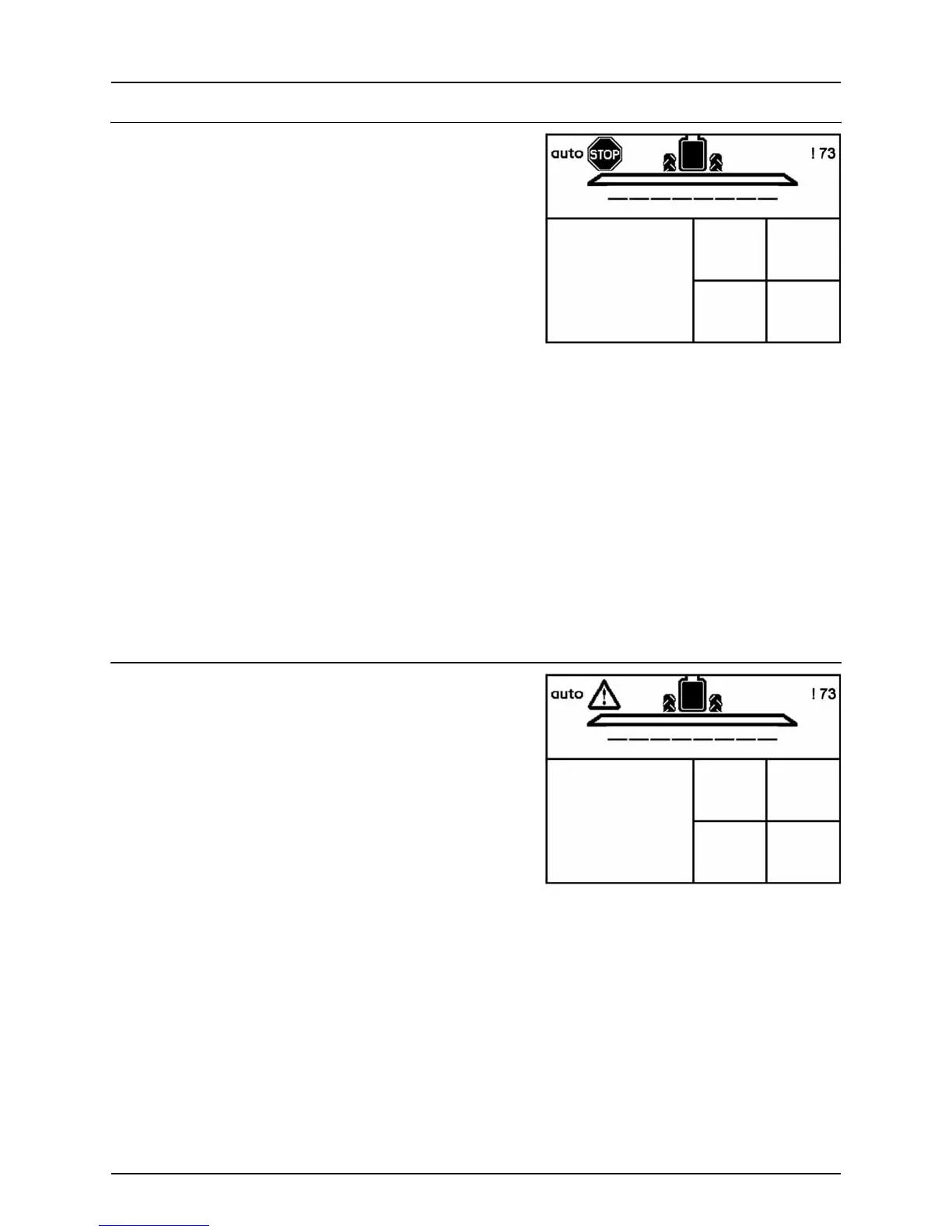6 - Menu 2 Setup
6.7
Menu 2.5 Alarms, Warnings and Info
How to set up alarms
When outside the alarm parameters, the relevant warning will flash in the lower left corner of the screen. The alarm beep
can also be adjusted in audio level in menu [2.5.16 Audio level]. Audio level can be selected in steps from 1 to 5. For no
alarm, set at 0.
Volume rate alarm for over or under application activates after 20 seconds.
For more details on alarms see “Fault finding”.
Warnings
The warnings appear as shown. For more details on warnings see
“Fault finding”.
Different alarms can be set up. Choices are listed as follows.
Display text Notes
[2.5.01 Volume rate] Suggested setting is 10%
[2.5.02 Tank contents] Measured in gallons
[2.5.03 Spray pressure] High/low pressure
[2.5.04 Fan speed] High/low rpm
[2.5.05 Speed] Speed max.
[2.5.06 Wind speed] Wind speed max./min.
[2.5.07 PTO revolutions] PTO revolutions max./min.
[2.5.08 Air temperature] Air temperature max./min.
[2.5.09 Relative humidity] Relative humidity max./min value.
[2.5.10 RPM] RPM max./min.
[2.5.11 Extra1] Value (PPU) max/min
[2.5.12 Extra2] Value (PPU) max/min
[2.5.13 Extra3] Value (Volt) max/min
[2.5.14 Extra4] Value (Volt) max/min
[2.5.15 Sections off warning] Warning when sections are switched off
[2.5.16 Audio level] Audio steps sound when moving from one step to
another.
ALARM
Track rear
sensor
failure
Area spray Prog. rate
0500
acre gal/acre
Work rate Tank cont.
0.00 1200
acre/hour gallon
Warning
Fan speed
too low
Area spray Prog. rate
0500
acre gal/acre
Work rate Tank cont.
0.00 1200
acre/hour gallon
