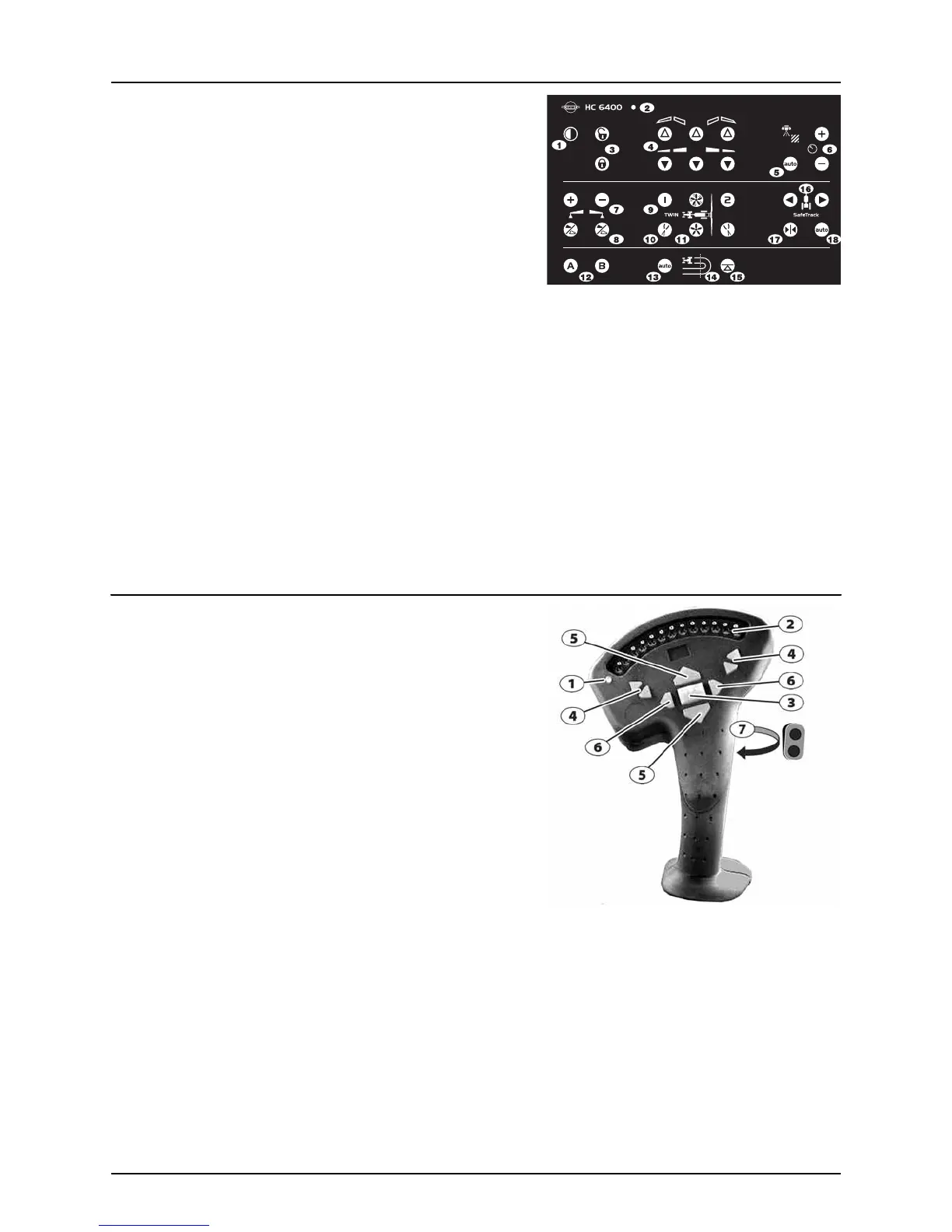3 - Description
3.7
SetBox HC 6400
The SetBox controls secondary functions. The keys are large so even at
a distance, operation can be carried out. The keys are grouped into
control areas to simplify operator understanding.
1. Power ON/OFF.
2. Status diode.
3. Pendulum lock controls.
4. Boom fold controls.
5. Automatic volume rate.
6. Manual pressure control.
7. Foam marker regulation.
8. Foam marker ON/OFF.
9. TWIN presets.
10. Air slot for TWIN.
11. Air volume for TWIN.
12. Valve function A-B.
13. Not used in North America.
14. Not used in North America.
15. Not used in North America.
16. SafeTrack manual control.
17. SafeTrack align.
18. SafeTrack automatic selection.
Grip HC 6300
The Grip is an ergonomic remote unit that can be easily mounted inside
the tractor cabin. All common functions required during normal
spraying can be operated with the Grip.
The Grip cannot be switched ON or OFF separately. It receives the power
supply from the Terminal HC 6500. It is therefore automatically switched
ON or OFF with the Terminal.
1. Status diode.
2. Boom section controls (up to 13).
3. Main ON/OFF.
4. Tilt.
5. Boom height.
6. Boom slant.
7. TWIN presets.
