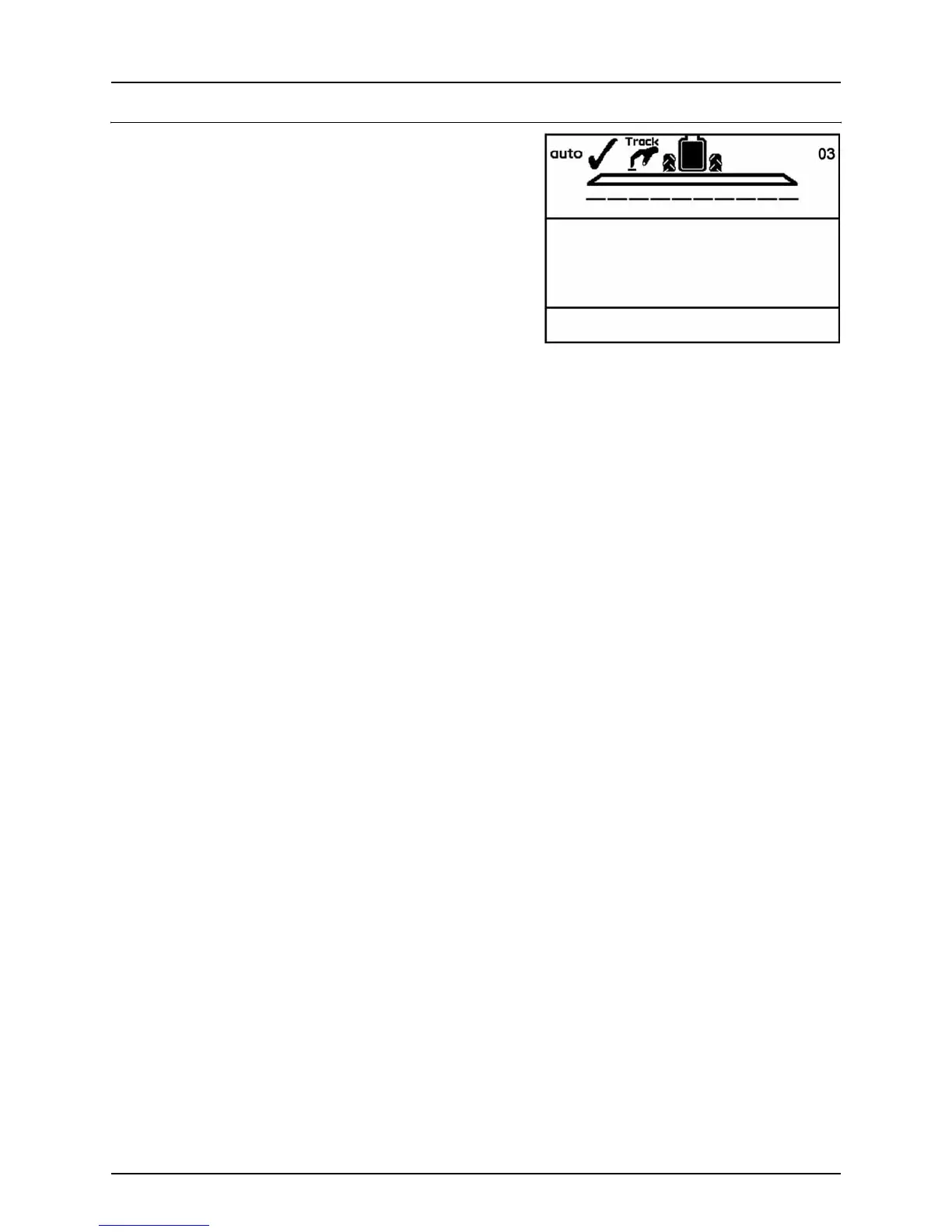5 - Menu 1 Daily settings
5.2
Menu 1.2 Tank contents
To change the displayed Tank contents
Shortcut @
Press @ and hold until menu [1.2 Tank contents] is shown.
Press ¶ or § to move the cursor in order to change the value.
Press ¿ or ª to set the desired value.
Press # to confirm.
The maximum size of the tank is displayed
Press @ again and the tank contents maximum value is shown.
μ
ATTENTION! If the sprayer is fitted with Tank gauge, contents
readout is automatic.
1.2 Tank cont.
0
gallon
To change displayed tank contents. Use arrow or numeric keys to
set
