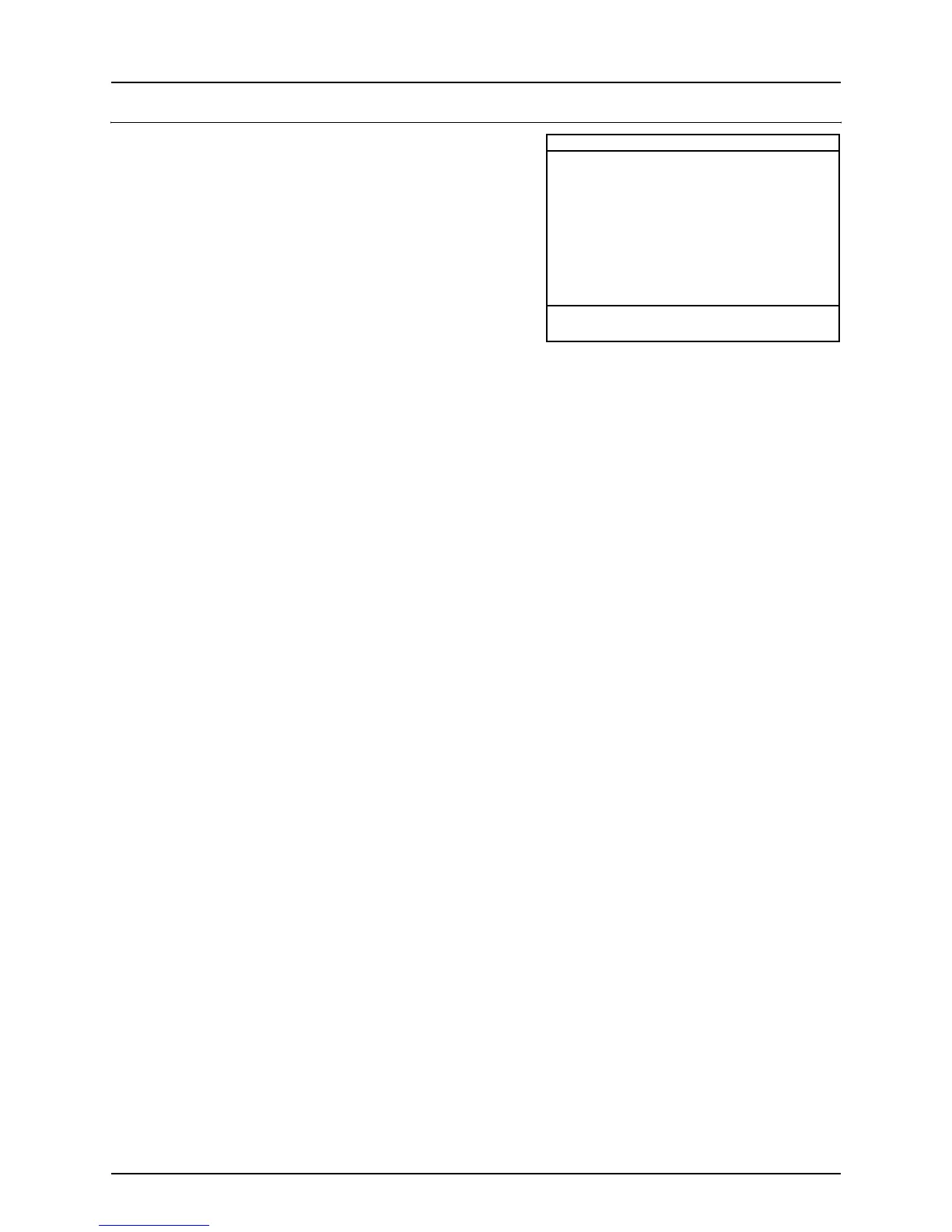12.1
12 - Fault finding
Emergency operation
In an emergency situation
If an error occurs in the system, choose Computer CAN status. This test
will show if there is communication between the units. The menu will
be as shown.
4.8 Computer CAN status
>> 4.8.1 Operating status all computer
4.8.2 Software versions all computer
4.8.3 Hardware versions all computer
4.8.4 Work status Terminal HC6500
4.8.5 Work status JobCom HC6050
4.8.6 Work status Grip HC6300
4.8.7 Work status SetBox HC6400
Computer detail screens show details in case of faults
