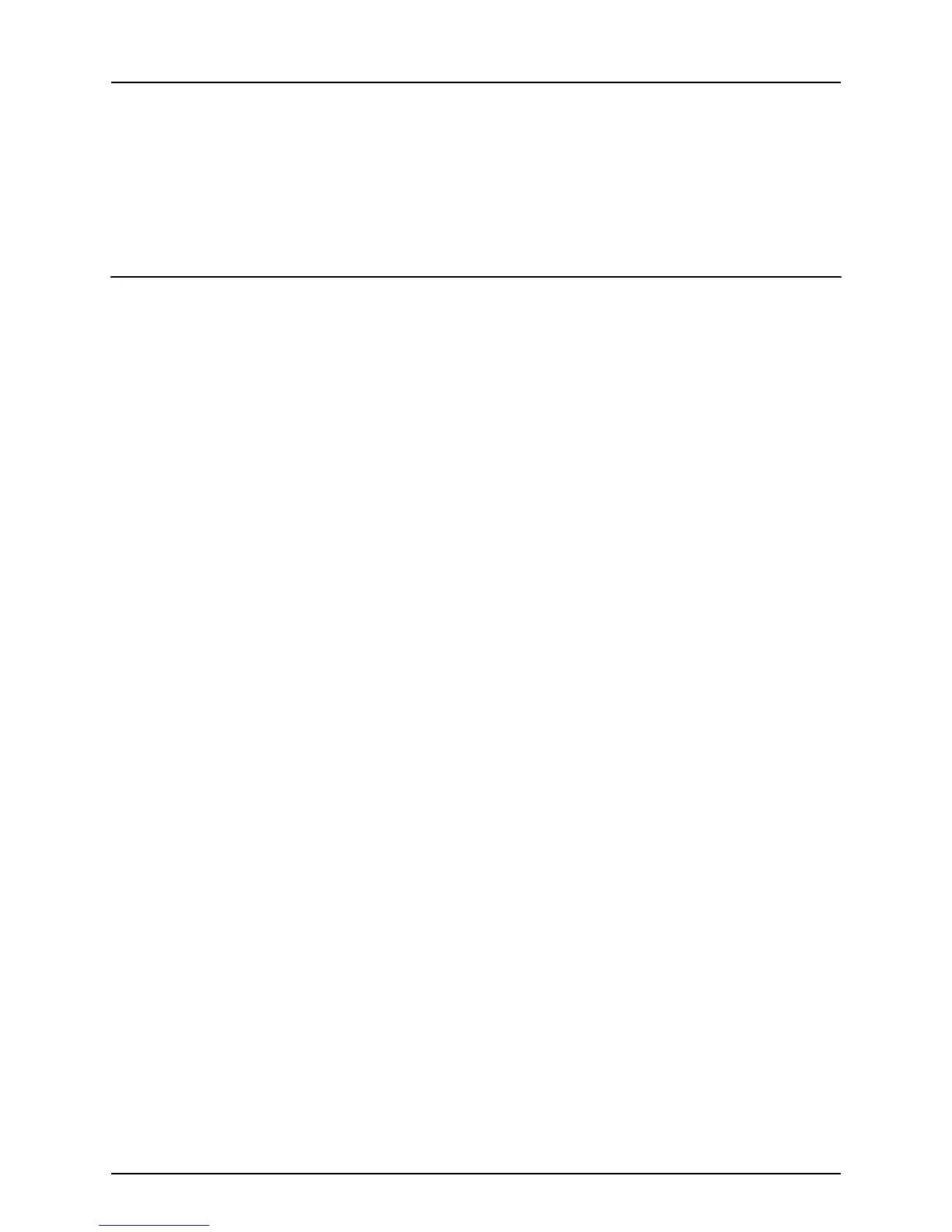2.1
2 - Safety notes
Operator safety
€
This symbol means DANGER. Be very alert as your safety is involved!
±
This symbol means WARNING. Be alert as your safety can be involved!
μ
This symbol means ATTENTION. This guides to better, easier and safer operation of your sprayer!
General info
Note the following recommended precautions and safe operating practices.
€
Read and understand this instruction book before using the equipment. It is equally important that other operators
of this equipment read and understand this book.
€
Keep children away from the equipment.
€
If any portion of this instruction book remains unclear after reading it, contact your HARDI® dealer for further
explanation before using the equipment.
€
Turn electrical power off before connecting and disconnecting the display and transducers, servicing or using a
battery charger.
€
If an arc welder is used on the equipment or anything connected to the equipment, disconnect power leads before
welding. Remove all inflammable or explosive material from the area.
€
Test with clean water prior to filling with chemicals.
€
Do not use a high pressure cleaner to clean the electronic components.
€
Press the keys with the underside of your finger. Avoid using your fingernail.
