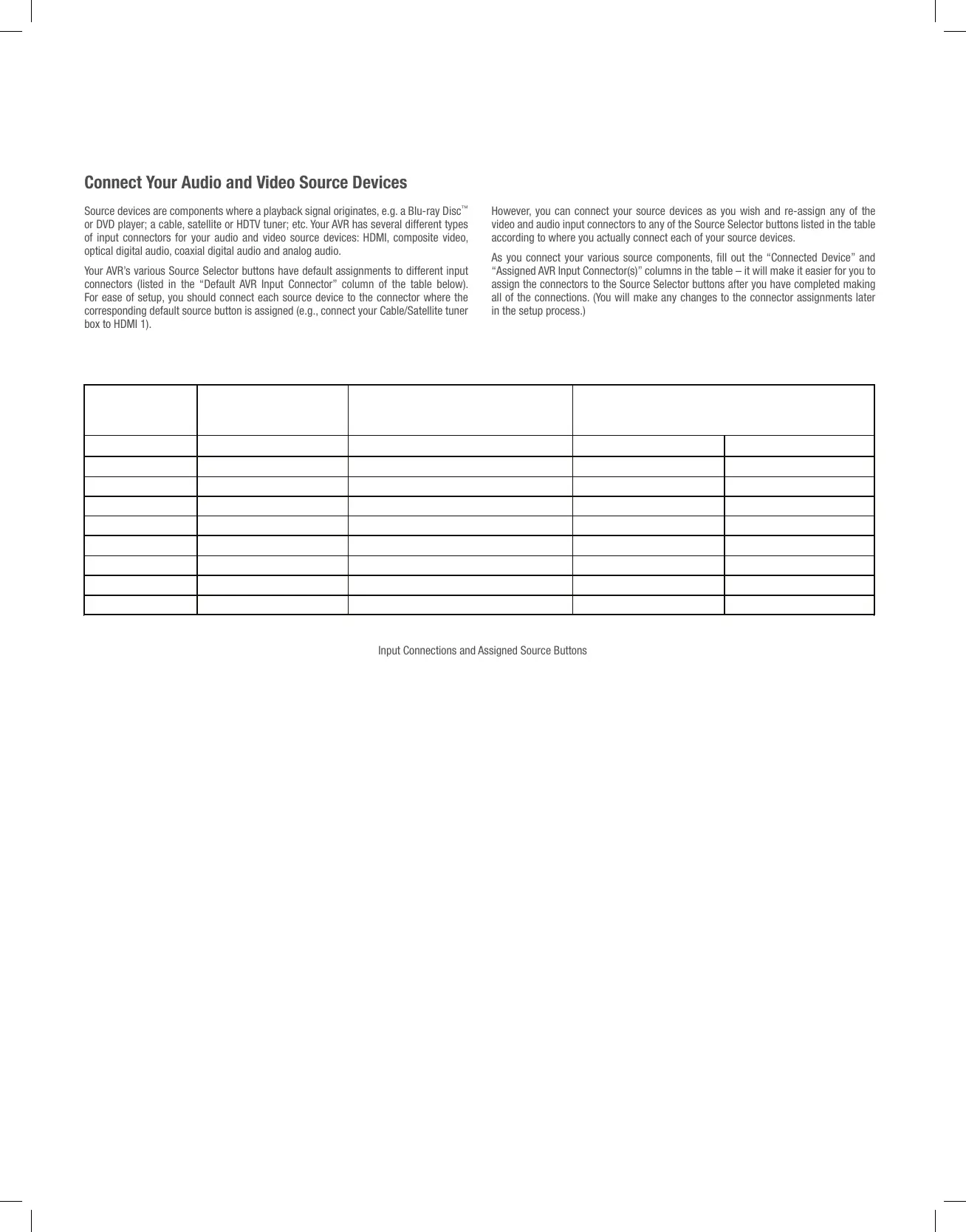COMP. VID. 1/AUX AUDIO
Connect Your Audio and Video Source Devices
Source devices are components where a playback signal originates, e.g. a Blu-ray Disc
™
or DVD player; a cable, satellite or HDTV tuner; etc. Your AVR has several different types
of input connectors for your audio and video source devices: HDMI, composite video,
optical digital audio, coaxial digital audio and analog audio.
Your AVR’s various Source Selector buttons have default assignments to different input
connectors (listed in the “Default AVR Input Connector” column of the table below).
For ease of setup, you should connect each source device to the connector where the
corresponding default source button is assigned (e.g., connect your Cable/Satellite tuner
box to HDMI 1).
However, you can connect your source devices as you wish and re-assign any of the
video and audio input connectors to any of the Source Selector buttons listed in the table
according to where you actually connect each of your source devices.
As you connect your various source components, fill out the “Connected Device” and
“Assigned AVR Input Connector(s)” columns in the table – it will make it easier for you to
assign the connectors to the Source Selector buttons after you have completed making
all of the connections. (You will make any changes to the connector assignments later
in the setup process.)
