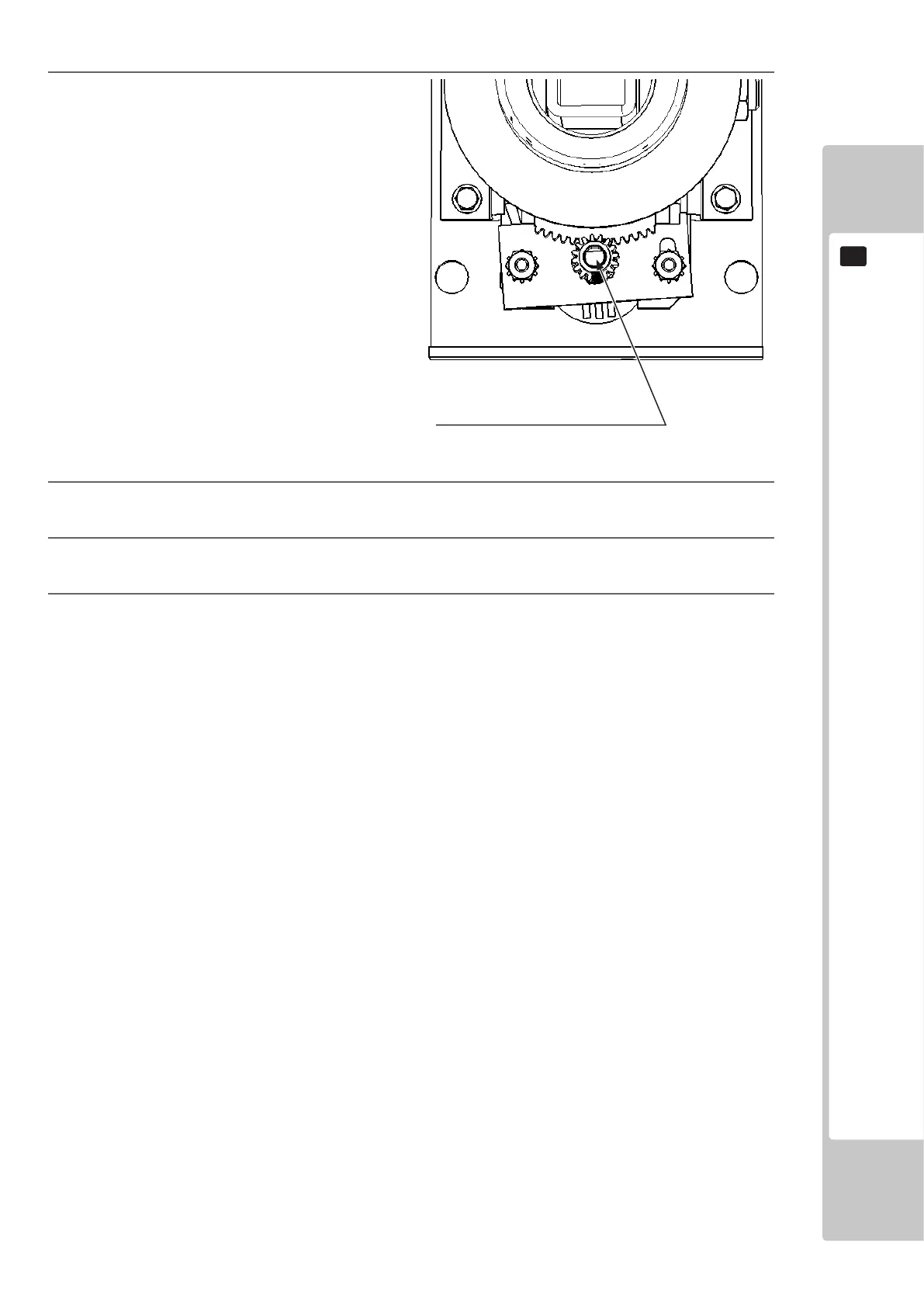CONTROL UNIT
91
11
4
With the Control Unit’s pointing to the centre
of the screen, make sure that the D-Cut in the
Volume pot is positioned as it is in FIG 11-2b
5
Tighten the two previously loosened screws.
6
Move the Control Unit left and right and check that the gears move smoothly.
7
Reattach the Control Unit, then turn on the power and adjust the volume value on the calibration screen.
FIG. 11-2b X Axis (Left and Right) Volume
Volume axis D cut face with left and right
axis perpendicular to the controller
