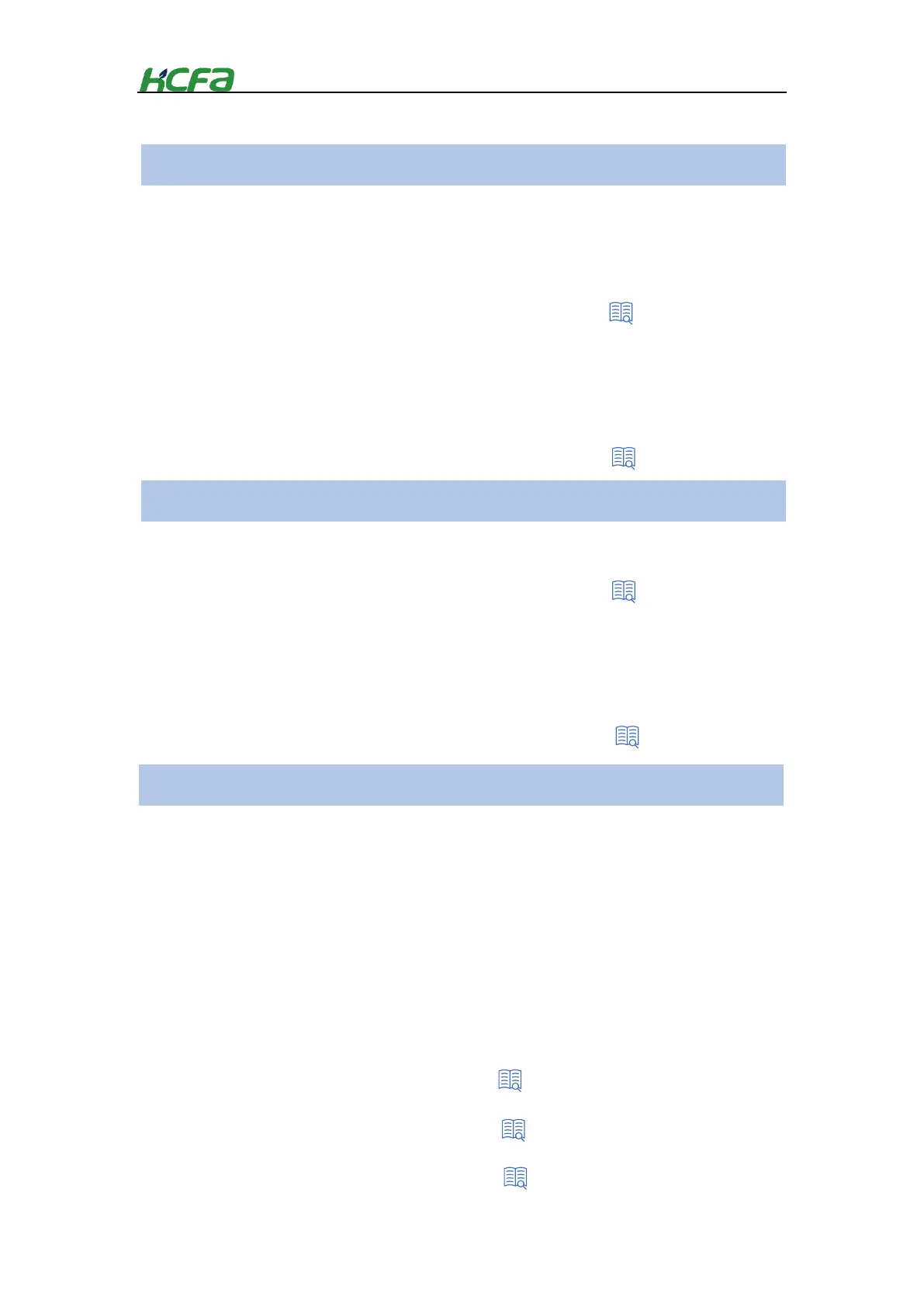9
1-1-2 Module overview
By 100~240VAC(to be supported)
When operating at 100~240VAC, user need to connect the power module to the left side of CPU
unit. Each CPU unit can only be equipped with one power module. After selecting the power
module, no need to connect the terminal module.
By 24VDC
When Q-series PLC operates at 24VDC, it does not use an AC power supply module. Therefore, it
is necessary to connect a terminal module to the left side of CPU unit to protect the metal sheets.
At this time, the CPU unit inputs by DC power.
Connect the AC power module to the left side of CPU unit and the extension I/O module or special
function module to the right side. When no module connected, you must connect the terminal module.
The CPU unit is equipped with a memory card with optional size to store user’s data. The built-in 16
high-speed I/O can help realize the high-speed counter and motor control function. And the CPU unit has
multiple COM ports, such as Modbus TCP(default setting), RS 232/RS485(optional), CANopen
(optional) and Modbus RTU(optional).
Up to 10 I/O extension modules or special function modules can be connected to the right side of CPU
unit. If exceeding this number, some modules may not work due to insufficient power(excluding some
special extension modules). The terminal module must be connected to the right side of extension
modules.
Besides connecting the extension module directly on the right side of CPU unit, users can also conduct
EtherCAT slave station extension through the EC coupler module provided by HCFA. A single EC coupler
can connect up to 10 extension modules. If exceeding this number, some modules may not work due to
insufficient power(excluding some special extension modules). The terminal module must be connected
to the right side of extension modules.
“3-2-1 CPU unit specification”
“3-2-5 Digital output module specifications ”
“3-2-4 Digital input module specifications ”
“Special function modules”