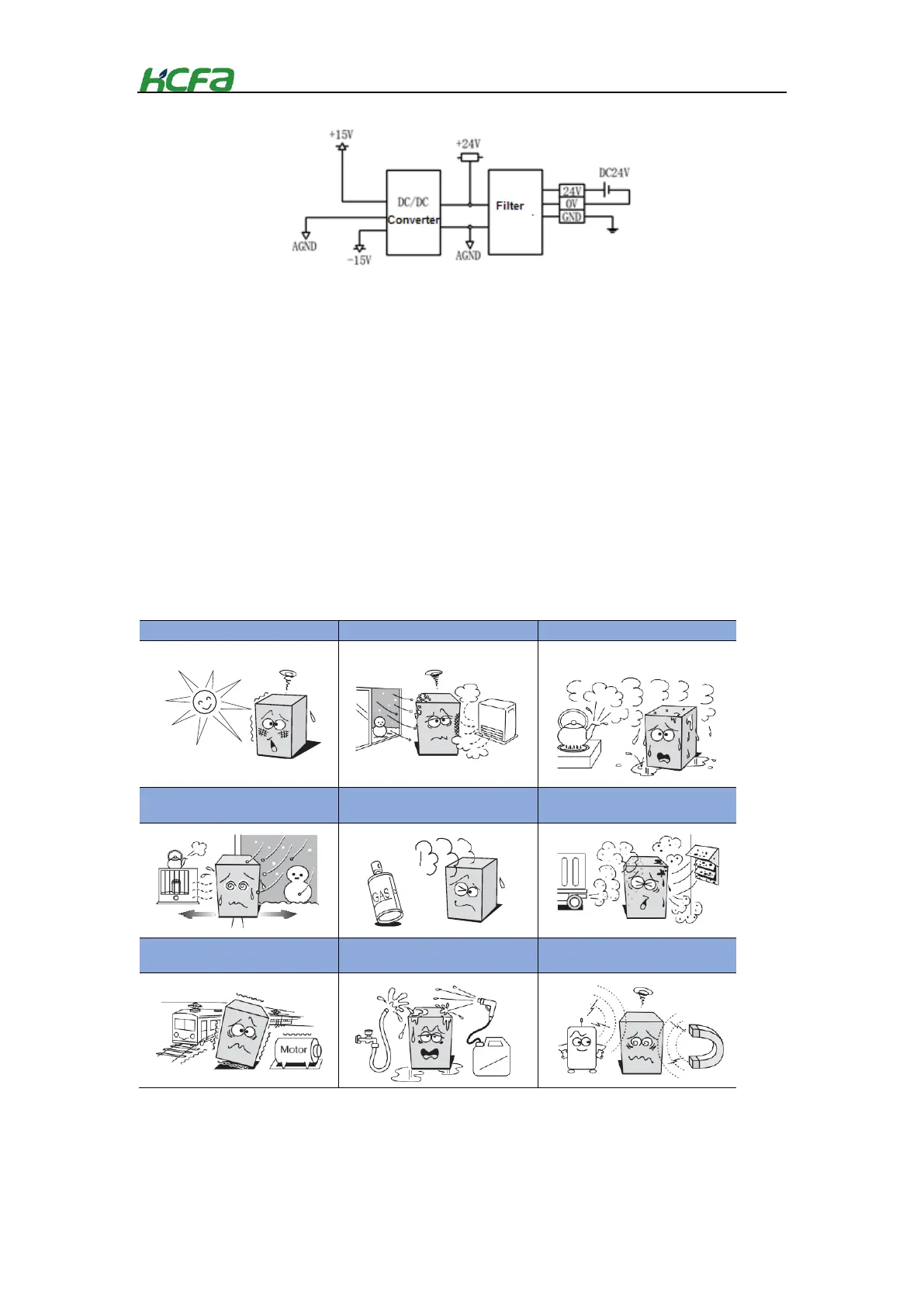75
4-4 Module installation
4-4-1 Installation environment
When installing CPU units and modules, users need to consider operability and maintainability. Do not
install the module in the following environment:
The ambient temperature exceeds the range of -5~55℃;
The humidity exceeds 5%~95%RH;
The environment temperature changes sharply;
Corrosive gas or flammable gas;
The occasions of dust, iron powder and other conductive powder, oil mist, salt, organic solvent;
Direct sunlight;
Places with strong electric and electromagnetic fields;
Occasions where the equipment is subjected to direct vibration and conductive impact
Temperature exceeds 0~+50℃
Humidity exceeds 10~95% RH
Condensation due to sharp
temperature change
Corrosive and flammable gases
Places with dust, salt, iron powder and
oil mist
Places with water, oil and medicine
Strong electric and
electromagnetic fields
4-4-2 Installation places
When installing CPU units and modules, users need to consider operability and maintainability.
Installation direction
When installing, the CPU unit and I/O extension modules must be installed vertically with the