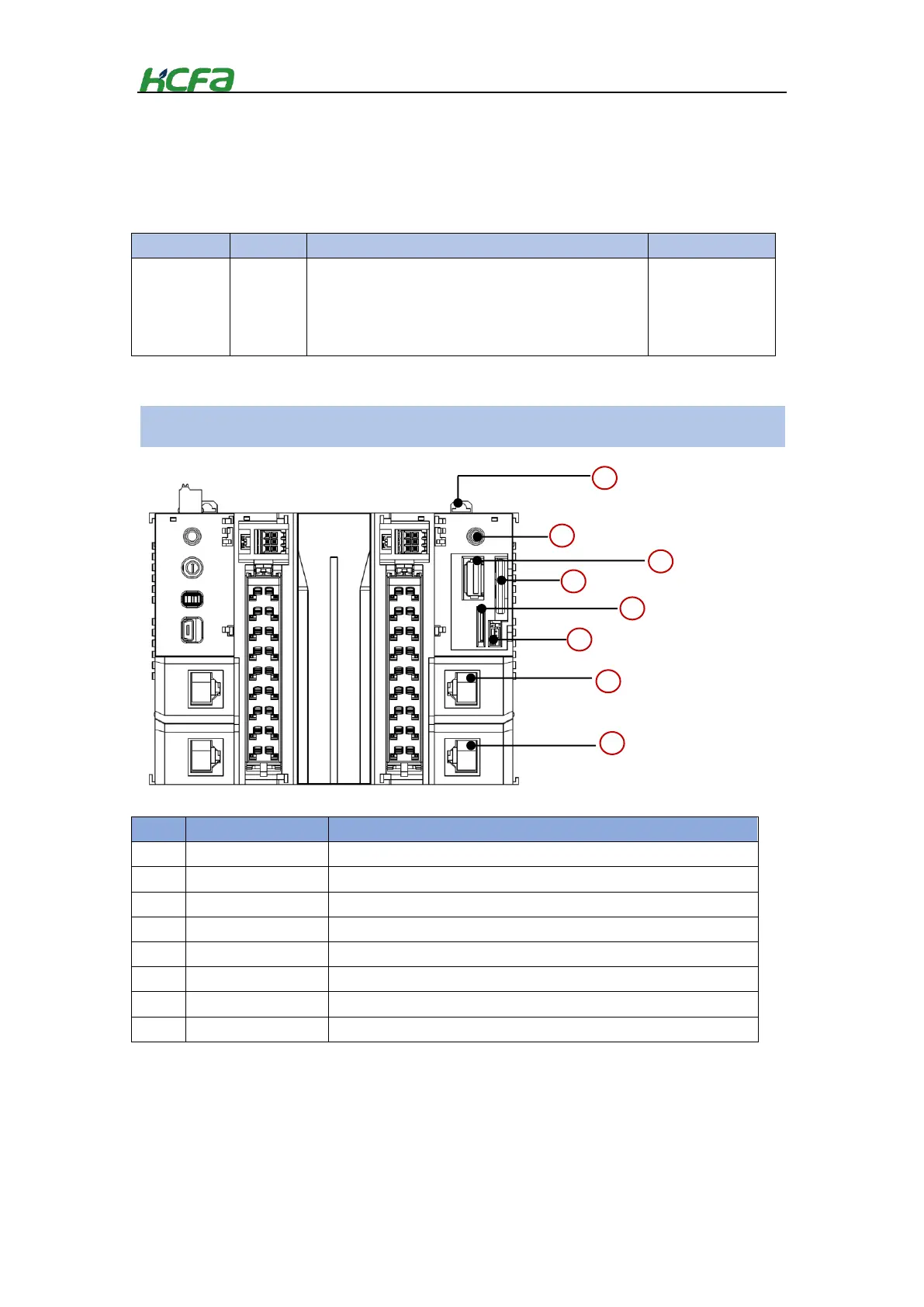13
② Rated input voltage, power and output voltage , power
③ Software version number, updated with IDE version in CPU unit
④ CE certificate and QR code for the device
16MB user storage space (including program and data storage
space); 2-ch RS485; 1-ch RS232; 1-ch CANOpen; Supporting
Modbus TCP, EtherCAT, built-in 8-ch high-speed inputs and
8-ch high-speed outputs
Q-series CPU units
and extension
modules
2-1-2 Part names
CPU unit from the right side
Table 0-2 Part names and function -1
Install controller onto the DIN rail mounting hook
USB3.0 interface, will support U-disk data storage, 4G and WIFI modules
Insert correctly when using button cell
Gigabit Ethernet support EtherCAT, FPGA control will be supported.
Gigabit Ethernet support EtherCAT,
CPU unit viewed from the left side
Part names asnd functions