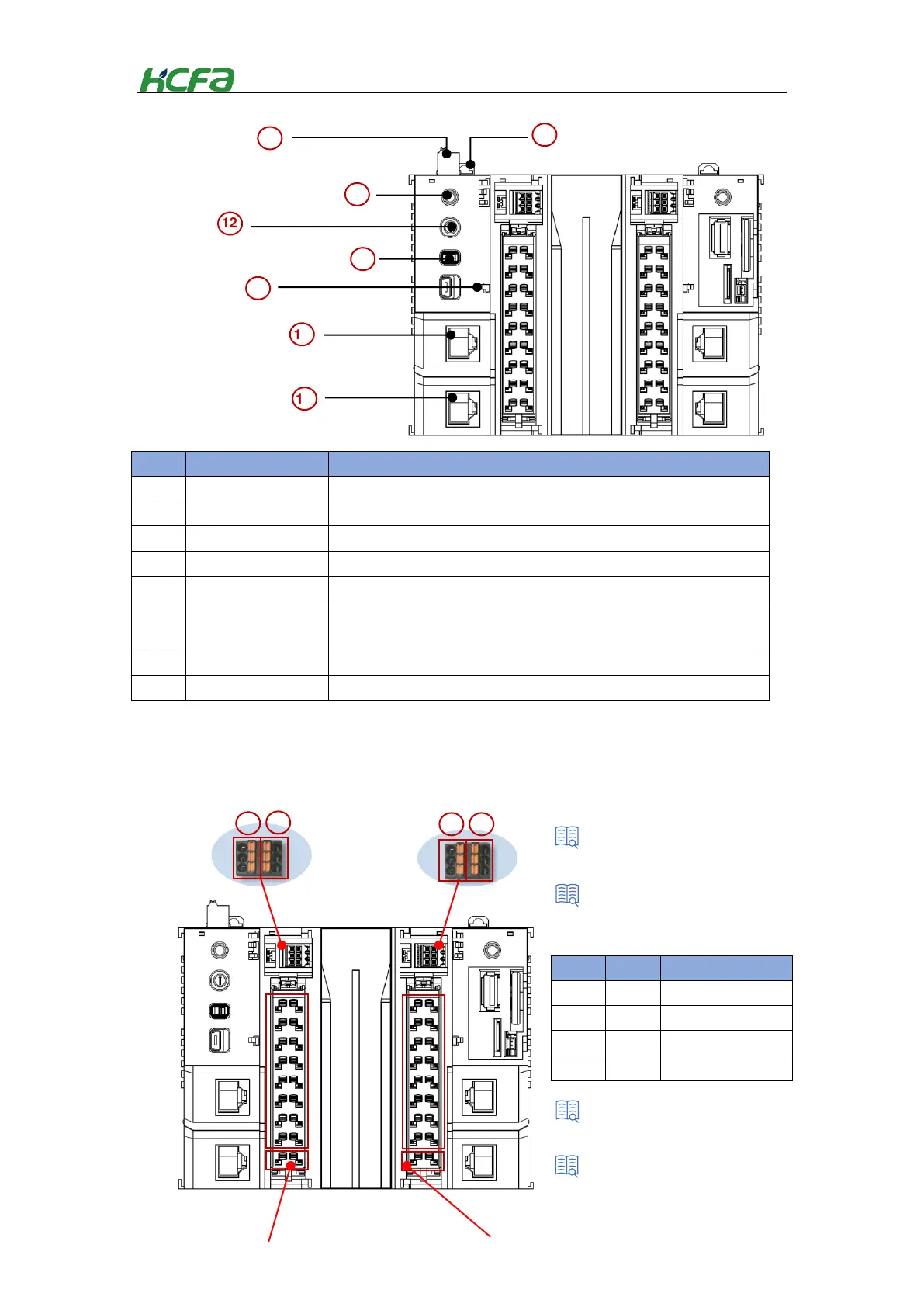14
Table 0-3 Part names and function -2
Install controller onto the DIN rail mounting hook
24V DC power supply interface for CPU unit
Start or stop the CPU unit. Turn to the left to be off, turn to the right to be on
USB2.0 interface, will support the connection with PLC to monitor and download
user program
Gigabit Ethernet support Modbus TCP
Gigabit Ethernet support Modbus TCP
CPU unit high-speed I/O interface and communication interface
This unit is built-in high-speed I/O to realize the basic positioning function of single-axis. The frequency can reach up
to 200K.
PORT1 EtherNet
Support Modbus TCP
PORT2 EtherNet
Support Modbus TCP
Serial indicator description”
“CPU unit indicatordescription”
Table 0-4 Part names and function -3