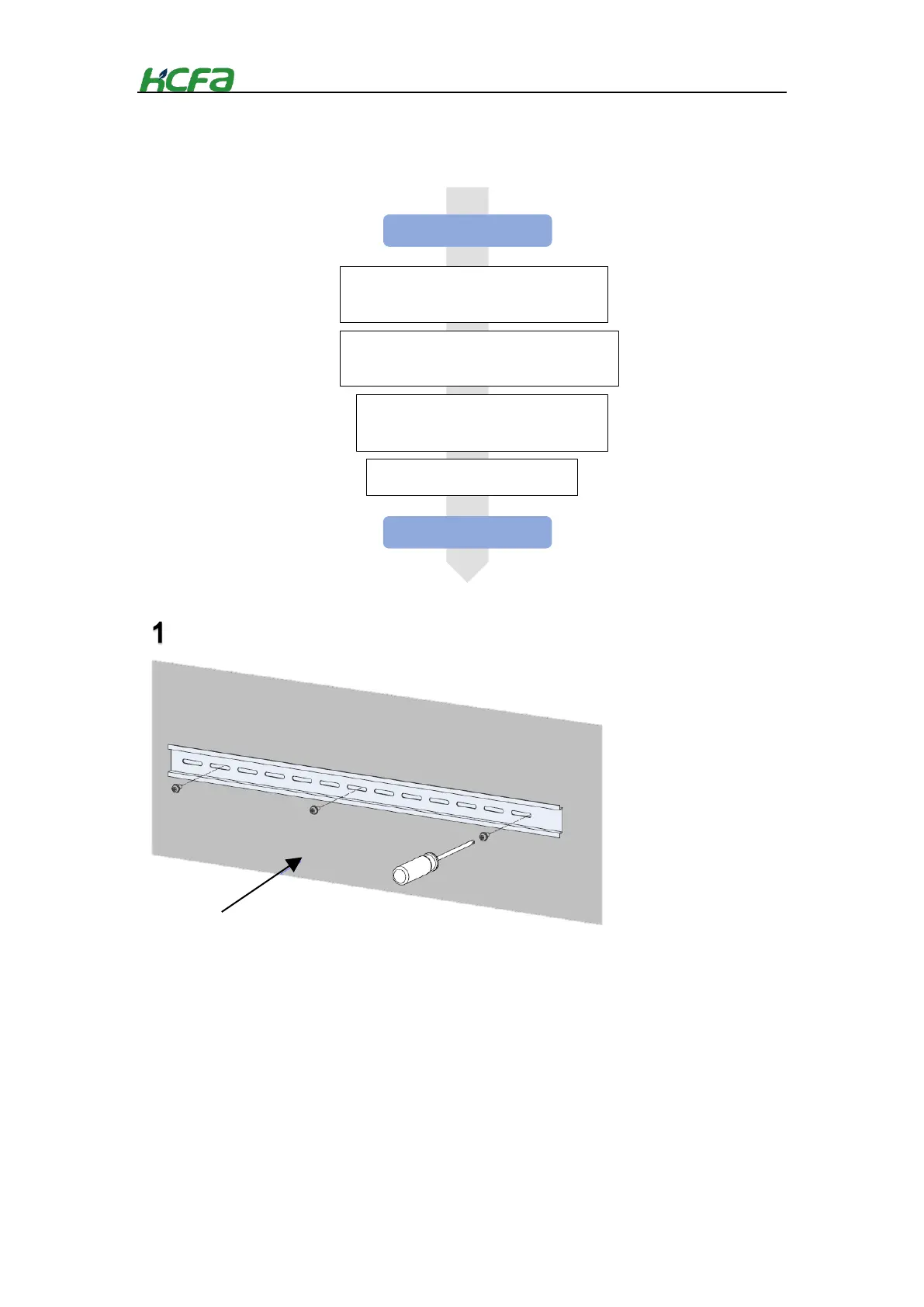77
4-4-3 Installation procedures
For the initial installation, the user can refer to the following process to complete the module
installation。
4-4-4 DIN rail mounting
This section describes how to install the connected units to DIN rail and how to remove it.
First, fix the DIN rail to the control cabinet or on the mounting surface using M4 screw
Fix the DIN rail to the platform in the
control ccabinet
Connect the power supply module, CPU,
extension I/O modules
Install the connected module on the
rail
Install terminal modules,etc.