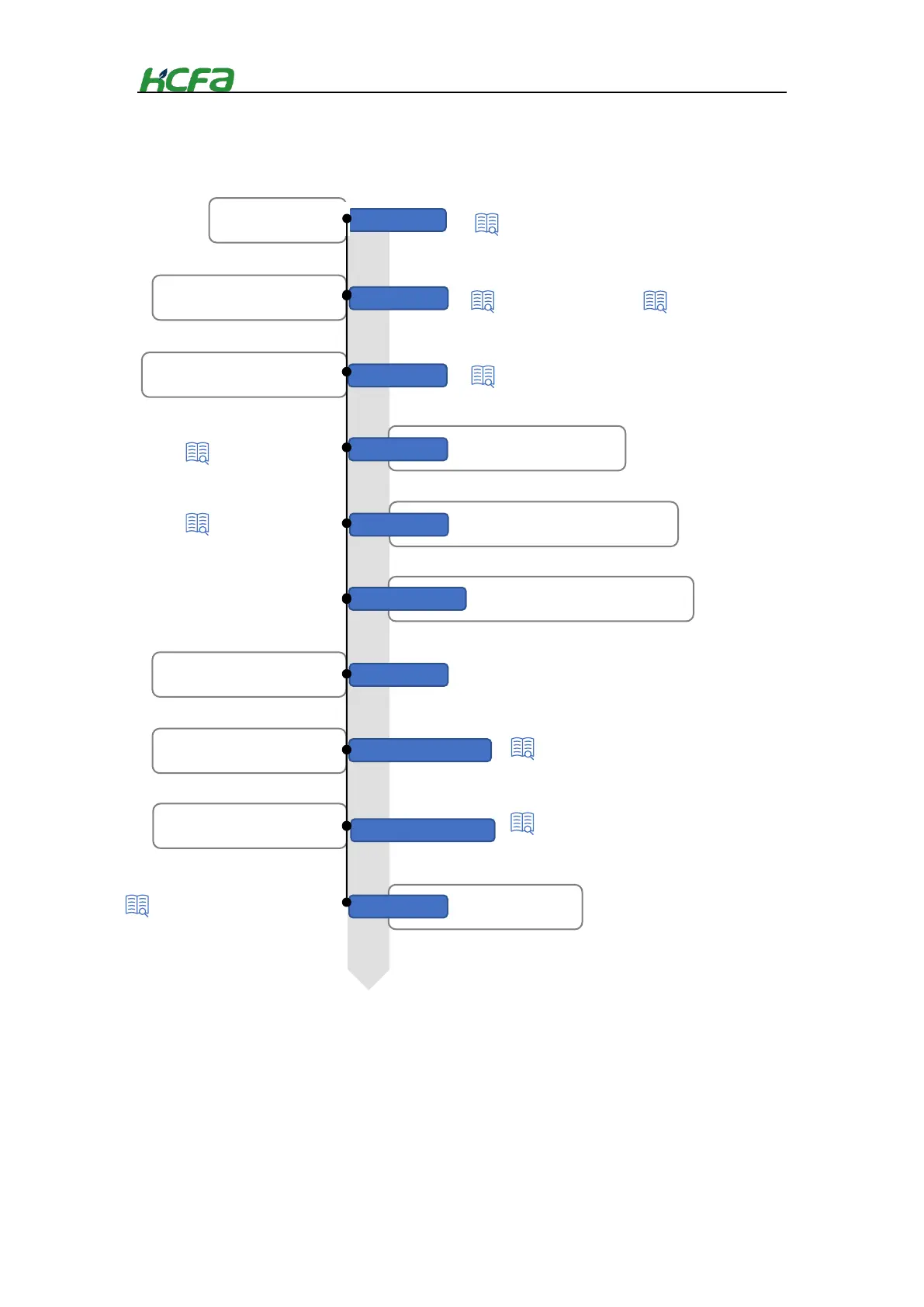10
1-1-3 System startup procedures
Wiring
Connection
Startup
Programming
Check startup
Reset and operation
Normal operation
CPU, I/O, extension
module
Use terminal block to make
correct wiring
Connect PC with programming
tool to the CPU unit
Check the power supply, dial the
CPU to RUN and power-ON
Connect the PC to the CPU unit, write the
program into CPU
Restart the device and check if
the device can work normally
Reset the equipment, make sure
it can work normally
Switch to RUN mode to make
sure it can work normally
“5-3 Maintenance and inspection”