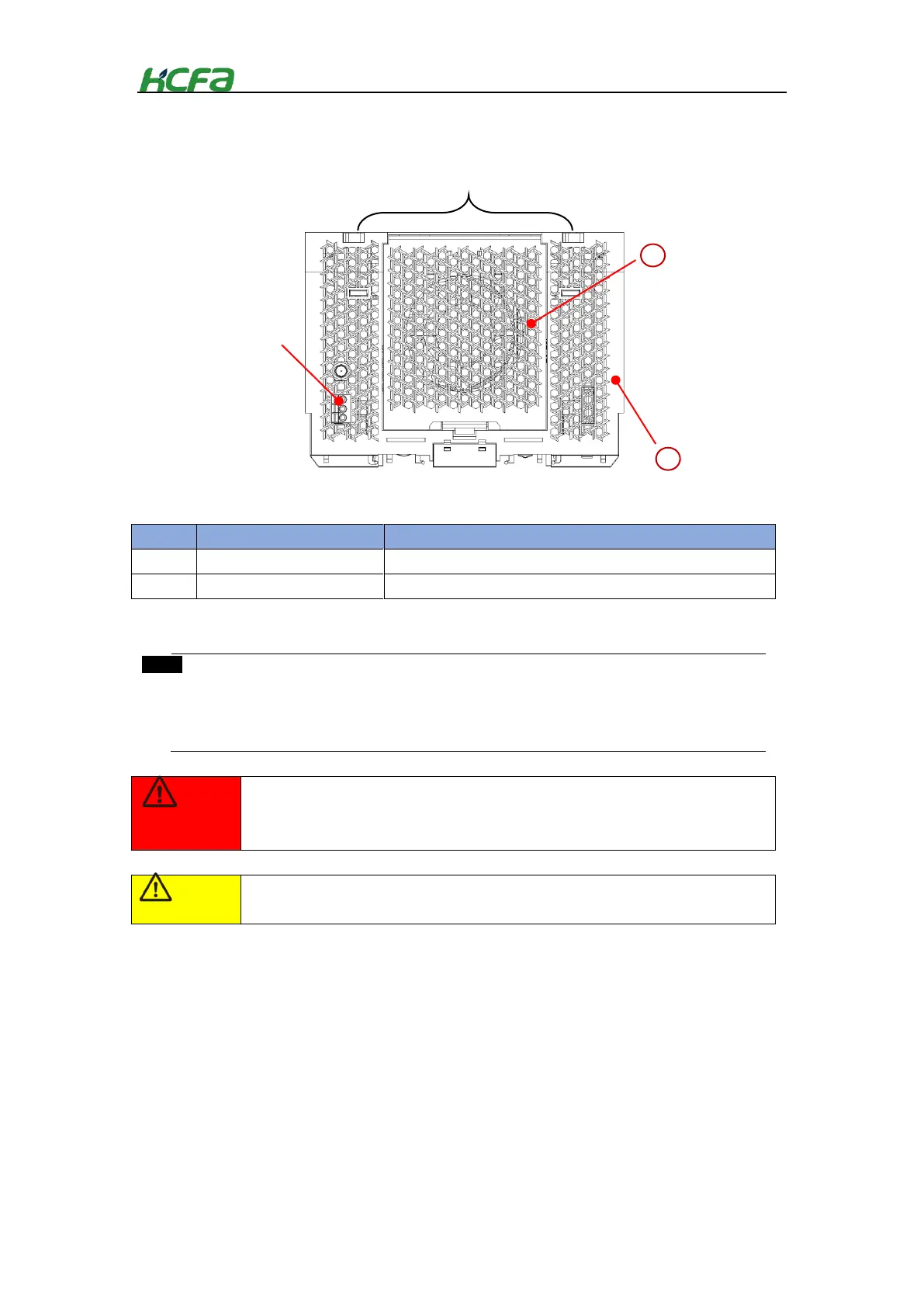18
CPU unit top view
Extension modules connection
Connect the CPU unit and extension modules
Removable, easy to attach or detach the fan
Do not open the back cover of the fan during power-on, otherwise it will cause electric shock,
equipment damage and other serious situations; Only qualified technical personnel are allowed to
operate in accordance with the regulations.
Do not connect USB cable to serial port or Ethernet port (may cause port damage)
2-2 AC power module(to be supported)
This section will be updated when the power module is launched.
2-3 EC coupler
This section describes EC coupler model name and functions.
Due to the influence of noise, the communication may be interrupted when the USB is not stable in the
communication state. At this time, please pull out the USB cable, and then reinsert
In case the communication state is very unstable (the noise is quite serious), in order to protect the PC , please
wrap the ferrite around the cable