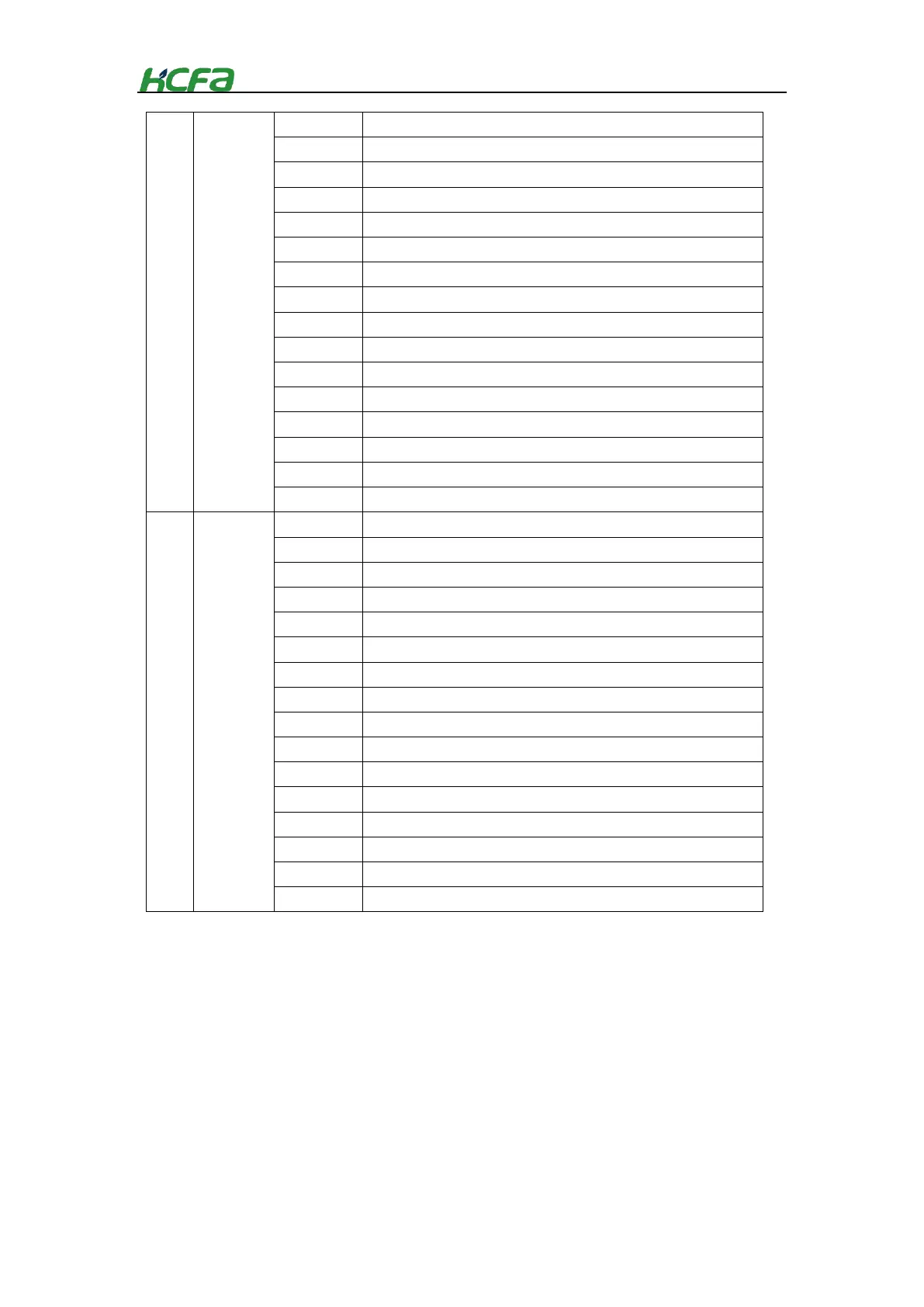17
Port DI0 detects signal input
Port DI1 detects signal input
Port DI2 detects signal input
Port DI3 detects signal input
Port DI4 detects signal input
Port DI5 detects signal input
Port DI6 detects signal input
Port DI7 detects signal input
Port DI8 detects signal input
Port DI9 detects signal input
Port DI10 detects signal input
Port DI11 detects signal input
Port DI12 detects signal input
Port DI13 detects signal input
Port DI14 detects signal input
Port DI15 detects signal input
Port DO0 detects signal output
Port DO1 detects signal output
Port DO2 detects signal output
Port DO3 detects signal output
Port DO4 detects signal output
Port DO5 detects signal output
Port DO6 detects signal output
Port DO7 detects signal output
Port DO8 detects signal output
Port DO9 detects signal output
Port DO10 detects signal output
Port DO11 detects signal output
Port DO12 detects signal output
Port DO13 detects signal output
Port DO14 detects signal output
Port DO15 detects signal output