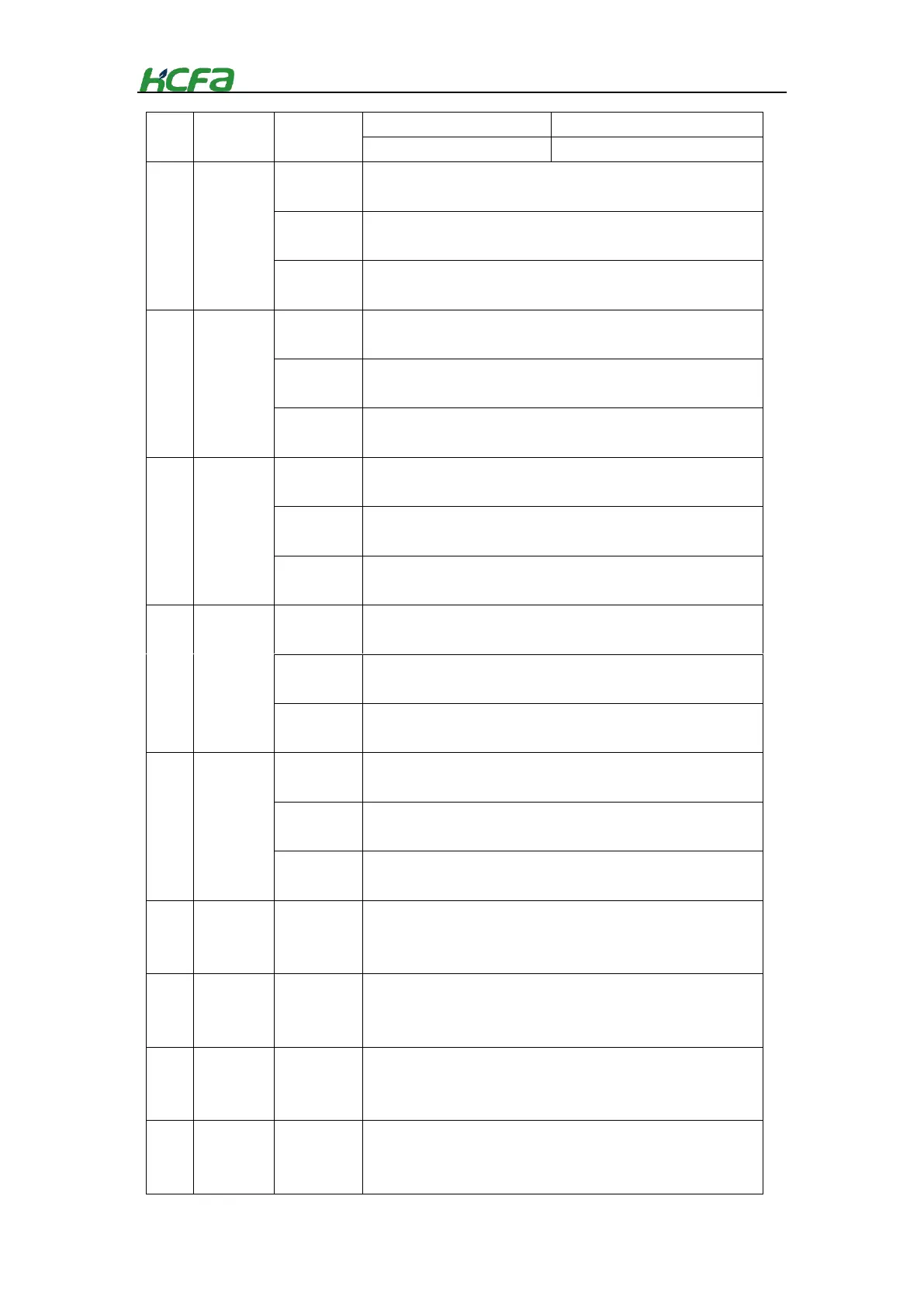16
Firmware update completion
RJ45 Ethernet interface ERR indicator, red indicates communication error
or failure to communicate normally
RJ45 Ethernet interface LINK indicator, green indicates communication
has been established.
RJ45 Ethernet interface ACT indicator, Orange flashing indicates data
exchange on the network port.
RJ45 Ethernet interface ERR indicator, red indicates communication error
or failure to communicate normally
RJ45 Ethernet interface LINK indicator, green indicates communication
has been established.
RJ45 Ethernet interface ACT indicator, Orange flashing indicates data
exchange on the network port.
RJ45 Ethernet interface ERR indicator, red indicates communication error
or failure to communicate normally
RJ45 Ethernet interface LINK indicator, green indicates communication
has been established.
RJ45 Ethernet interface ACT indicator, Orange flashing indicates data
exchange on the network port.
RJ45 Ethernet interface ERR indicator, red indicates communication error
or failure to communicate normally
RJ45 Ethernet interface LINK indicator, green indicates communication
has been established.
RJ45 Ethernet interface ACT indicator, Orange flashing indicates data
exchange on the network port.
QBUS ERR indicator, red indicates communication error or failure to
communicate normally
QBUS LINK indicator , green indicates communication has been
established.
QBUS ACT indicator, Orange flashing indicates data exchange on the
network port.
Serial communication TX/RX indicator, green indicates normal
communication, and the orange light indicates disconnected or
communication failure
Serial communication TX/RX indicator, green indicates normal
communication, and the orange light indicates disconnected or
communication failure
Serial communication TX/RX indicator, green indicates normal
communication, and the orange light indicates disconnected or
communication failure
CANOpen communication TX/RX indicator, green indicates normal
communication, and the orange light indicates disconnected or
communication failure