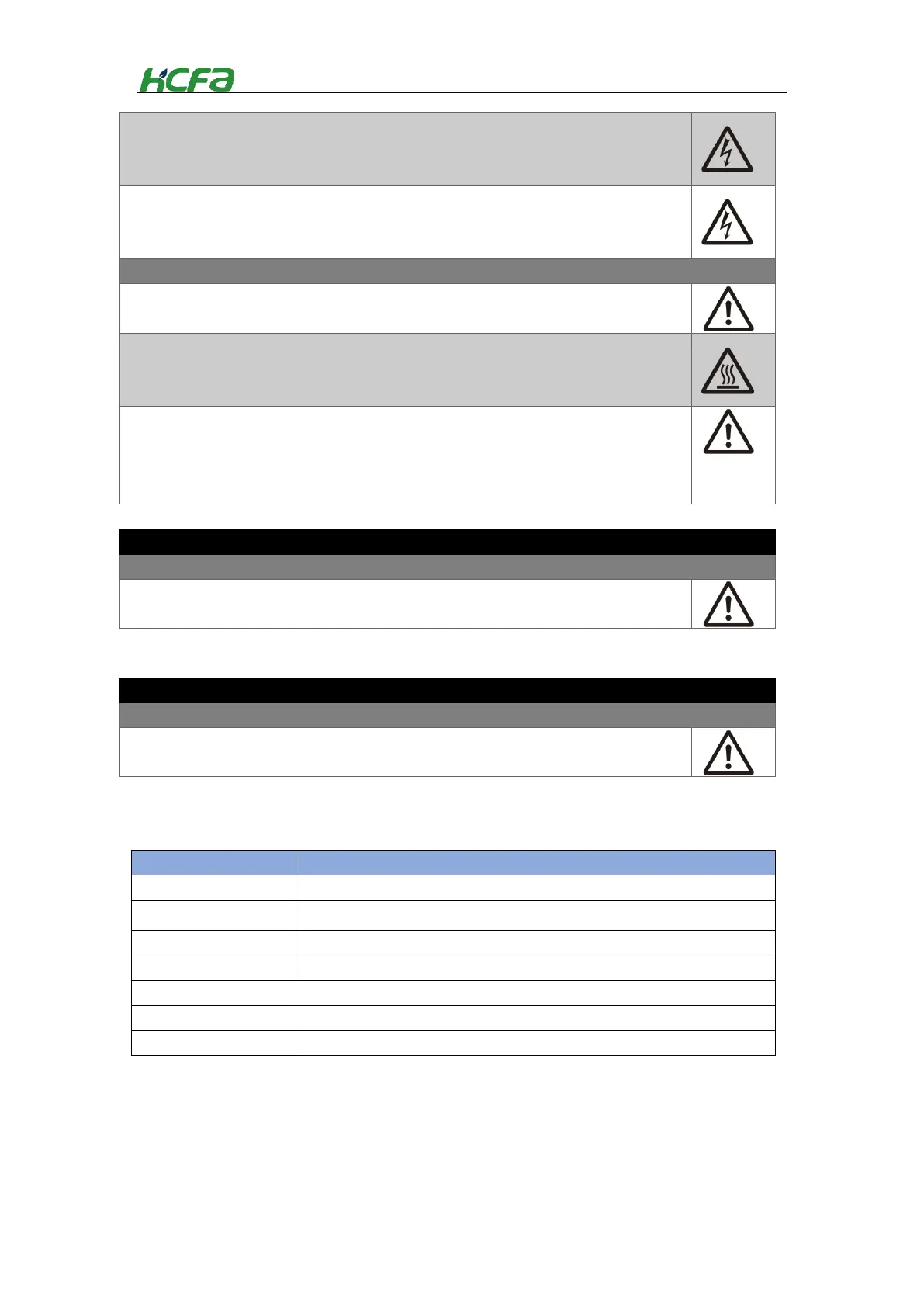5
Make sure to cut off all phases of the power supply externally before rearrange,
replace and install the modules. Failure to do so may cause electric shock.
Turn of the power to the PLC before attaching or detaching the modules or
communication cables. Failure to do so may cause electric shock.
Have the operation after confirming the security before online modification, forced
output, operation and stop.
Do not touch the device during power-on or immediately after power-off. Failure to do
so may cause burns.
Make sure to replace the button battery after power-off. If the battery needs to be
replaced during operation , it must be operated by professional electrical technicians
after wearing insulating gloves, and the replacement should be completed as soon as
possible, otherwise it may cause data loss.
Please contact a certified electronic waste disposal company for the environmentally
safe recycling and disposal of your device.
During transportation, avoid impacts larger than those specified in this manual.
Failure to do so may cause failures in the PLC
Terminology
Programmable Logic Controller
Integrated Development Environment
Program Organization Unit
Q series Programmable Logic Controller
Extension I/O module, special module
EtherCAT Slave Controller