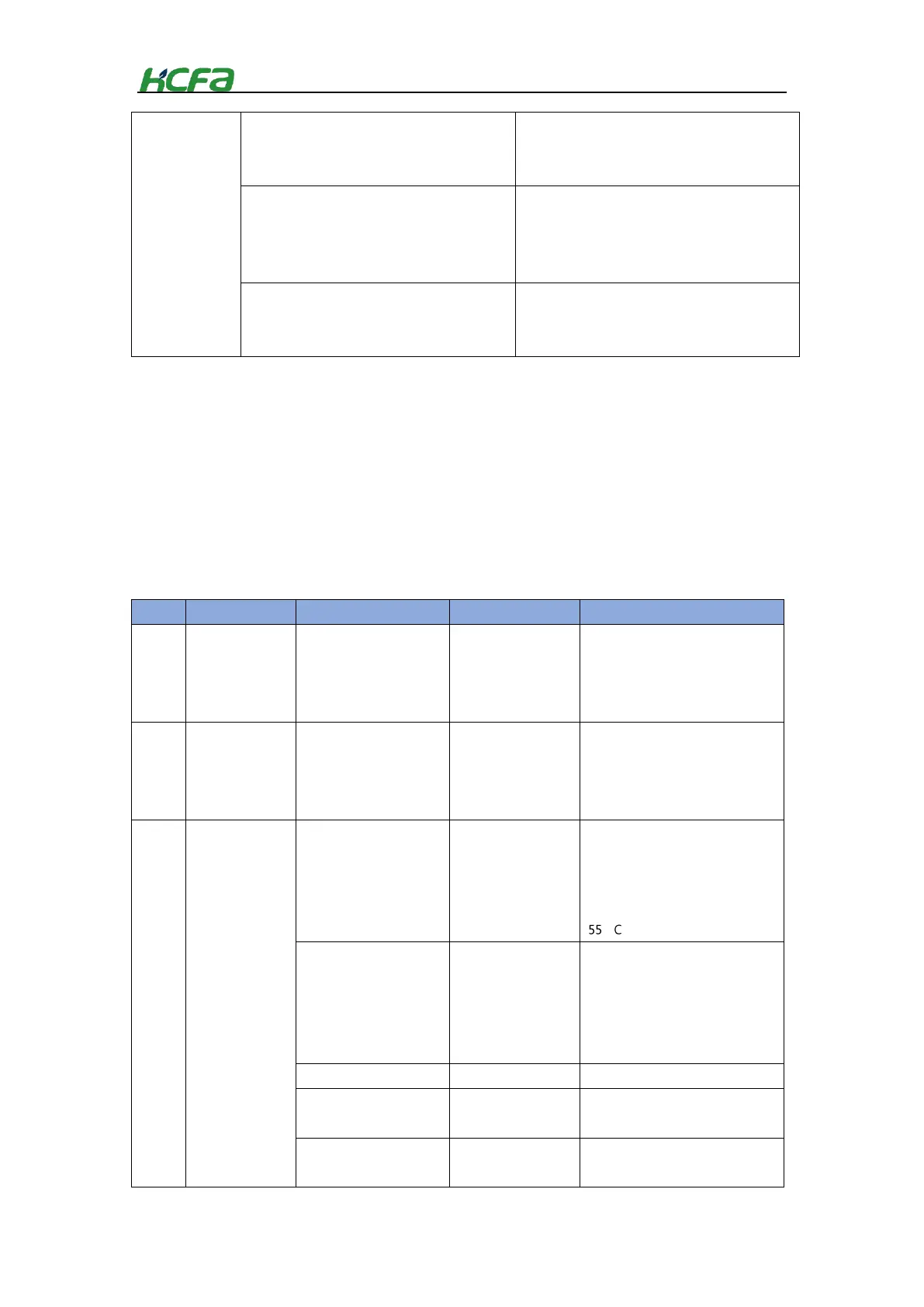83
P lit, RUN not lit, ER indicator not lit, AD(DA) not lit
Module not operate, Check the host controller or
whether the module channel is enabled (80n0:09),
or the load power supply is normally connected
P lit, RUN lit, ER indicator not lit, AD(DA) lit
Communication failure between AD(DA) and MCU,
restart the module or restore the default, If cannot
be solbed, replace the module or contact HCFA
distributor.
P lit, RUN lit, ER indicator lit, AD(DA) not lit
AD(DA) operation error. Check if the module has
high temperature, data error, watchdog error or
outside the specified range.
5-3 Periodic inspections
In order to deliver the best performance for Q-series PLCs, please take the daily or periodic inspection.
5-3-1 Periodic inspections
The Q series has almost no parts with limited lifespan, but due to environmental conditions and irregular
operations, component aging may occur, so regular inspections are required. It is recommended at least
once every 6 months to a year.
Periodic inspection items and actions
Table 0-3 Periodic inspection items and actions
Make sure the voltage
fluctuation measured at
the terminal block is within
the specified range
Voltage range
(-15%~+20%)
Use a voltage tester to check the
power supply at the terminals, Take
necessary steps to make the voltage
within the fluctuation range.
Make sure the voltage
fluctuation measured at
the I/O terminal block is
within the specified range
The voltage must be
within the I/O
specifications for
each unit
Use a voltage tester to check the
power supply at the terminals, Take
necessary steps to make the voltage
within the fluctuation range.
Check the ambient
temperature(if in control
cabinet, check the
temperature inside the
cabinet)
Use a thermometer to check the
temperature and ensure that the
ambient temperature remains
within the specified range of 0 to
Check the ambient
humidity (If in control
cabinet, check the
humidity inside the
cabinet)
Use a hygrometer to check the
humidity within the 5~95%RH. Make
sure that no condensation occurs
due to rapid changes in
temperature.
Protect the unit if necessary.
Water, oil, or chemical
sprays
Clean and protect the unit if
necessary
Corrosive or flammable
gases
No corrosive or
flammable gases
Take the corresponding steps to
make sure the module will not