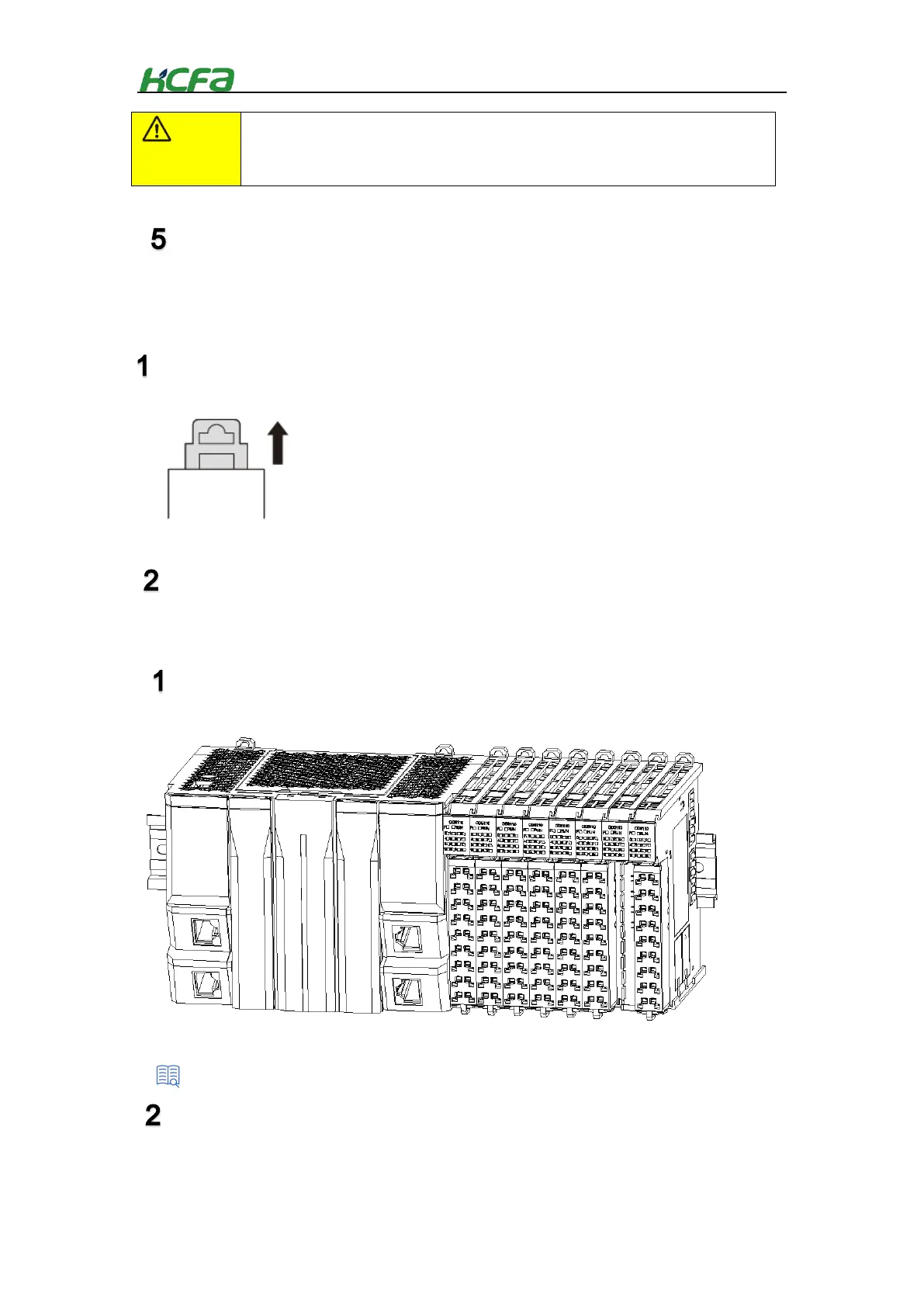79
Do not insert the module at the beginning of the DIN rail and then slide it into the
installation. This installation method will damage the mounting hook and cause
problems such as unstable installation.
Q series CPU units and its extension modules are equipped with front and rear connecting ports. In
order to avoid direct exposure of the connecting ports, terminal modules should be installed at the
beginning or end units for protection.
4-4-5 Removal from DIN rail
Pull up the DIN rail mounting hook
Remove the module from the DIN rail
4-4-6 Replace modules
This section will introduce how to replace a module which has been installed.
For CPU units and modules that have been installed onto the DIN rail, if need to replace them,
remove the connectors on the modules first.
Unlock the mounting hook of CPU units or modules and pull them out in the direction A.
“4-2-3 Connector installation and wiring”