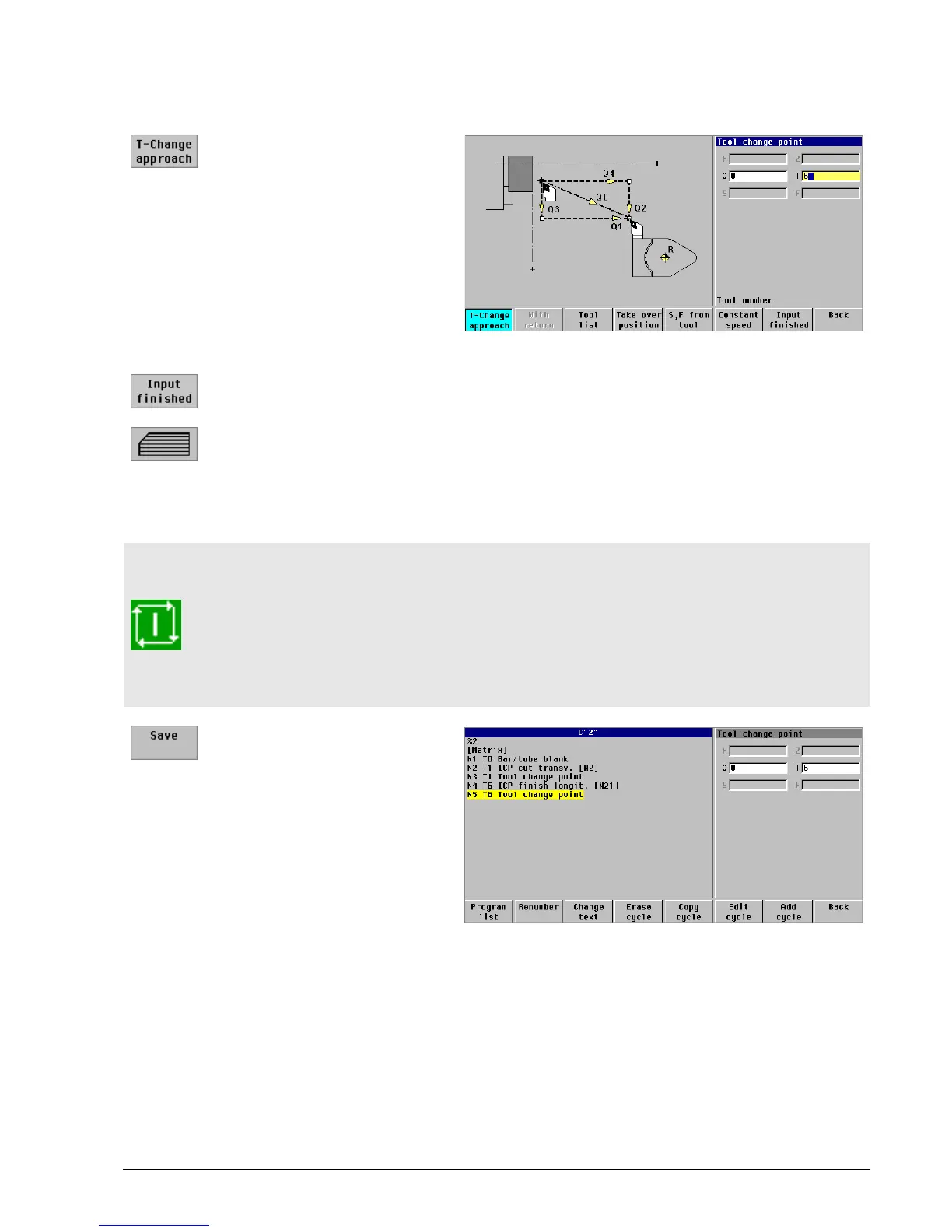HEIDENHAIN MANUALplus 4110 Surface Machining Example 8.9
Create the “Matrix” cycle program
Run the cycle
Switch to “Approach tool
change position:”
Press the T-Change
approach soft key
Enter the cycle parameters:
Sequence Q: 0
(approach the tool change position on a
diagonal path)
Tool number T: 6
(maintain T6)
Press the Input finished
soft key
Test the cycle:
Press the Graphics soft key
Set the feed rate override feed rate override to 0%
Activate Cycle Start
Slowly increase the feed rate override. The tool moves to the tool change
position.
Save the cycle:
Press the Save soft key
