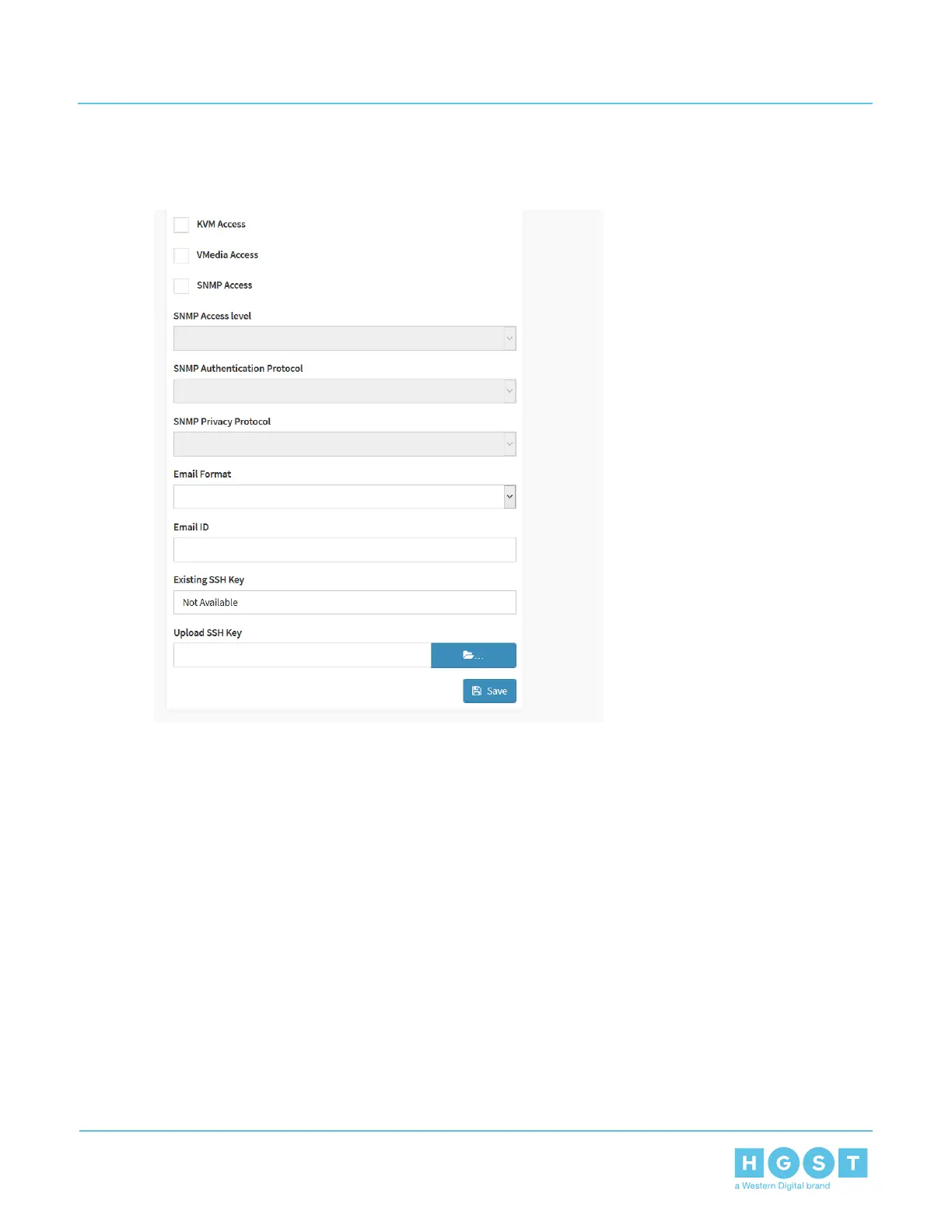5. Add other user privileges and constraints as needed and click Save.
Figure 205: User Management Configuration Other User Privileges
6. From the Quick Buttons Bar, select admin > Sign out.
A “Would you like to Sign out of this Session?” message will display.
7. Click OK.
The current session will expire and log the admin out.
132
4 System Management
User Guide 4.3 Web UI Overview
