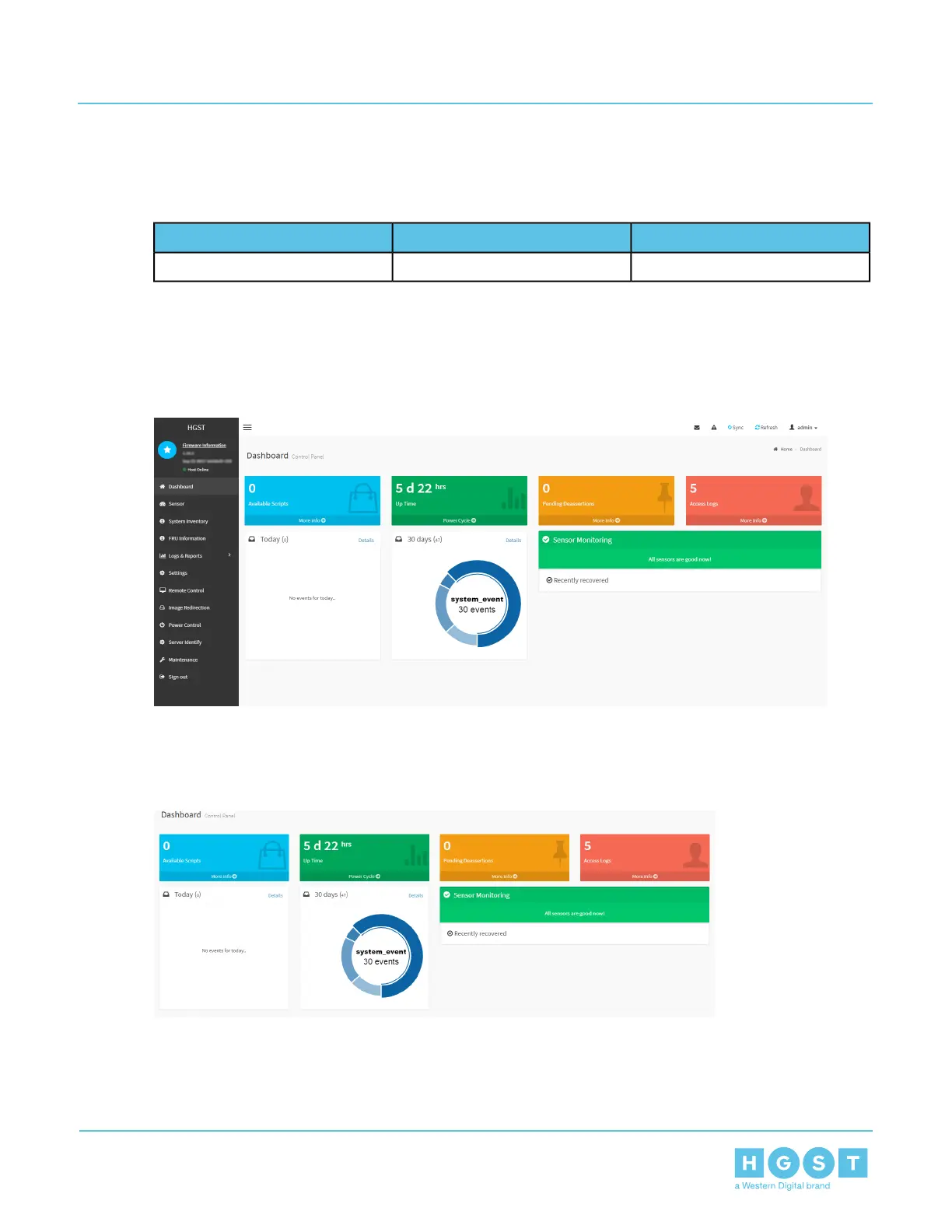3.3 DIMM Replacement
Table 31: Replacement Procedure Info
Time Required# of People RequiredRequired Tools
7 minutes1None
1. Identify the failed DIMM.
a) Open a browser and browse to the BMC IP Address of the Compute Canister.
The Web UI will appear.
Figure 35: Web UI
b) In the Web UI, click Dashboard.
The Dashboard Control Panel page will appear.
Figure 36: Dashboard Control Panel
c) Review the Dashboard Control Panel to identify the failed DIMM.
2. Uninstall the Compute Canister from the enclosure.
a) From the rear of the enclosure, determine which of the two Compute Canisters is in need of replacement.
39
3 Part Replacement
User Guide 3.3 DIMM Replacement
