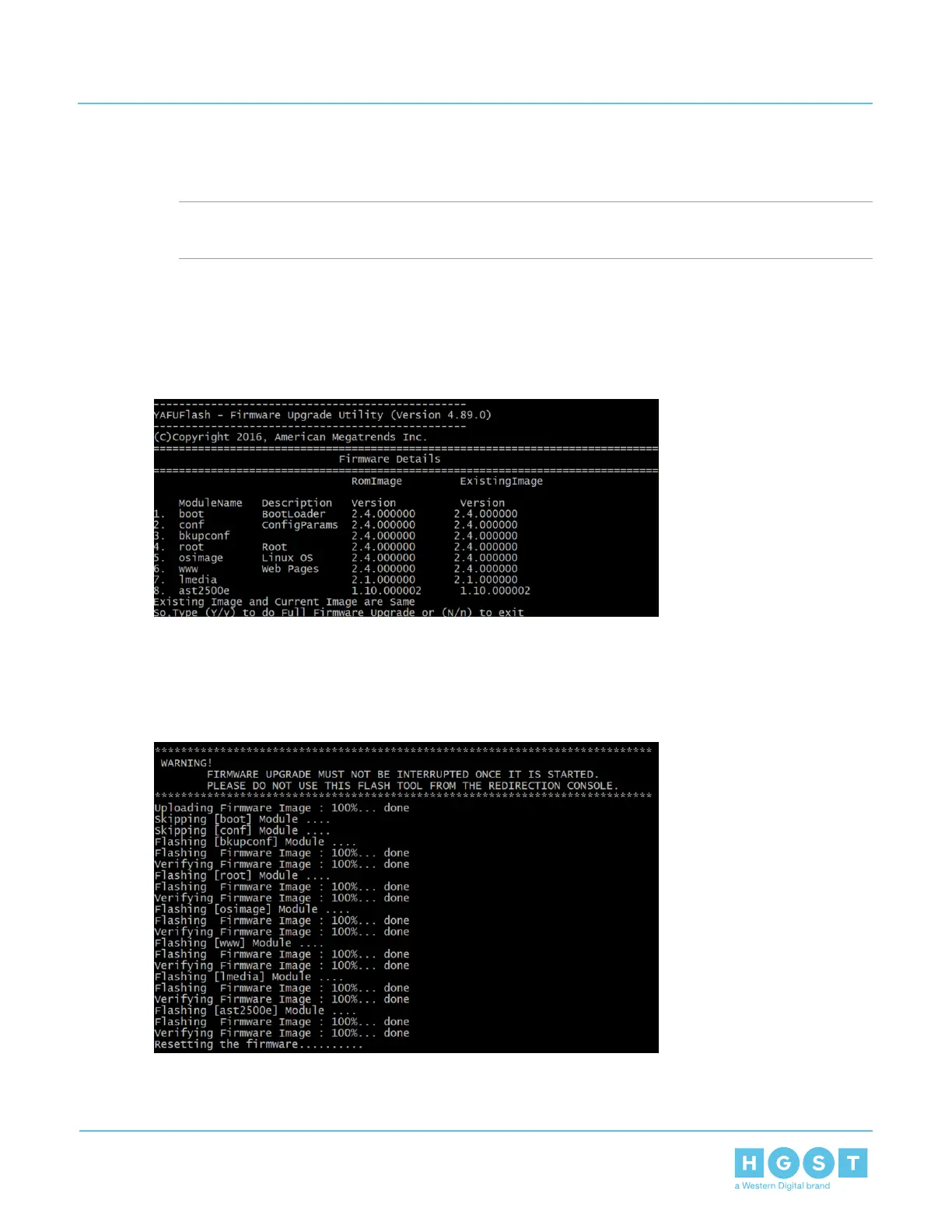5. The BIOS Firmware must be completed prior to the BMC Firmware update.
4.5.3 Updating BMC Firmware using CFUFlash
Important: The BIOS and BMC updates must all be updated on the first Compute Canister before
completing updates on the second Compute Canister.
1. Update the BMC firmwareby issuing the command Yafuflash –nw –ip <IP ADDRESS> –u <USERNAME>
–p <PASSWORD> <FILENAME>.ima –preserve-config -d 1.
YAFUFlash will prompt the user to choose Y or N to upgrade the BMC firmware using the specific image.
Figure 251: Upgrade BMC Firmware?
2. Type Y and press Enter.
An Uploading Firmware Image message with status will appear and the BMC firmware will be updated
after a few minutes.
Figure 252: Upgrade Status
158
4 System Management
User Guide 4.5 CFUFlash Overview
