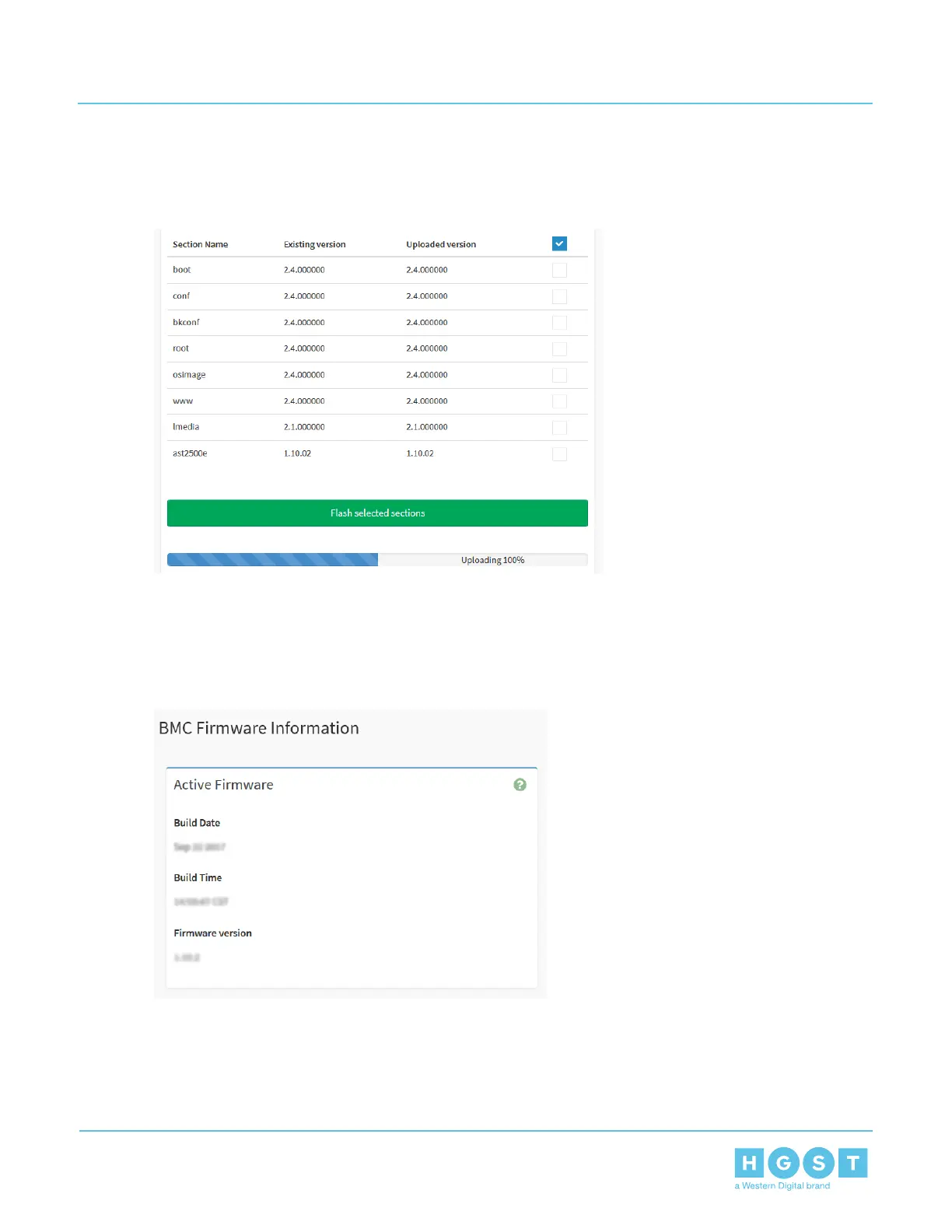9. At about 50% Uploaded an Updated Selections section will appear. Click the Flash selected sections
button when it appears.
Figure 219: Flash Selected Sections
10. Click OK.
The Web UI session will be ended.
11. Log-in to Web UI and navigate to Maintenance > BMC Firmware Information.
Figure 220: BMC Firmware Information
12. Verify that the firmware version displays the new upgrade.
4.3.7 Checking the Status of the Enclosure Sensors in Web UI
1. Log-in to the Web UI.
140
4 System Management
User Guide 4.3 Web UI Overview
