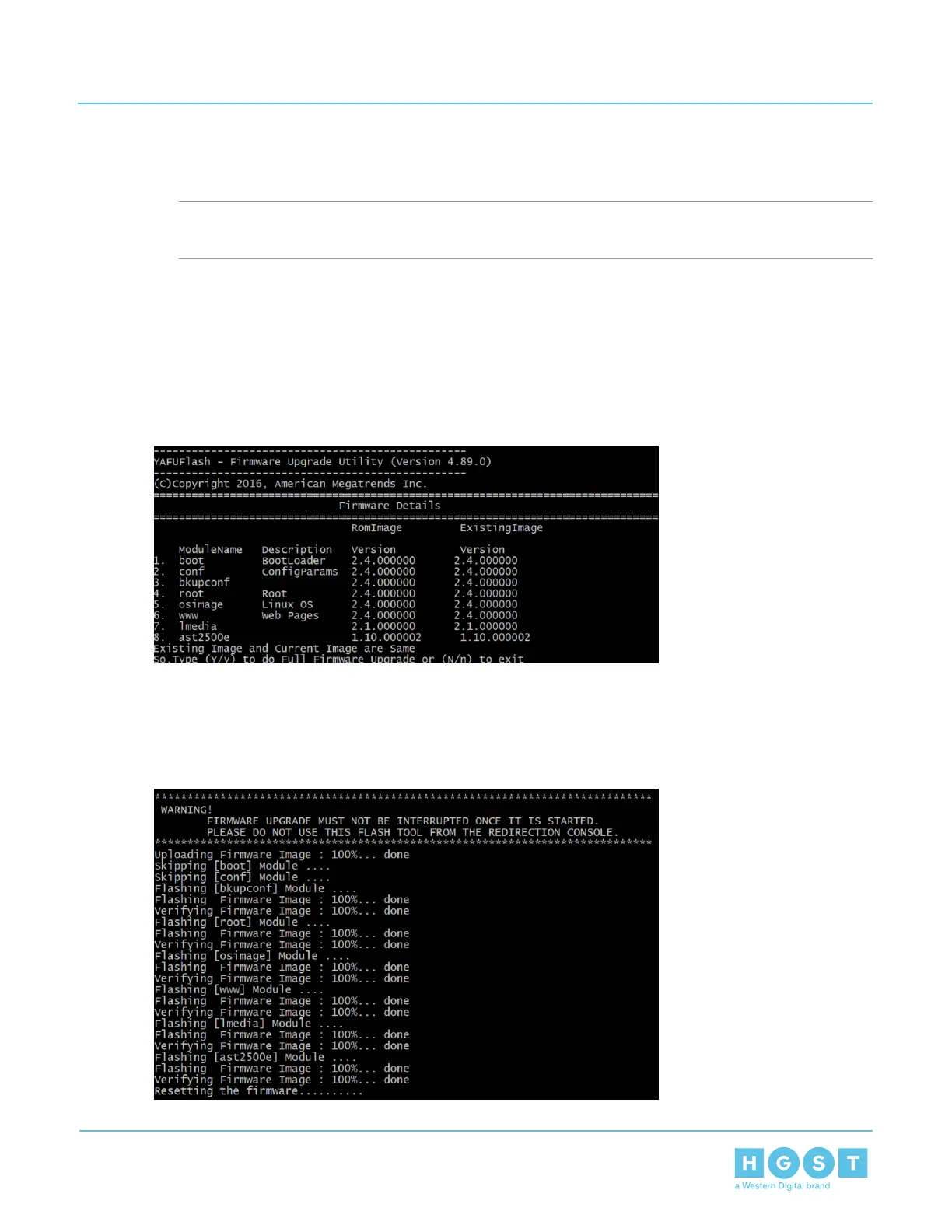4. From the Terminal navigate to the directory where the CFUFlash executable is located.
4.5.2 Updating BIOS Firmware using CFUFlash
Important: The BIOS and BMC updates must all be updated on the first Compute Canister before
completing updates on the second Compute Canister.
1. Launch a Terminal by clicking Applications > Accessories > Terminal.
2. From the Terminal navigate to the directory where the CFUFlash executable is located.
3. Update the BIOS firmware by issuing the command Cfuflash –nw –ip <IP ADDRESS> –u <USERNAME>
–p <PASSWORD> <FILENAME>.bin –preserve-config -d 2.
YAFUFlash will prompt the user to choose Y or N to upgrade the BIOS firmware using the specific image.
Figure 249: Upgrade BIOS Firmware?
4. Type Y and press Enter.
An Uploading Firmware Image message with status will appear and the BIOS firmware will be updated
after a few minutes.
Figure 250: Upgrade Status
157
4 System Management
User Guide 4.5 CFUFlash Overview
