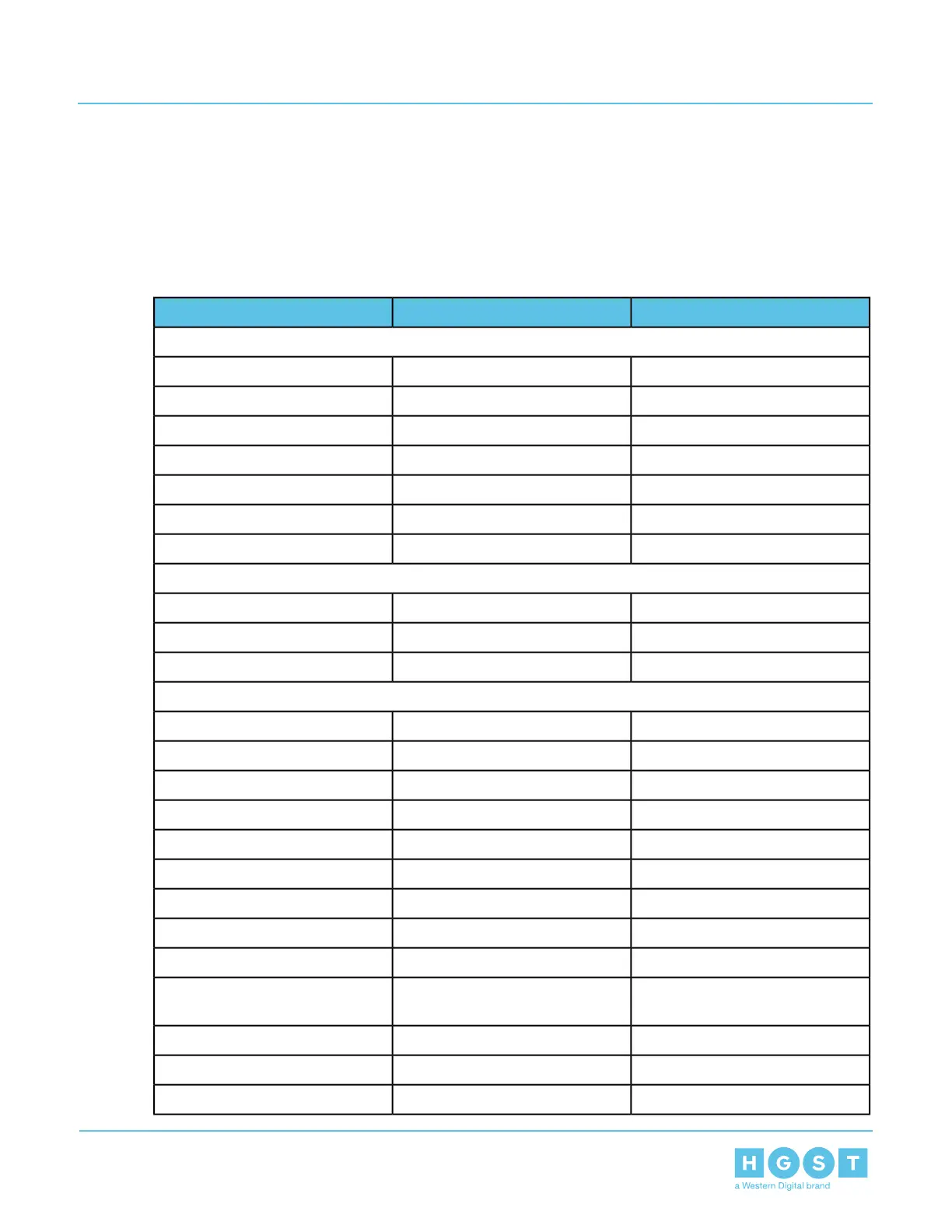<user id> <privile level> [<channel number>]priv
<user id> <16 | 20> [<password>]test
A.4 Standard IPMI Command Support List
Table 44:
CMDNetFnCommands
IPM Device “Global” Commands
01hApp
Get Device ID
01hAppBroadcast ‘Get Device ID
02hAppCold Reset
03hAppWarm Reset
04hAppGet Self Test Results
06hAppSet ACPI Power State
07hAppGet ACPI Power State
BMC Watchdog Timer Commands
22hAppReset Watchdog Timer
24hAppSet Watchdog Timer
25hAppGet Watchdog Timer
BMC Device and Messaging Commands
2EhAppSet BMC Global Enables
2FhAppGet BMC Global Enables
30hAppClear Message Flags
31hAppGet Message Flags
32hAppEnable Message Channel Receive
33hAppGet Message
34hAppSend Message
35hAppRead Event Message Buffer
37hAppGet System GUID
38hAppGet Channel Authentication
Capabilities
39hAppGet Session Challenge
3AhAppActivate Session
3BhAppSet Session Privilege Level
170
A System Management Appendices
User Guide A.4 Standard IPMI Command Support List
