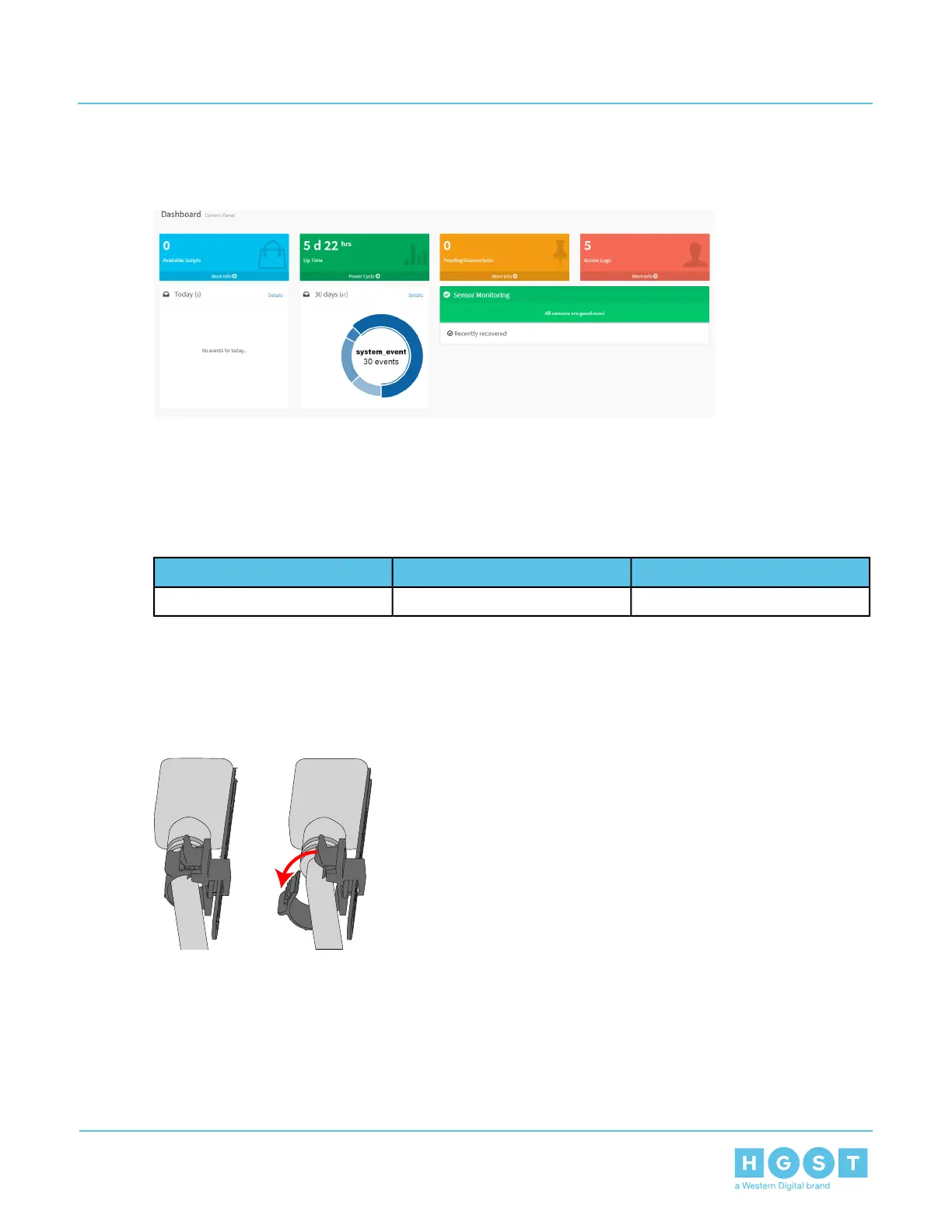The Dashboard Control Panel page will appear.
Figure 93: Dashboard Control Panel
d) Verify that the reported failure no longer appears in the Dashboard Control Panel.
3.8 PSU Replacement
Table 36: Replacement Procedure Info
Time Required# of People RequiredRequired Tools
5 minutes1None
1. Locate the failed PSU by identifying the illuminated Amber LED on the PSU.
2. From the rear of the enclosure, disconnect the power cord connected to the PSU.
a) Detach the cable retention clip from the power cord.
Figure 94: Cable Retention Mechanism
b) Remove the power cord by pulling firmly, but do not jerk it out of the unit.
3. Uninstall the PSU from the chassis.
72
3 Part Replacement
User Guide 3.8 PSU Replacement
