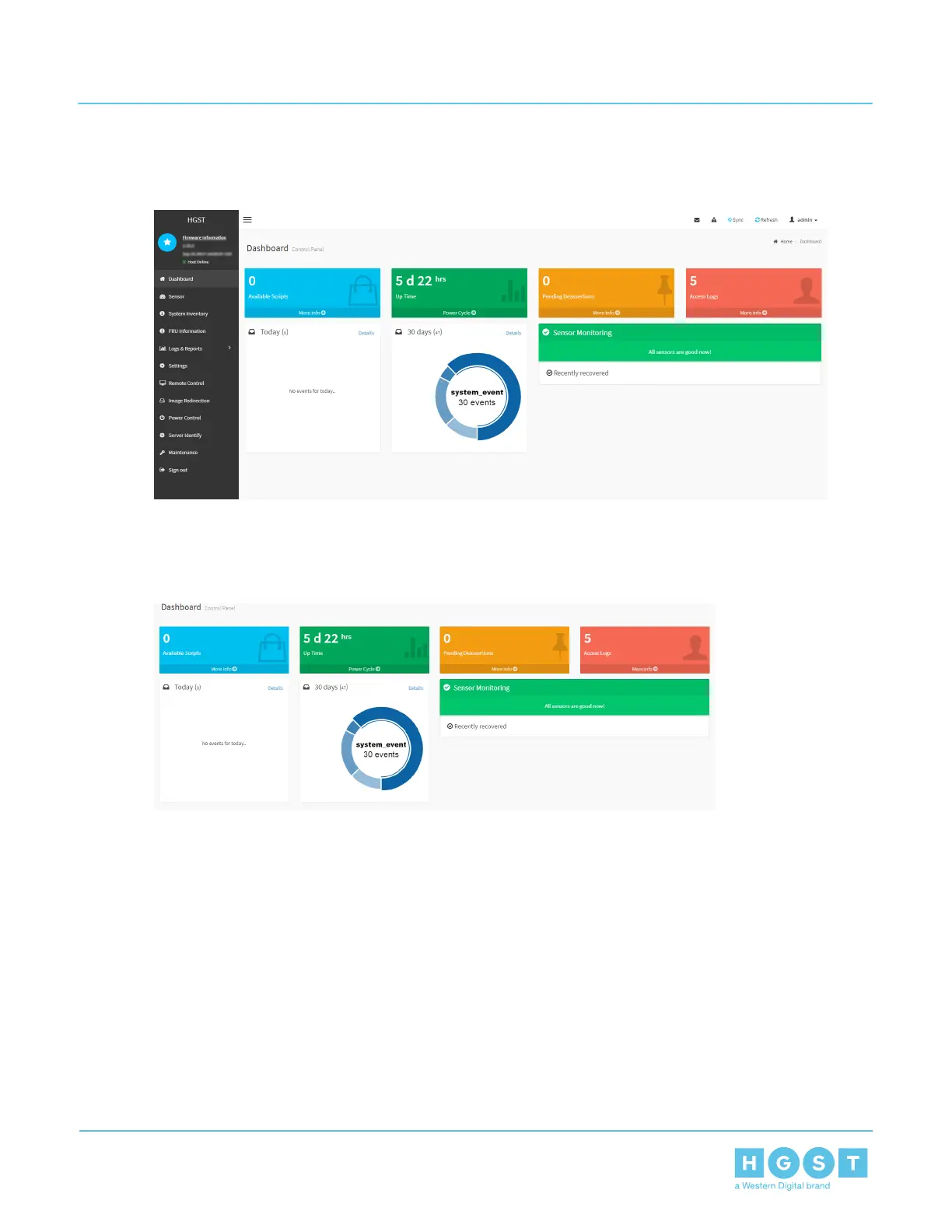The Web UI will appear.
Figure 179: Web UI
b) In the Web UI, click Dashboard.
The Dashboard Control Panel page will appear.
Figure 180: Dashboard Control Panel
c) Review the Dashboard Control Panel to identify that there are no failures reported.
3.13 (Optional) Battery Backup Replacement
1. Identify the failed Battery Backup.
a) Open a browser and browse to the BMC IP Address of the Compute Canister.
117
3 Part Replacement
User Guide 3.13 (Optional) Battery Backup Replacement
