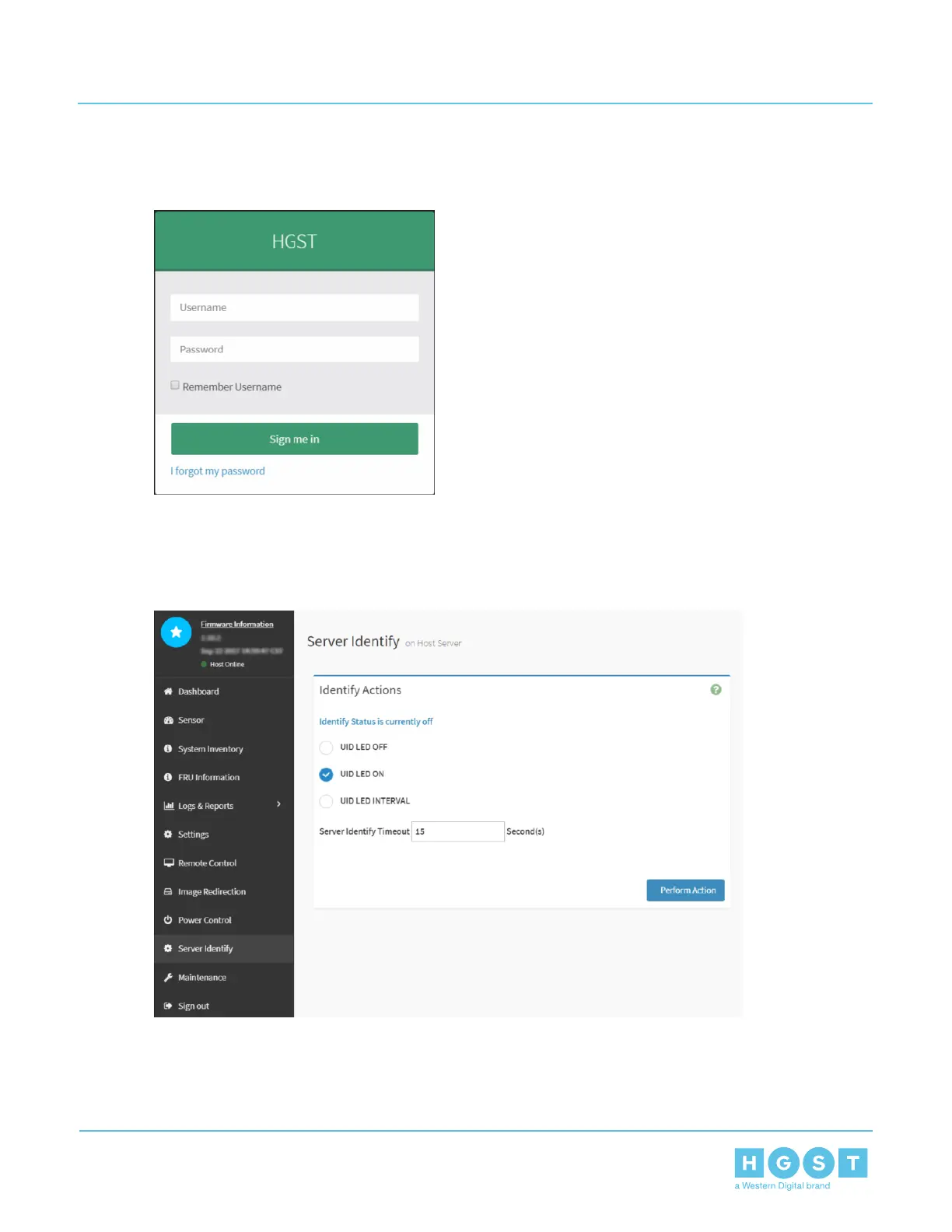b) Login to Web UI using the username and password.
Figure 235: Log-in
Web UI will appear displaying the Dashboard Control Panel.
2. Navigate to Server Identify using the Navigation menu.
Figure 236: Server Identify
3. Select Option and perform action.
4.3.11 Power Off/Reset the Enclosure using Web UI
1. Log-in to the Web UI.
149
4 System Management
User Guide 4.3 Web UI Overview
