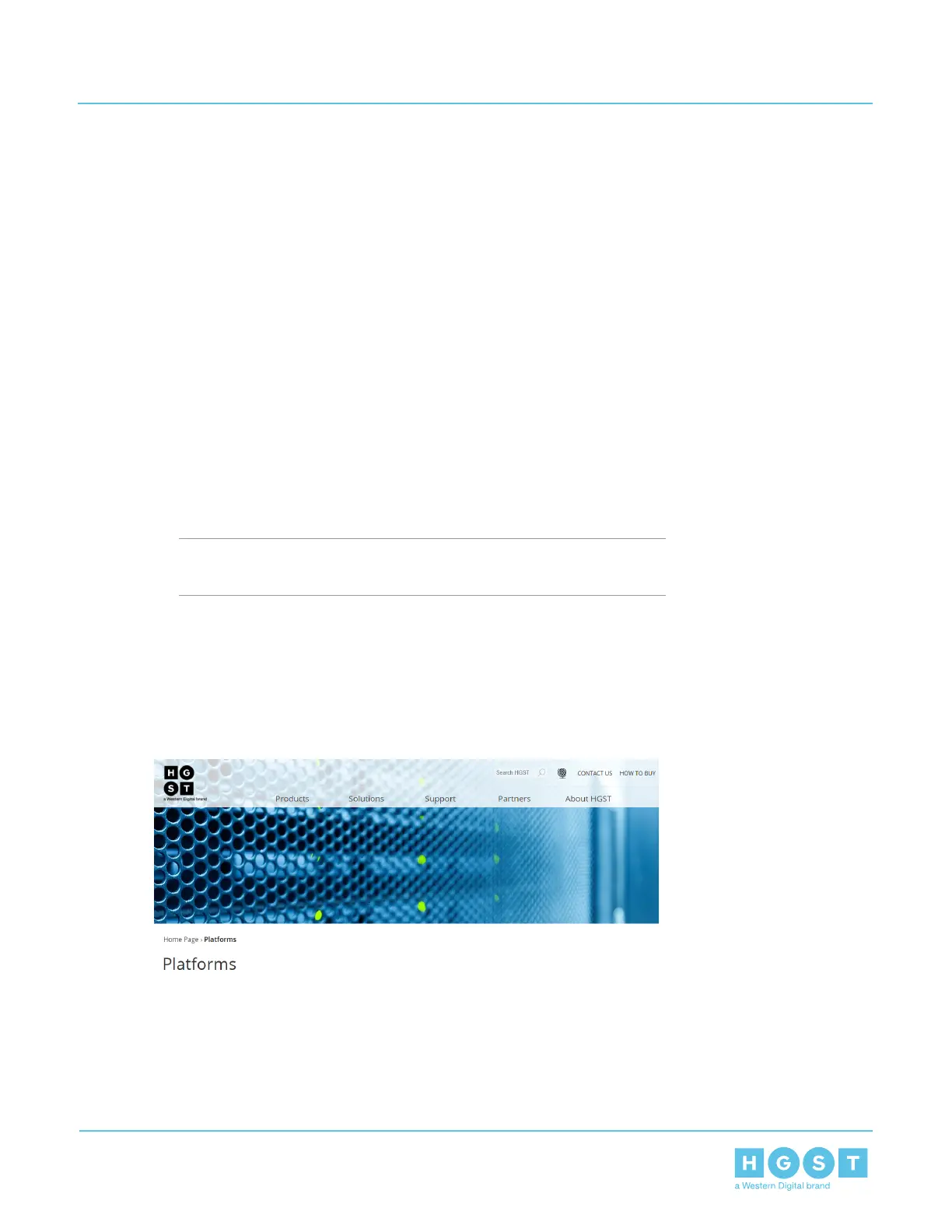Chapter
4
4 System Management
4.1 Managing Ultrastar Serv24-HA
Ultrastar Serv24-HA uses Web UI and IPMI for out-of-band (OOB) system management through the baseboard
management controller (BMC). Both management methods allow the user to configure, control, and maintain
user interactions with the enclosure and Compute Canisters in real-time. Each Compute Canister has its own
BMC and can be accessed separately through the 1 GbE management port. Each Compute Canister BMC
will also have its own unique IP Address. Web UI is accessed through approved web browsers (Web UI
Supported Browsers on page 129) and allows for a very simple communication method between the user
and the enclosure. The Intelligent Platform Management Interface (IPMI) is accessed through a command
line interface (CLI) to communicate with the enclosure using simple commands to manipulate settings and
functions of the enclosure. The IPMI management option uses IPMItool for enclosures that have a Linux
operating system (OS) installed. Firmware updates are completed using CFUFlash, a command line utility
used to upgrade firmware over a KCS, USB, or LAN connection.
4.2 Downloading Firmware from the Support Portal
Note: The product must be registered in order to download firmware
updates.
1. Open a web browser and go to: http://www.hgst.com/.
hgst.com will appear.
2. Navigate to the Platforms page by clicking Products > Platforms.
The Platforms page will appear.
Figure 194: Platforms Page
3. Locate the Ultrastar Serv24-HA and click Learn More.
The Ultrastar Serv24-HA page will appear.
4. Access the Customer Technical Support and Downloads page by clicking the Support button.
124
4 System Management
User Guide 4.1 Managing Ultrastar Serv24-HA
