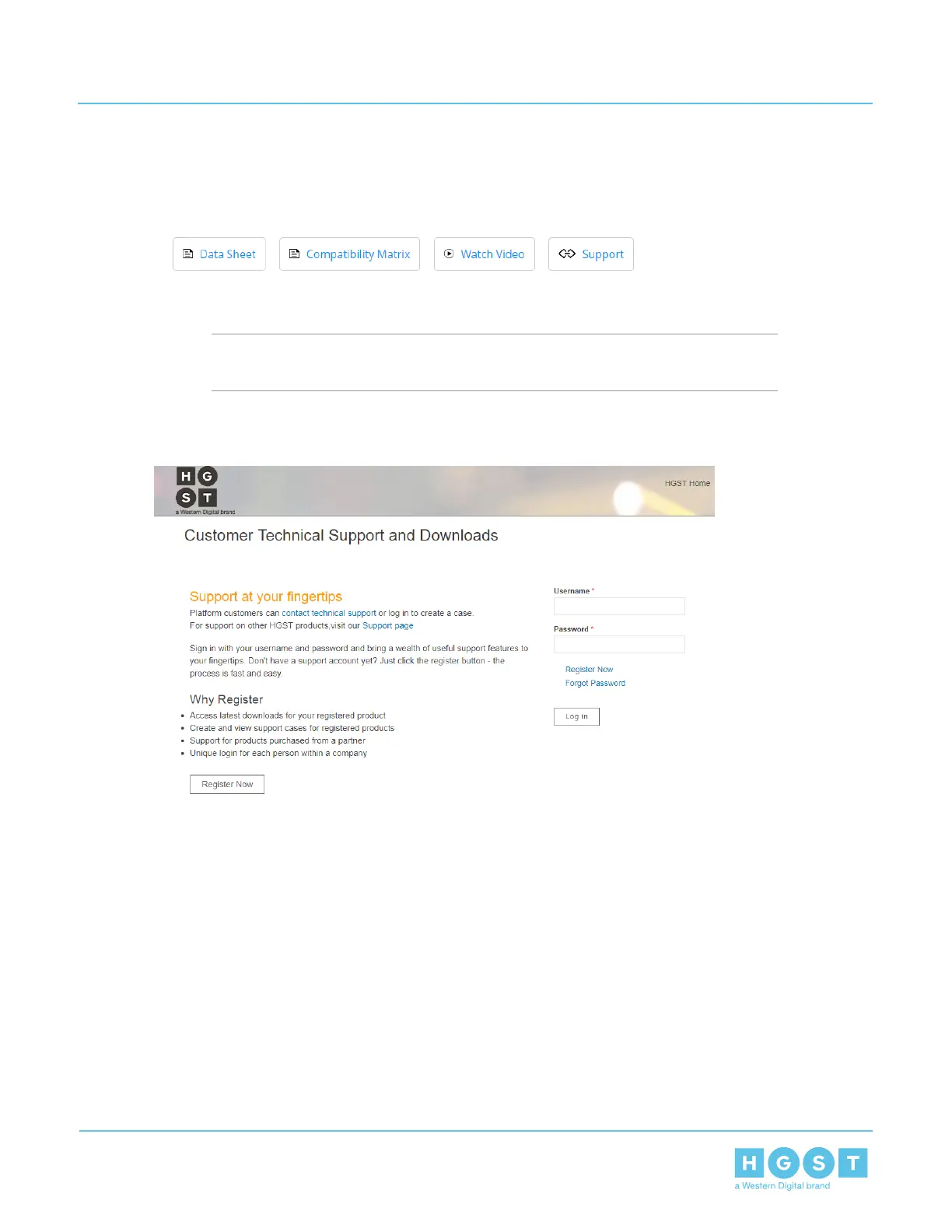The Customer Technical Support and Downloads page will appear in a new tab.
Figure 195: Support Button
5. Log in to the Customer Technical Support and Downloads page using a username and password.
Note: If product has not been registered, complete the registration first before
continuing.
Figure 196: Customer Technical Support and Downloads
6. Access the product Downloads by clicking Downloads in the Dashboard.
125
4 System Management
User Guide 4.2 Downloading Firmware from the Support Portal
