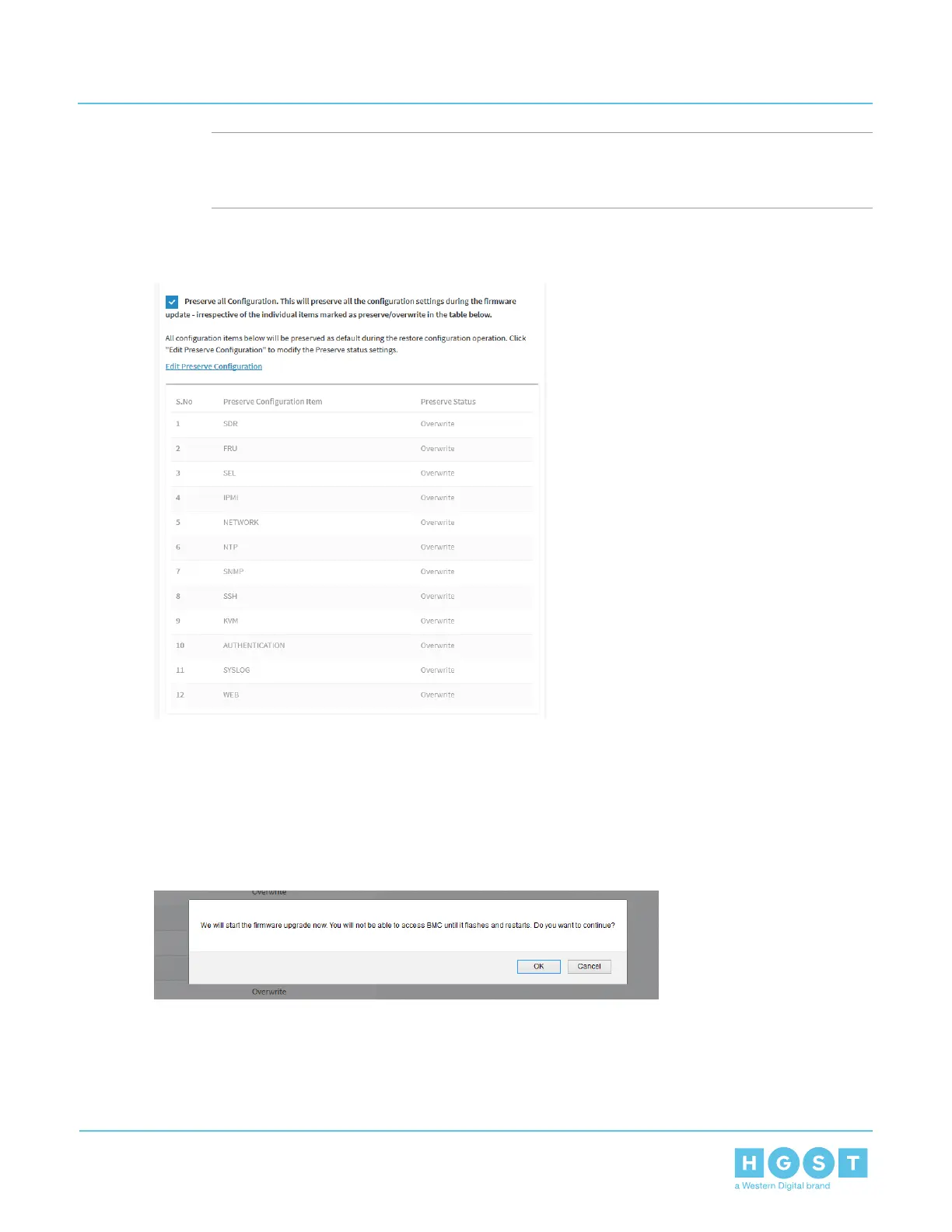Note: This will preserve all of the configuration settings during the firmware update. This is
recommended unless specific changes are required. To edit what is preserved, click Edit Preserve
Configuration and select the items that need to be preserved during the firmware update.
Figure 217: Preserve all Configuration
5. Browse to the location of the new Firmware image.
6. Select the image and click OK.
The image will appear in the Select Firmware Image section.
7. Click Start firmware update.
A “Do you want to continue?” message will appear.
Figure 218: Do You Want to Continue?
8. Click OK.
A "Processing…" message will appear and the Uploading status bar in the background will display the
progress of the update.
139
4 System Management
User Guide 4.3 Web UI Overview
