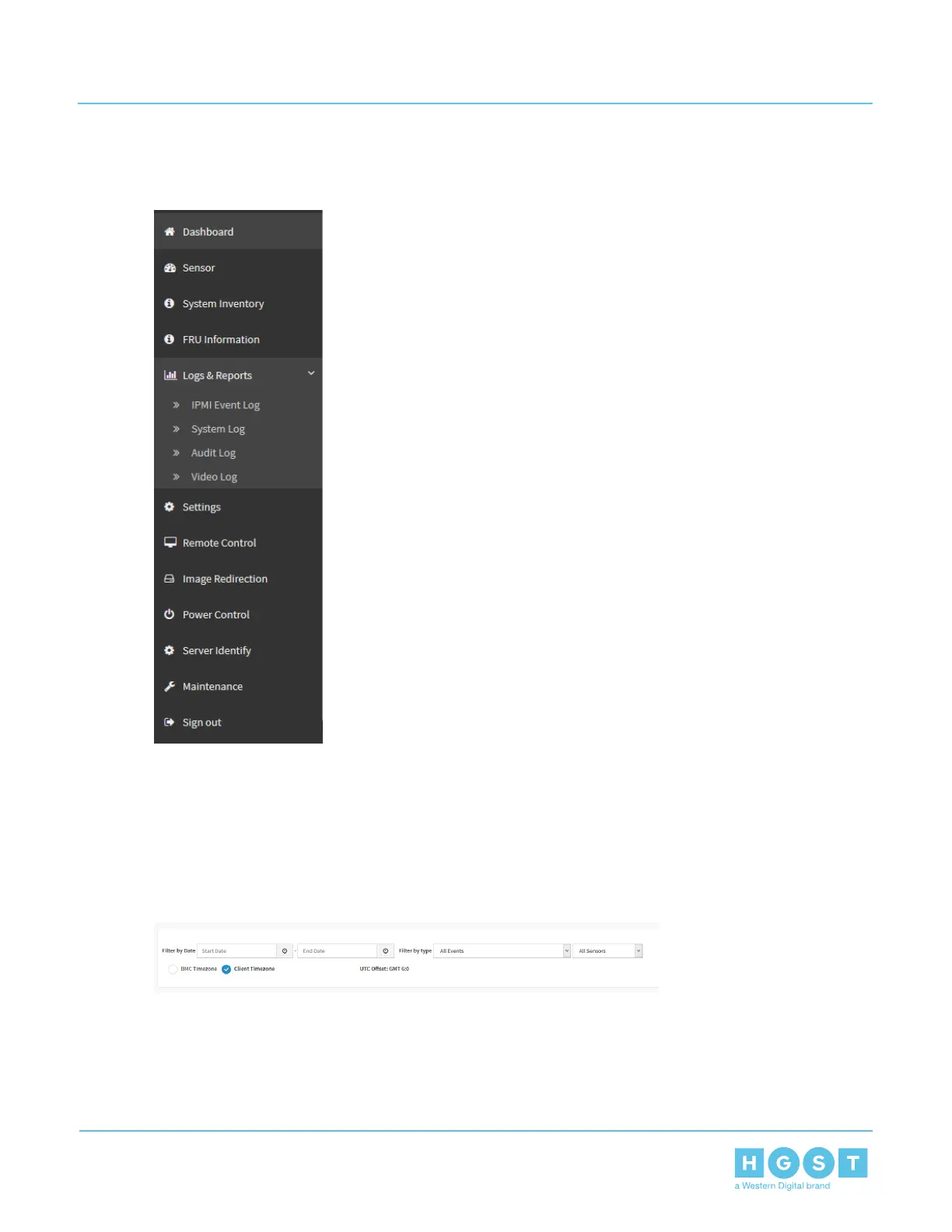2. Navigate to Logs and Reports > IPMI Event Log using the Navigation menu.
Figure 227: Navigation Menu: Logs and Reports
3. Filter the IPMI Event Logs.
a) Select a Start Date and End Date from the Filter by Date droplists.
b) Select an Event Type from the All Events droplist.
c) Select a Sensor from the All Sensors droplist.
d) Select the Timezone for the Event Log filter.
Figure 228: Event Log Filter
4. Review the resulting IPMI Event Logs.
145
4 System Management
User Guide 4.3 Web UI Overview
