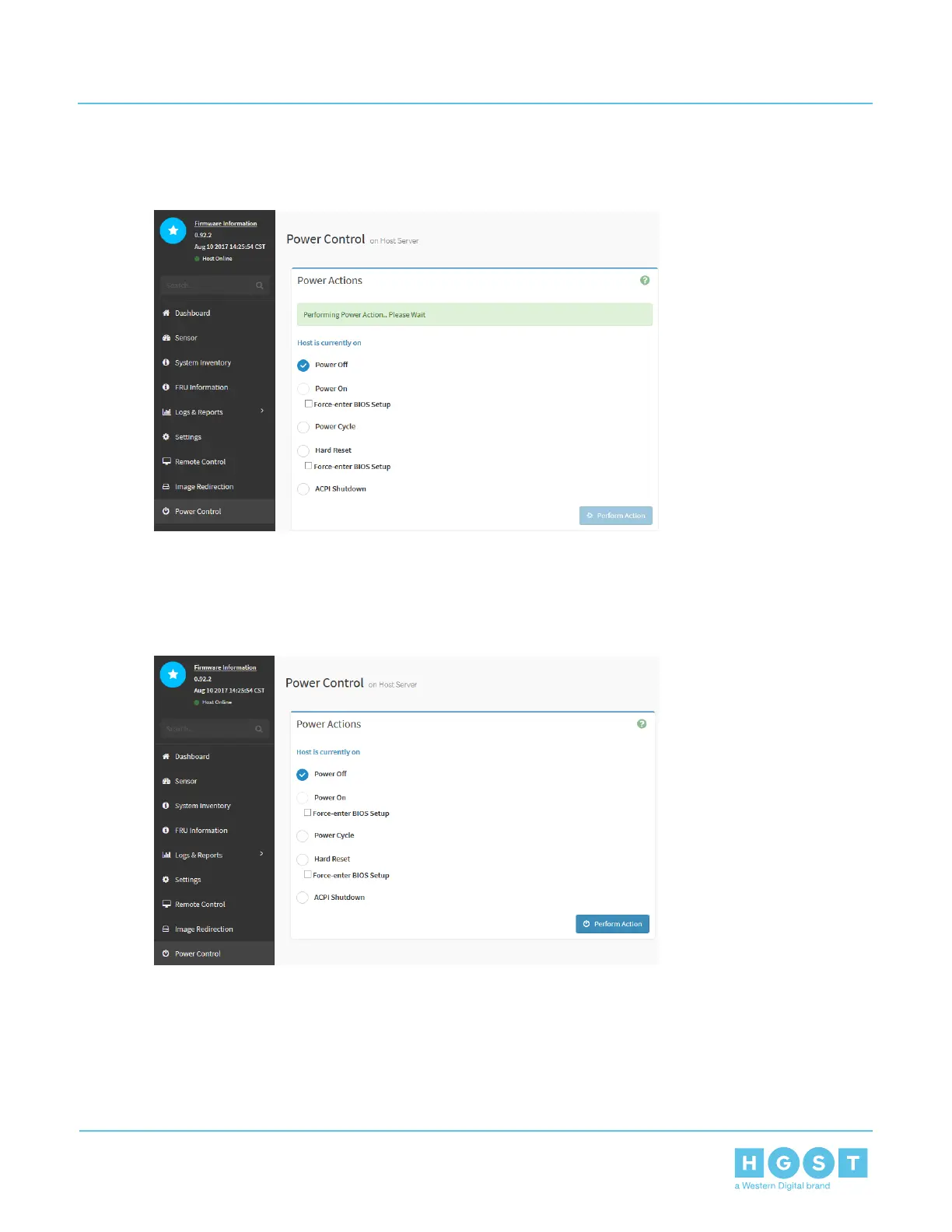The enclosure will Power Off.
Figure 129: Power Off
e) Connect to the second server using the assigned IP Address.
f) In the Web UI, click Power Control.
The Power Control page will appear.
Figure 130: Power Control
g) Select the option next to Power Off and click Perform Action.
90
3 Part Replacement
User Guide 3.11 Chassis Replacement
