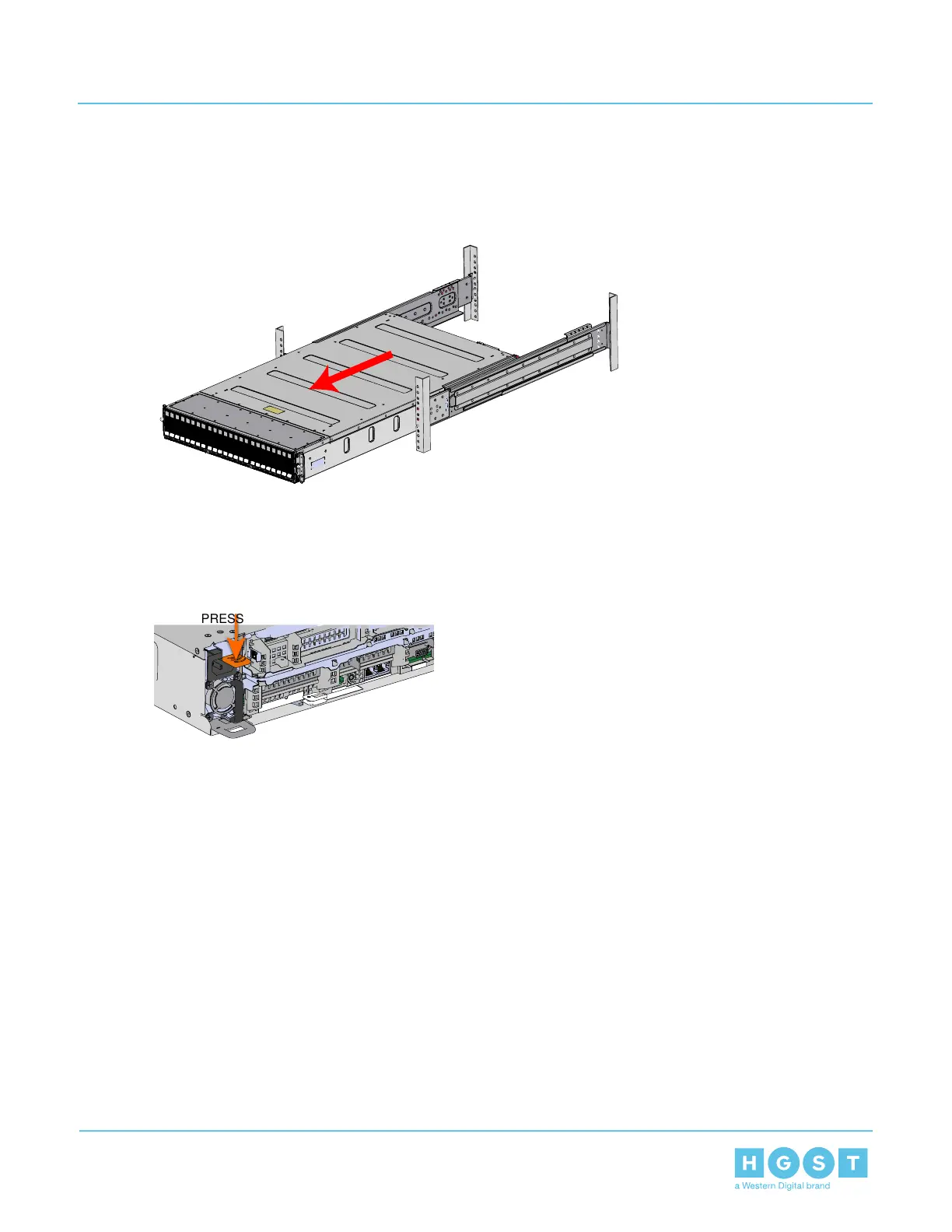e) Grasp the sheet metal brackets on either side of the front of the enclosure and pull the enclosure until
it is free of the rack mounted rails.
Figure 138: Uninstalling the Enclosure
7. Uninstall the PSU from the chassis.
a) Unlock the PSU by pressing the PSU release latch.
Figure 139: PSU Release Latch
b) Remove the PSU by pulling on the PSU handle until it is clear of the PSU bay.
95
3 Part Replacement
User Guide 3.11 Chassis Replacement
